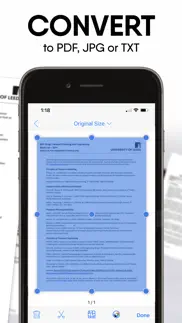- 76.3LEGITIMACY SCORE
- 76.8SAFETY SCORE
- 4+CONTENT RATING
- FreePRICE
What is PDF Scanner ●? Description of PDF Scanner ● 3087 chars
Scan, convert, sign, share, print and manage documents in just a few taps!
PDF Scanner is a professional scanner app that turns your iPhone/iPad into a powerful scanner machine. Scan and manage receipts, documents, photos, IDs, notes, passports, posters, newspapers, books, certificates and any other documents in PDF or JPEG format more simple than ever.
Our scanner app supports image processing and allows you to transform, rotate, sharpen your images, for best document quality, combined with OCR engine. Easily turn an image to text with the OCR function. Extract text from a scanned document and then edit it as you wish.
Scan and print any written, printed or graphic material, including:
- Business documents, agreements, contracts, letters
- Invoices, receipts, order sheets
- Business cards
- Photos and other image documents
- Paper notes, bills and sketches
- Book pages and articles
Advanced PDF Scanner Features:
- Scan with camera or from Photo Album
- Scan documents to high-resolution PDF or JPEG
- Convert photos to PDF
- E-sign and stamp any scanned documents
- OCR - recognize text and convert image to text
- Mobile Scanner that fits in your pocket
- Save scans in color, grayscale or black and white
- Intelligent shutter and border detection for your scanned documents
- Smart cropping and auto enhancing technology including color correction, noise removing, automatic perspective correction that makes the texts and graphics look clear and sharp
- Multipage scanning - scan as many pages as you want
- Edit saved documents by moving pages, replacing pages with new ones, or even merging two documents into one;
- Password Protection - Set password to folders and scans
OCR Engine:
- Convert your scans to text
- Extract text from a scanned document
Share Documents:
- Share your scans via email and messager
- Print scanned documents with any Wi-Fi printer via AirPrint
- Share and upload scanned documents to cloud services like Dropbox, Evernote or Google Drive
- Export scans to other apps like Files, Books
- Save scans to Photos
Premium Scanner Subscriptions:
- Choose from different subscription options. Subscriptions are billed weekly, monthly, quarterly or annually at the rate selected depending on the subscription plan
- Subscription payment will be charged to iTunes Account at confirmation of purchase.
- Subscription automatically renews unless auto-renew is turned off at least 24-hours before the end of the current period.
- Account will be charged for renewal within 24-hours prior to the end of the current period.
- Subscriptions may be managed by you and auto-renewal may be turned off by going to the user's iTunes Account Settings.
- Unused portion of a free-trial period will be forfeited when a user decides to subscribe.
- For more information please visit the link https://support.apple.com/en-ca/HT202039.
Privacy Policy: http://www.alivemob.com/privacy.html
Terms of Use: http://www.alivemob.com/terms.html
For any questions or inquiries please use our customer support form at http://www.alivemob.com/contactus.html
- PDF Scanner ● App User Reviews
- PDF Scanner ● Pros
- PDF Scanner ● Cons
- Is PDF Scanner ● legit?
- Should I download PDF Scanner ●?
- PDF Scanner ● Screenshots
- Product details of PDF Scanner ●
PDF Scanner ● App User Reviews
What do you think about PDF Scanner ● app? Ask the appsupports.co community a question about PDF Scanner ●!
Please wait! Facebook PDF Scanner ● app comments loading...
PDF Scanner ● Pros
✓ Very goodVery easy to use.Version: 1.6.5
✓ Easy to useThis is a very easy to use software, which is convenient for many people.Version: 1.6.5
✓ PDF Scanner ● Positive ReviewsPDF Scanner ● Cons
✗ Erahme001Couldn’t get multiple pages of 1 document to send as compete PDF document. Very disappointing.Version: 1.6.5
✗ Very badVery bad super trash I highly do not recommend this app can be improved a lot.Version: 1.6.5
✗ PDF Scanner ● Negative ReviewsIs PDF Scanner ● legit?
✅ Yes. PDF Scanner ● is legit, but not 100% legit to us. This conclusion was arrived at by running over 29 PDF Scanner ● user reviews through our NLP machine learning process to determine if users believe the app is legitimate or not. Based on this, AppSupports Legitimacy Score for PDF Scanner ● is 76.3/100.
Is PDF Scanner ● safe?
✅ Yes. PDF Scanner ● is quiet safe to use. This is based on our NLP analysis of over 29 user reviews sourced from the IOS appstore and the appstore cumulative rating of 3.8/5. AppSupports Safety Score for PDF Scanner ● is 76.8/100.
Should I download PDF Scanner ●?
✅ There have been no security reports that makes PDF Scanner ● a dangerous app to use on your smartphone right now.
PDF Scanner ● Screenshots
Product details of PDF Scanner ●
- App Name:
- PDF Scanner ●
- App Version:
- 1.6.6
- Developer:
- Alive Software Inc.
- Legitimacy Score:
- 76.3/100
- Safety Score:
- 76.8/100
- Content Rating:
- 4+ Contains no objectionable material!
- Language:
- EN
- App Size:
- 137.62 MB
- Price:
- Free
- Bundle Id:
- com.alivemob.pdf-scanner
- Relase Date:
- 23 March 2020, Monday
- Last Update:
- 19 September 2021, Sunday - 12:12
- Compatibility:
- IOS 10.0 or later
Thank you for downloading PDF Scanner! Here's what's new: - Bug fixes and improvements. To improve our App for you, we regularly bring updates to the App Store with improvements for both speed and reliability..