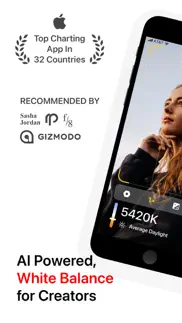- 89.8LEGITIMACY SCORE
- 90.3SAFETY SCORE
- 4+CONTENT RATING
- $2.99PRICE
What is White Balance Meter AI - KEV? Description of White Balance Meter AI - KEV 2054 chars
KEV is the #1 White Balance app.
KEV app turns your iPhone or iPad into a professional and easy-to-use light meter. Using KEV app is as easy as pie, no sensor required, the in-built camera already got you covered.
Minimalist KEV uses AI to analyze live previews and provide accurate white balance data in Kelvin, making it a valuable tool for photographers and videographers.
Trying to get the perfect White Balance on your DSLR can be annoying. KEV helps you by letting you know what the White Balance should be. You can measure the colour temperature of a light source in Kelvin without having to spend hundreds of dollars on professional devices.
We calibrated KEV using Sekonic C-700R-U SpectroMaster Colour Meter, and we guarantee from fair to almost 100% accuracy. Just open the KEV app and point the camera on surface or scene.
The white balance is a correction of color rendition to make the picture from the camera sensor as similar to the perception by human eyes as possible.
Functions and Capabilities:
• Gets you Color Temperature in Kelvin in real-time.
• Ability to compensate and calculate the white balance readings.
• Capture a snapshot with color temperature reading and location.
• Ability to manually focus on the scene and objects.
• Minimal yet integral point and shoot capability.
• A go-to spectrometer for photographers, videographers, cinematographers, gaffers, drones and action cameras.
• Save time in post-processing.
• Mount your iPhone using hot-shoe over the camera or on a tripod stand and get colour temperature data on the KEV Watch app.
• Zoom in to get colour temperature data of a close-range.
• Balance Color Temperature of the Ambient Light and Your Light Source.
Override the Auto-White Balance and choose settings yourself.
Watch these cool tutorial videos published by the KEV users:
https://youtu.be/C4oihcY7Dh4
https://vimeo.com/654324525/b8dfe3ea3a
We care about your privacy:
https://kevapp.co/privacy/
If you'd like to contact, please send us an email at [email protected].
- White Balance Meter AI - KEV App User Reviews
- White Balance Meter AI - KEV Pros
- White Balance Meter AI - KEV Cons
- Is White Balance Meter AI - KEV legit?
- Should I download White Balance Meter AI - KEV?
- White Balance Meter AI - KEV Screenshots
- Product details of White Balance Meter AI - KEV
White Balance Meter AI - KEV App User Reviews
What do you think about White Balance Meter AI - KEV app? Ask the appsupports.co community a question about White Balance Meter AI - KEV!
Please wait! Facebook White Balance Meter AI - KEV app comments loading...
White Balance Meter AI - KEV Pros
✓ Best camera app that I’ve bought in years!As a cinematographer for over 20 years, I have been looking forever to replace my LightMeter with a digital one on my phone. I shoot Primarily in LOG and color balance is key to a beautiful image. This app has been amazing! I highly recommend it. Thank you thank you thank you! AJ Zero Gravity Productions.Version: 6.4
✓ I’m a DOP and this is awesome!I’ve always wanted an app like this and it performs well. Loved app!.Version: 6.4
✓ White Balance Meter AI - KEV Positive ReviewsWhite Balance Meter AI - KEV Cons
✗ Very odd resultsI don’t believe the data is trust worthy as I get completely different results in colour temperature between the front and back camera. Sometimes over a thousand kelvins..Version: 5.3
✗ Not worth the moneyThis app does not work the way it should. It is beyond basic, it is just point at your subject and a white balance value comes up, however this value is not correct. I tried it with calibrated studio lights and when changing colour temperature on my lights the values on my screen barely moved, despite my light colour visibly shifting from reddish yellow to bright white. App also gave readings of nearly 7000, when my lights don’t even go past 5600. Not worth the money and no way to get a refund..Version: 6.2
✗ White Balance Meter AI - KEV Negative ReviewsIs White Balance Meter AI - KEV legit?
✅ Yes. White Balance Meter AI - KEV is 100% legit to us. This conclusion was arrived at by running over 196 White Balance Meter AI - KEV user reviews through our NLP machine learning process to determine if users believe the app is legitimate or not. Based on this, AppSupports Legitimacy Score for White Balance Meter AI - KEV is 89.8/100.
Is White Balance Meter AI - KEV safe?
✅ Yes. White Balance Meter AI - KEV is quiet safe to use. This is based on our NLP analysis of over 196 user reviews sourced from the IOS appstore and the appstore cumulative rating of 4.5/5. AppSupports Safety Score for White Balance Meter AI - KEV is 90.3/100.
Should I download White Balance Meter AI - KEV?
✅ There have been no security reports that makes White Balance Meter AI - KEV a dangerous app to use on your smartphone right now.
White Balance Meter AI - KEV Screenshots
Product details of White Balance Meter AI - KEV
- App Name:
- White Balance Meter AI - KEV
- App Version:
- 6.4.2
- Developer:
- Satnam Singh
- Legitimacy Score:
- 89.8/100
- Safety Score:
- 90.3/100
- Content Rating:
- 4+ Contains no objectionable material!
- Category:
- Utilities, Photo & Video
- Language:
- EN JA RU ZH ZH
- App Size:
- 29.16 MB
- Price:
- $2.99
- Bundle Id:
- com.silverseahog.kev
- Relase Date:
- 30 January 2020, Thursday
- Last Update:
- 09 February 2024, Friday - 22:15
- Compatibility:
- IOS 12.0 or later
Hey KEVers, Thanks for using 'White Balance Meter - KEV'. Here's what's new: • Fixed a bug we hope you never encountered. As always, any feedback, suggestions or advice can be sent directly to [email protected]..