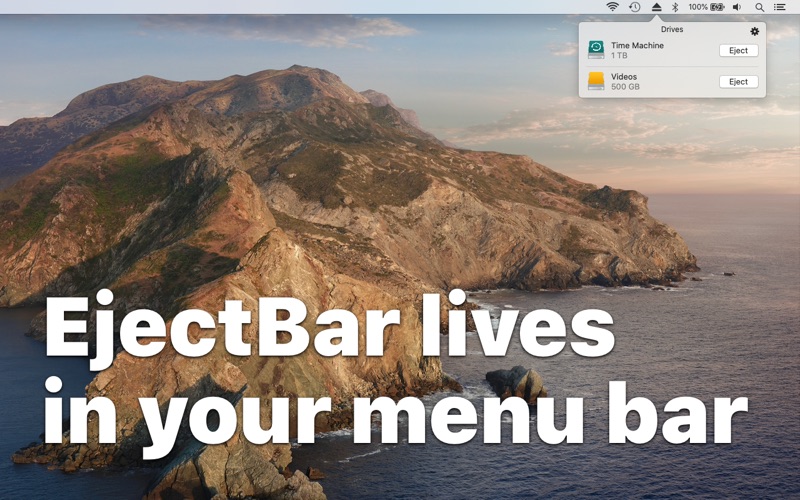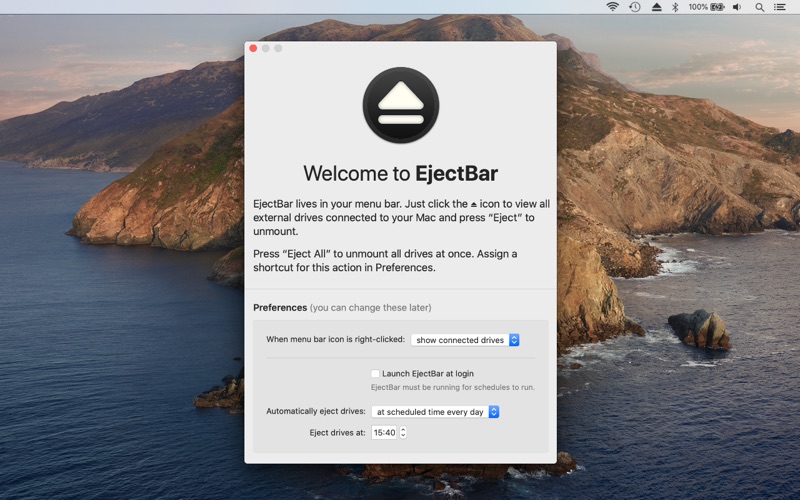- 19.0LEGITIMACY SCORE
- 19.5SAFETY SCORE
- 4+CONTENT RATING
- $1.99PRICE
What is EjectBar - Quick Disk Unmount? Description of EjectBar - Quick Disk Unmount 778 chars
Disconnect drives fast, from anywhere on your Mac.
EjectBar lives in your Mac menu bar. Click to reveal a list of all connected drives. Right-click on the icon to eject all drives at once.
At the end of the day, you have to remember to eject any drives connected to your Mac before unplugging. With Ejector for Mac, you don't have to remember. Make "Disk Not Ejected Properly" errors a thing of the past.
Set a schedule in Preferences and EjectBar can automatically eject your drives, at your chosen time of day.
EjectBar is designed to be discreet with a simple monochrome menu bar icon. It even dims when no drives are connected.
EjectBar is designed to be lightweight and secure. And it fits right in with light and dark system themes.
EjectBar: disconnect drives fast.
- EjectBar - Quick Disk Unmount App User Reviews
- EjectBar - Quick Disk Unmount Pros
- EjectBar - Quick Disk Unmount Cons
- Is EjectBar - Quick Disk Unmount legit?
- Should I download EjectBar - Quick Disk Unmount?
- EjectBar - Quick Disk Unmount Screenshots
- Product details of EjectBar - Quick Disk Unmount
EjectBar - Quick Disk Unmount App User Reviews
What do you think about EjectBar - Quick Disk Unmount app? Ask the appsupports.co community a question about EjectBar - Quick Disk Unmount!
Please wait! Facebook EjectBar - Quick Disk Unmount app comments loading...
EjectBar - Quick Disk Unmount Pros
✓ OK for attached drivesDoes not work with mounted disc images, which I use extensively. Works fine for external drives, if that is your sole need..Version: 1.0.2
✓ Only one negative so far on M1 MacI don't know if this happens on Intel Macs, but on my M1 MBP, if I use Eject Bar to eject my external drives, it closes the app. Then, if I reconnect the drives without rebooting the computer, I have to relaunch the app to eject the drives again. It's easier to just shift-click all the drives and hit cmd-e..Version: 1.0.1
✓ EjectBar - Quick Disk Unmount Positive ReviewsEjectBar - Quick Disk Unmount Cons
✗ Crashes on Apple SiliconThis app is great. But those with machines running on Apple's M1 chip should be aware that the app crashes on those machines..Version: 1.0.1
✗ Dangerous! Do not buy!Using this app caused my computer to slow down and become unresponsive. i restarted my computer but the problem persisted even after i quit EjectBar. the problems dissappeared when i uninstalled EjectBar. Do not waste $2 on this malware!.Version: 1.0.1
✗ EjectBar - Quick Disk Unmount Negative ReviewsIs EjectBar - Quick Disk Unmount legit?
EjectBar - Quick Disk Unmount scam ~ legit report is not ready. Please check back later.
Is EjectBar - Quick Disk Unmount safe?
EjectBar - Quick Disk Unmount safe report is not ready. Please check back later.
Should I download EjectBar - Quick Disk Unmount?
EjectBar - Quick Disk Unmount download report is not ready. Please check back later.
EjectBar - Quick Disk Unmount Screenshots
Product details of EjectBar - Quick Disk Unmount
- App Name:
- EjectBar - Quick Disk Unmount
- App Version:
- 1.0.2
- Developer:
- Benjamin Mayo
- Legitimacy Score:
- 19.0/100
- Safety Score:
- 19.5/100
- Content Rating:
- 4+ Contains no objectionable material!
- Category:
- Utilities, Productivity
- Language:
- EN
- App Size:
- 1,011.89 KB
- Price:
- $1.99
- Bundle Id:
- com.anthonymayo.Unmount
- Relase Date:
- 24 January 2020, Friday
- Last Update:
- 30 November 2021, Tuesday - 02:39
- Compatibility:
- IOS 10.15 or later
Bug fixes and Apple Silicon compatibility..