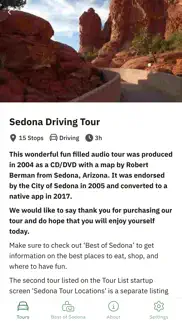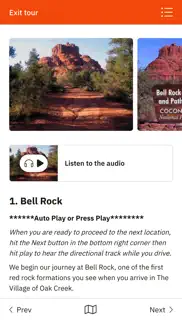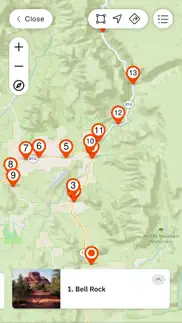- 84.0LEGITIMACY SCORE
- 84.5SAFETY SCORE
- 4+CONTENT RATING
- $9.99PRICE
What is Sedona Drive Tour? Description of Sedona Drive Tour 2328 chars
Welcome to Sedona and thank you for downloading the Sedona Drive Tour App! This Self-Guided audio mobile app-tour will lead you on a magical journey through 16 amazing locations to explore the beautiful Red Rocks of Sedona Arizona.
You will find 2 Tour options on the Main Tour Page: Sedona Driving Tour and Sedona Tour Locations to enjoy the tour with automatic audio play or to follow along as you like. There is a Best of Sedona tab to find the Best Restaurants, Coffee Shops, Cafe's, Shopping and more. Also click on the About Button on the Home Tour Page to learn the stories that have shaped Sedona, Native American History, What is a Vortex, Why the rocks are red and much more........
****Auto Play Tips****
-You must always allow "Sedona Drive Tour" to use location services if you pressed "Do not allow" you must change it to "Allow" in your device's settings
-Ensure that your device is properly connected (no loose connections)
-You will have to press PLAY manually for some of the tracks. You will see at the top of the stop instructions to press PLAY for those stops.
-Select the correct input for your vehicle's audio system (can vary, some examples are "Bluetooth", "Aux", "Phone")
-Your vehicle's audio system might require you to press "play" to begin
-Make sure that both your phone and the vehicle's system volume is turned up
-Make sure that your phone's vibrate/silent switch is set to loud
-Sometimes playing on your phone's speaker is the best solution
-Turn on "Do Not Disturb" to avoid interruptions
***** Order of Tour ****
THE GPS TRIGGERS ARE SET TO WORK ONLY IN THE SEQUENCE OF THE TOUR.
IF YOU TRY DOING THE TOUR BACKWARDS THE GPS WILL ACTIVATE BUT NOT IN THE CORRECT ORDER AND THE INFORMATION WILL NOT MATCH THE LOCATION.
YOU CAN START THE TOUR AT ANY LOCATION AS LONG ITS IN SEQUENCE.
YOU CAN ALWAYS MANUALLY SELECT ANY LOCATION AT ANY TIME.
Rain & Clouds
As dry as Sedona can truly be, it does sometimes rain here.
If the GPS signals are blocked in anyway, they may cause some issues.
Solution; In the menu of the App try refreshing it. Failing that then try turning your hand held device off and rebooting the Tour. If this does not clear the way, then try manually pressing the tracks.
Thanks for taking the time to read the instructions.
We hope that you enjoy the tour today,
- Sedona Drive Tour App User Reviews
- Sedona Drive Tour Pros
- Sedona Drive Tour Cons
- Is Sedona Drive Tour legit?
- Should I download Sedona Drive Tour?
- Sedona Drive Tour Screenshots
- Product details of Sedona Drive Tour
Sedona Drive Tour App User Reviews
What do you think about Sedona Drive Tour app? Ask the appsupports.co community a question about Sedona Drive Tour!
Please wait! Facebook Sedona Drive Tour app comments loading...
Sedona Drive Tour Pros
✓ I love ❤️ this Sedona Drive TourWe have done the Sedona Drive several times now as we keep coming back and bringing family members back. We see that you have improved upon the app. Its much easier now to navigate oneself around thank you so much. Well done ✅.Version: 1.0
✓ Sedona Drive Tour Positive ReviewsSedona Drive Tour Cons
The cons of the Sedona Drive Tour application were not found.
✗ Sedona Drive Tour Negative ReviewsIs Sedona Drive Tour legit?
✅ Yes. Sedona Drive Tour is 100% legit to us. This conclusion was arrived at by running over 18 Sedona Drive Tour user reviews through our NLP machine learning process to determine if users believe the app is legitimate or not. Based on this, AppSupports Legitimacy Score for Sedona Drive Tour is 84.0/100.
Is Sedona Drive Tour safe?
✅ Yes. Sedona Drive Tour is quiet safe to use. This is based on our NLP analysis of over 18 user reviews sourced from the IOS appstore and the appstore cumulative rating of 4.2/5. AppSupports Safety Score for Sedona Drive Tour is 84.5/100.
Should I download Sedona Drive Tour?
✅ There have been no security reports that makes Sedona Drive Tour a dangerous app to use on your smartphone right now.
Sedona Drive Tour Screenshots
Product details of Sedona Drive Tour
- App Name:
- Sedona Drive Tour
- App Version:
- 8.0.35
- Developer:
- Robert Berman
- Legitimacy Score:
- 84.0/100
- Safety Score:
- 84.5/100
- Content Rating:
- 4+ Contains no objectionable material!
- Category:
- Travel , Entertainment
- Language:
- AR EU BG DA NL EN FI FR DE HE GA IT JA KO NB PT RO RU ZH ES SV ZH VI
- App Size:
- 52.05 MB
- Price:
- $9.99
- Bundle Id:
- com.mytoursapp.app2114
- Relase Date:
- 09 July 2020, Thursday
- Last Update:
- 01 September 2022, Thursday - 23:04
- Compatibility:
- IOS 12.0 or later
New app icon.