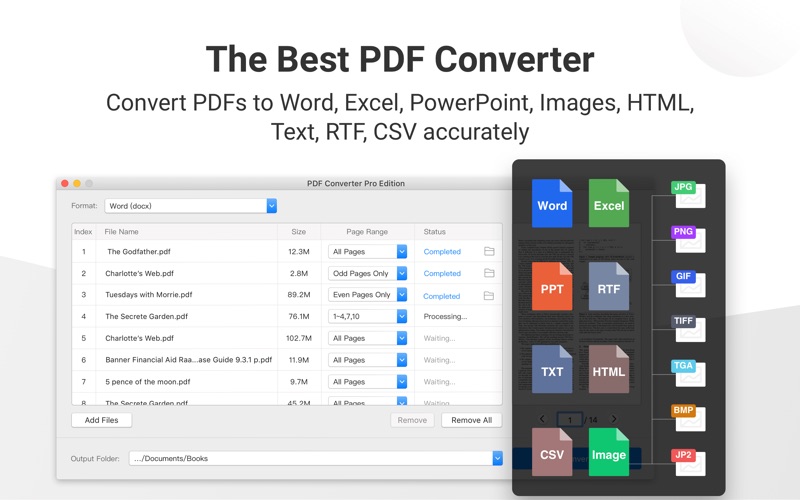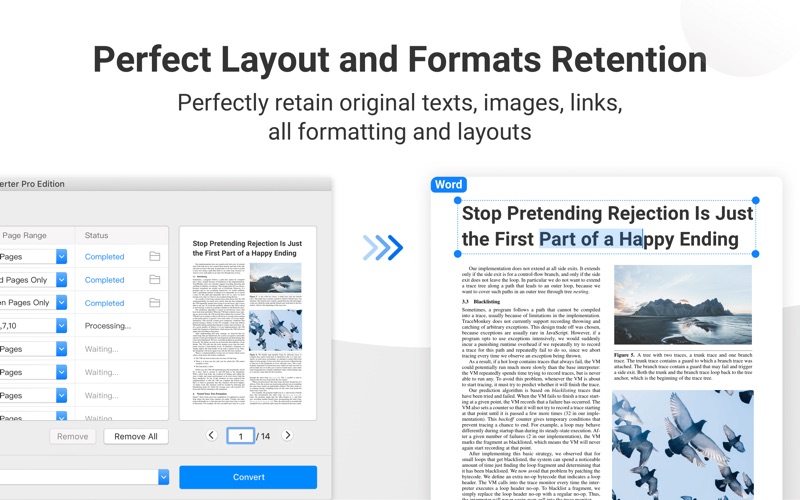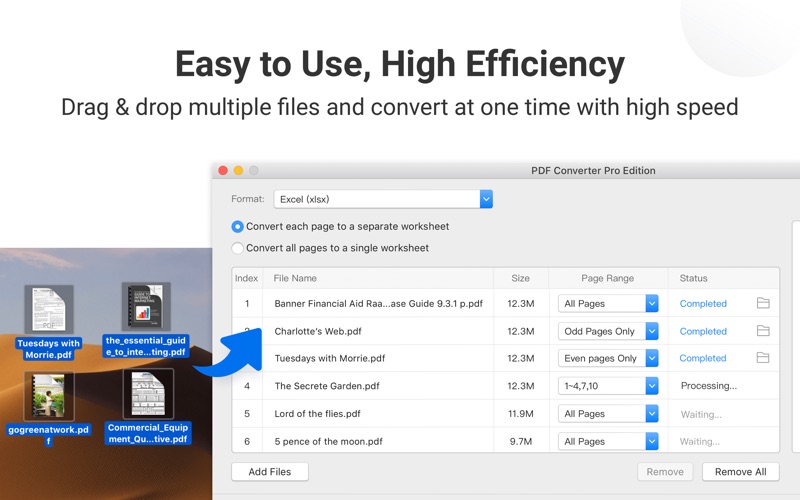- 19.0LEGITIMACY SCORE
- 19.5SAFETY SCORE
- 4+CONTENT RATING
- $19.99PRICE
What is PDF Converter Pro Edition? Description of PDF Converter Pro Edition 2385 chars
Fully compatible with macOS Monterey 12.0.1 and Microsoft Office 2020, PDF Converter Pro Edition is the all-in-one PDF to office converter on Mac, which allows you to convert PDF files to fully-formatted and editable office word, excel, ppt, html, image, rtf, csv documents without Internet required, and it retains original texts, images, links, tables, all elements, all formattings and layouts intact, 100% accuracy!
Are you annoyed when you convert large PDF files and need to wait a long time? Now PDF Conversion Pro Edition saves you time. Batch convert PDFs at one time and the app converts over 100 pages in seconds and perfectly reproduces the layout of the original PDFs. And the output files can be opened in Microsoft Office 2007 version. You will never waste time rewriting or copying and pasting from PDF files. You can reuse and edit the contents.
Instead of converting an entire PDF, you can configure any particular pages by selecting a specific page range for conversion. PDF Conversion Pro Edition also supports password-protected PDFs when you provide the password.
MAIN FEATURES:
> Support PDF Conversion Formats
• Convert PDFs to editable Word(.docx), Excel(.xlsx), PowerPoint(.pptx) easily
• Convert PDFs to Plain Text(.txt), HTML(.html), Rich Text(,rtf) and CSV(.csv)
• Export to Images( jpg / jpeg / png / gif / tiff / bmp / tga / jp2)
> Batch Converter
• Converts multiple PDF files in seconds simultaneously
> Preview
• Preview PDFs before conversion within app
> High Speed Conversion
• Export over 100 pages in less than a minute
> Great Accuracy
• Retain all texts, images, links, graphics, tables and all elements intact
• 100% accuracy, all formats and layout retention
> Highly Customized
• Select Page Range, increase efficiency by selecting specific pages for conversion
• Customize conversion page ranges(All Pages, Current Page, Only Odd Pages, Only Even Pages, e.g. 1,3-5,10)
> High Efficiency and Productivity
• Easily reuse and edit contents
• Output PDF files to Office 2007 version(.docx) which can be opened by 2007 or the latest Office apps
> Incredibly User-friendly
• Simply drag and drop to add unlimited files
• Straightforward and concise interface
Your any suggestions or feedback will be highly appreciated. If you have any needs, please feel free to drop a line at [email protected]
- PDF Converter Pro Edition App User Reviews
- PDF Converter Pro Edition Pros
- PDF Converter Pro Edition Cons
- Is PDF Converter Pro Edition legit?
- Should I download PDF Converter Pro Edition?
- PDF Converter Pro Edition Screenshots
- Product details of PDF Converter Pro Edition
PDF Converter Pro Edition App User Reviews
What do you think about PDF Converter Pro Edition app? Ask the appsupports.co community a question about PDF Converter Pro Edition!
Please wait! Facebook PDF Converter Pro Edition app comments loading...
PDF Converter Pro Edition Pros
✓ Does the job pretty wellConverts PDF to Word quite well, PDF to Powerpoint I find Powerpoint occacionally has to repair the file and I do lose some images and font conversions are a bit weird, but its more than good enough. It even converted a PDF of a PowerPoint to Word and Word was able to load it. These days 'Pro' on the App Store doesnt mean Pro, it means you have to pay to actually get it to work fully, i.e. 'unlock' the app. This 'Pro' version does convert PDF's and it does it pretty fast. Its interface is basic, like some shareware products I used on Windows but it DOES support drag and drop to add files which is great. This App plus the Mac Preview App pretty much cover all I need on a regular basis with respect to PDF, and its basically cheap compared to the other solutions that cost more or require a subscription, or worse, keep asking you to pay for upgrades and spam you constantly with their other products. The speed, simplicity and good quality of its conversions make this a very useful app..Version: 1.0
✓ Good Conversion to ExcelI needed to convert a 50 page PDF, with data, into Excel format. This tool provided the best results for me, and at a good price. This saved me many hours of time, versus manually entering the data into Excel. It’s not perfect. Combinging all PDF pages into one Excel sheet doesn’t work right for my file, but the one Excel sheet per PDF page mode works good. It’s from the same company as PDF Reader Pro, and has the same conversion engine. I only needed the conversion feature of that tool, so the pricing was better for this product..Version: 1.0
✓ PDF Converter Pro Edition Positive ReviewsPDF Converter Pro Edition Cons
✗ Does not convert columnar PDF into Excel columnsI'm disappointed with this product because it did not convert a straightforward columnar PDF into Excel columns. The entire PDF was put in column A in the spreadsheet. It did convert the PDF rows to Excel rows, but that's not good enough..Version: 1.0
✗ PDF Converter Pro Edition Negative ReviewsIs PDF Converter Pro Edition legit?
PDF Converter Pro Edition scam ~ legit report is not ready. Please check back later.
Is PDF Converter Pro Edition safe?
PDF Converter Pro Edition safe report is not ready. Please check back later.
Should I download PDF Converter Pro Edition?
PDF Converter Pro Edition download report is not ready. Please check back later.
PDF Converter Pro Edition Screenshots
Product details of PDF Converter Pro Edition
- App Name:
- PDF Converter Pro Edition
- App Version:
- 1.5
- Developer:
- PDF Technologies, Inc.
- Legitimacy Score:
- 19.0/100
- Safety Score:
- 19.5/100
- Content Rating:
- 4+ Contains no objectionable material!
- Language:
- EN
- App Size:
- 14.29 MB
- Price:
- $19.99
- Bundle Id:
- com.pdftechnologies.pdfconverterpro.mac
- Relase Date:
- 13 April 2020, Monday
- Last Update:
- 19 December 2022, Monday - 21:34
- Compatibility:
- IOS 10.13 or later
New Update: - Upgrade PDF Converter feature, making you convert PDFs more precisely and productive! - Minor bug fixed to improve stability and performance..