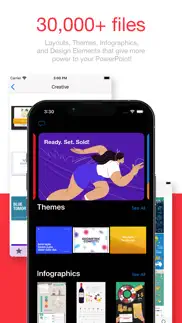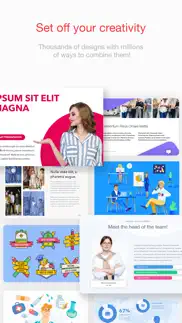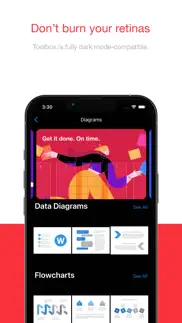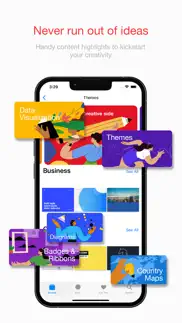- 91.9LEGITIMACY SCORE
- 92.4SAFETY SCORE
- 12+CONTENT RATING
- FreePRICE
What is Toolbox for MS PowerPoint? Description of Toolbox for MS PowerPoint 2604 chars
Introducing Jumsoft's Toolbox for MS PowerPoint – your ultimate companion for Microsoft PowerPoint projects! Unlock your creative potential with thousands of customizable items, offering endless possibilities to craft stunning presentations. From meticulously designed themes and layouts to captivating infographics and precise slide details like clipart and bullets, we've got all your presentation needs covered.
Wave goodbye to time-consuming slideshow creation! With Toolbox for MS PowerPoint, crafting memorable presentations that leave a lasting impression has never been quicker or easier.
Explore our extensive content library across diverse categories:
Themes: Explore captivating themes ranging from professional and business-oriented to creative and imaginative. Stay tuned for exciting new themes coming soon!
Infographics: Wow your audience with eye-catching infographics that effortlessly communicate complex data. Choose from categories like City Maps, Infographic Elements, Data Visualization, Country Maps, Flags & Symbols.
Diagrams: Simplify complex concepts and processes with our comprehensive collection of diagrams. Whether it's data diagrams, flowcharts, fraction diagrams, or relationship charts – we've got it all. Explore additional categories like icon diagrams, image diagrams, lists, maps, schedules, silhouette charts, and timelines.
Logos: Make a lasting impression with professionally designed logos. Browse through a wide selection of letters, nature-inspired logos, objects, shapes, and technology-themed logos to find the perfect fit for your brand or presentation.
Elements: Fine-tune every slide detail with our versatile collection of elements. From captivating backgrounds and badges & ribbons to engaging clipart, icons, patterns, shapes, and stock icons – the possibilities are endless. Unleash your creativity and bring your ideas to life!
With Toolbox for MS PowerPoint, your slideshows will become a joy to work with!
Please note that Microsoft PowerPoint is required to use this app.
If you've made previous purchases and they haven't been restored automatically, reach out to us at [email protected], and we'll assist you in transferring your Lifetime purchases.
To activate purchases on another platform, ensure you are using the same Apple ID.
Encountering issues or finding something not working correctly? Contact us at [email protected]. Your feedback is valuable. Also, if you enjoy using the app, we'd greatly appreciate your rating and review on the App Store. Your feedback helps fellow users discover and benefit from the app.
- Toolbox for MS PowerPoint App User Reviews
- Toolbox for MS PowerPoint Pros
- Toolbox for MS PowerPoint Cons
- Is Toolbox for MS PowerPoint legit?
- Should I download Toolbox for MS PowerPoint?
- Toolbox for MS PowerPoint Screenshots
- Product details of Toolbox for MS PowerPoint
Toolbox for MS PowerPoint App User Reviews
What do you think about Toolbox for MS PowerPoint app? Ask the appsupports.co community a question about Toolbox for MS PowerPoint!
Please wait! Facebook Toolbox for MS PowerPoint app comments loading...
Toolbox for MS PowerPoint Pros
✓ Great content!Have been really happy with the templates. Bought several as needed but really wish i'd just saved myself a few bucks by making the initial $39.99 investment up front..Version: 6.1
✓ Keyword ranking in all over the world" Get in touch for free testing.➤ Contact with us :① Whatsapp & Skype &Telegram &Wechat:(}+8615282351612 Or Facebook:: aso880 |,♨Apple Store Optimization for every app and game", Keyword ranking in worldwide♚. Rich experience team on marketing‵. 3 DAYS TRIAL for everyone.Version: 6.2
✓ Toolbox for MS PowerPoint Positive ReviewsToolbox for MS PowerPoint Cons
✗ Unhappy Client with Caution to OthersA NOTE OF CAUTION TO ALL WHO ARE CONSIDERING THIS APP.; To the websight manager: Right now I am a very unhappy client. I purchased the "get everything" package at $49.99 when I first downloaded your App. However, all I get is a few single templets that are of no use to me. I have attempted to restore my purchase without success. The purchase of the app was within the last two weeks. I am now working on a major project. It was with this project in mind that I purchased this app. Consquently, I have lost time with a time sensative project trying to find out what's wrong with your app. Please advise as I am beginning to sense you are nothing but an expensive RIPOFF..Version: 6.2.3
✗ Yet another poor appAs soon as you open it up you are promted for a promted for payment. This is not worth the money. Motion 5 is only £50 and can do million things this can't. Deleted within 30 seconds..Version: 6.2.3
✗ Toolbox for MS PowerPoint Negative ReviewsIs Toolbox for MS PowerPoint legit?
✅ Yes. Toolbox for MS PowerPoint is 100% legit to us. This conclusion was arrived at by running over 60 Toolbox for MS PowerPoint user reviews through our NLP machine learning process to determine if users believe the app is legitimate or not. Based on this, AppSupports Legitimacy Score for Toolbox for MS PowerPoint is 91.9/100.
Is Toolbox for MS PowerPoint safe?
✅ Yes. Toolbox for MS PowerPoint is quiet safe to use. This is based on our NLP analysis of over 60 user reviews sourced from the IOS appstore and the appstore cumulative rating of 4.6/5. AppSupports Safety Score for Toolbox for MS PowerPoint is 92.4/100.
Should I download Toolbox for MS PowerPoint?
✅ There have been no security reports that makes Toolbox for MS PowerPoint a dangerous app to use on your smartphone right now.
Toolbox for MS PowerPoint Screenshots
Product details of Toolbox for MS PowerPoint
- App Name:
- Toolbox for MS PowerPoint
- App Version:
- 7.1.11
- Developer:
- Jumsoft
- Legitimacy Score:
- 91.9/100
- Safety Score:
- 92.4/100
- Content Rating:
- 12+ May contain content unsuitable for children under the age of 12!
- Category:
- Productivity, Graphics & Design
- Language:
- EN
- App Size:
- 36.73 MB
- Price:
- Free
- Bundle Id:
- com.jumsoft.ToolboxforPowerPoint
- Relase Date:
- 15 May 2020, Friday
- Last Update:
- 12 March 2024, Tuesday - 19:28
- Compatibility:
- IOS 9.2 or later
• Added iOS 17 support • Several UI fixes • Other minor fixes and improvements. If you find something not working right, please let us know at [email protected]. If you like the app, we would appreciate your rating and review on the App Store for ....