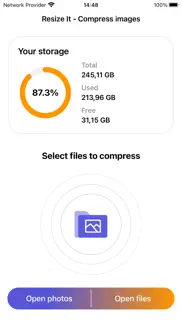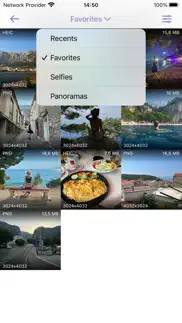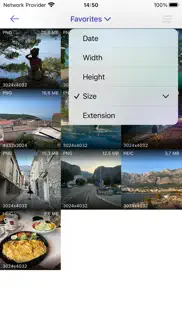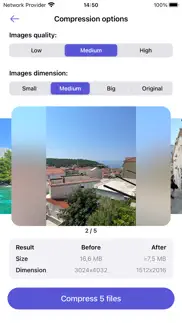- 93.0LEGITIMACY SCORE
- 93.5SAFETY SCORE
- 4+CONTENT RATING
- FreePRICE
What is Resize it - compress any image? Description of Resize it - compress any image 2580 chars
Compressor and resizer for one or several images (up to 20 images at a time). Helps free up disk space.
If your storage space is almost full and you are struggling with deciding what to delete, you need this app in your life! No need to delete photos, apps, or music you like anymore, this application will compress your photos and free up disk space without unnecessary losses. This also helps with upload speed if your internet connection is not the best at the moment, since smaller files are faster to upload and send via WhatsApp, Messenger, Instagram, or any other messaging application.
Compresses images one by one or several at once. You can minimize the size of just one picture, or an entire album to save storage. The algorithm of this application allows you to reduce image sizes and save up disk space without compromising the quality of the images. Download the app and test this modern way of handling data! You can delete the original photos or keep them in case you need them for something else.
Image formats supported by the app:
jpeg, png, heic, heif, svg, gif, tiff, webp
Here are some reasons to use our image compressor regularly:
- Save disk space on your device without quality loss
- Helpful and very easy to use
- Minimize the sizes of you files and send them to your friends and family faster
- Faster uploading in case of slow internet connection
- Optimization of image quality
- Keep both resized and original images if you wish
- Add multiple files at a time for a faster compression
- No need to delete files, apps, games, songs you like to free up space
- Supports a lot of different formats, more than your average image compressor
- No need to use suspicious online compressors with pop-up ads
Privacy: image formatting is performed on the device, no data is sent to any servers nor clouds, only local compressions. If you are worried about your data being shared, this is not the case! This also means that every operation is performed faster, since your device does not connect to a remote location to compress your images.
Deleted images can be found in the "Recently Deleted" folder. If you accidentally delete a file you need, you can still recover it from the “Recently Deleted” folder and have no regrets!
Imagine a world where you do not have to struggle and choose what to delete in order to free up some disk space on your device. Download this image compressor and test all the benefits it has to offer!
We’re planning to develop our application together with you.
For any questions, contact support - [email protected]
- Resize it - compress any image App User Reviews
- Resize it - compress any image Pros
- Resize it - compress any image Cons
- Is Resize it - compress any image legit?
- Should I download Resize it - compress any image?
- Resize it - compress any image Screenshots
- Product details of Resize it - compress any image
Resize it - compress any image App User Reviews
What do you think about Resize it - compress any image app? Ask the appsupports.co community a question about Resize it - compress any image!
Please wait! Facebook Resize it - compress any image app comments loading...
Resize it - compress any image Pros
✓ Image ResizerThe best app. for resizing pictures.Version: 1.3.1
✓ Easy to useWhat more can I say, I’m no tech wiz, So Easy to use!.Version: 1.3.1
✓ Resize it - compress any image Positive ReviewsResize it - compress any image Cons
✗ Unfinished potentialThis app looks great and has one of the best UI that I have ever seen. That is until you try to choose a photo and realize that it only lets you pick from your main camera roll as far as I could tell. No other folder, including the hidden folder. Between that huge problem and the fact the app hasn’t been updated in over 1 year = total deal breaker and a two star review for me unfortunately..Version: 1.3.1
✗ Poor UIIt pops up to grant access to images in settings. Which settings, where, no information is given. The app does not have a settings option too..Version: 1.3.1
✗ Resize it - compress any image Negative ReviewsIs Resize it - compress any image legit?
✅ Yes. Resize it - compress any image is 100% legit to us. This conclusion was arrived at by running over 568 Resize it - compress any image user reviews through our NLP machine learning process to determine if users believe the app is legitimate or not. Based on this, AppSupports Legitimacy Score for Resize it - compress any image is 93.0/100.
Is Resize it - compress any image safe?
✅ Yes. Resize it - compress any image is quiet safe to use. This is based on our NLP analysis of over 568 user reviews sourced from the IOS appstore and the appstore cumulative rating of 4.6/5. AppSupports Safety Score for Resize it - compress any image is 93.5/100.
Should I download Resize it - compress any image?
✅ There have been no security reports that makes Resize it - compress any image a dangerous app to use on your smartphone right now.
Resize it - compress any image Screenshots
Product details of Resize it - compress any image
- App Name:
- Resize it - compress any image
- App Version:
- 1.4.1
- Developer:
- LANARS LLC
- Legitimacy Score:
- 93.0/100
- Safety Score:
- 93.5/100
- Content Rating:
- 4+ Contains no objectionable material!
- Category:
- Photo & Video, Productivity
- Language:
- AR CA HR CS DA NL EN FI FR DE EL HE HI HU ID IT JA JV KO MS NB PL PT RO RU ZH SK ES SV TH ZH TR UK VI
- App Size:
- 7.64 MB
- Price:
- Free
- Bundle Id:
- com.lanars.imagecompressor
- Relase Date:
- 24 July 2020, Friday
- Last Update:
- 28 February 2024, Wednesday - 19:00
- Compatibility:
- IOS 15.0 or later
- Added the ability to select images from Files app and by drag & drop. - Added sorting by size, date, extension. - Added the ability to select albums from the photo library. - Added more efficient HEIC format for compression instead of JPEG. This al....