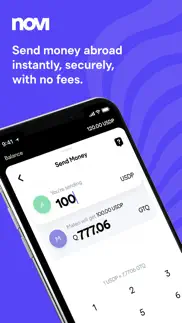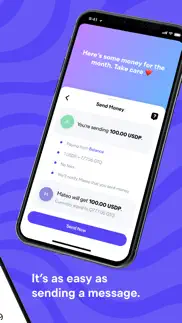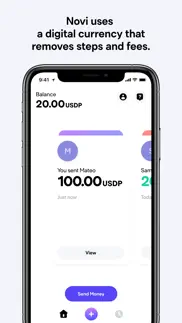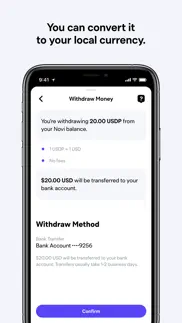- 86.2LEGITIMACY SCORE
- 86.7SAFETY SCORE
- 4+CONTENT RATING
- FreePRICE
What is Novi? Description of Novi 1816 chars
Novi from Facebook is a new digital wallet that helps you send and receive money internationally — instantly, securely, and with no fees.
KEY FEATURES AND BENEFITS
- Today, pay no fees when you send or receive money from one Novi account to another, no fees to send money instantly, and no markup on exchange rates.
- Novi puts security first — we verify the identities of all new customers with valid government-issued IDs.
- Know your money is safe because Novi has anti-fraud protections. If we determine a transaction is unauthorized, we’ll provide a full refund back to your Novi balance.
- Get help 24/7 through our in-app chat support, and access our Help Center at Novi.com or from anywhere in the app.
- Transfer to your bank account or keep a balance securely in the app.
DIGITAL CURRENCIES REMOVE STEPS AND FEES
- Novi uses digital currencies that make sending money as easy as sending a message, starting with USDP (Pax Dollar).
- USDP is a stable digital currency issued by a regulated financial institution. On Novi, 1 USDP is equal to 1 US dollar.
- When you add money to your Novi account, we'll convert it to USDP, which can be sent to friends and family wherever Novi is available.
- USDP can be converted to your local currency when you need it.
- By using digital currencies, Novi can move money globally faster and cheaper without many of the steps that lead to delays and fees.
GET STARTED WITH NOVI
1. Download the Novi app.
2. Sign up with your phone number, and create an account. If there’s a waitlist to start using Novi, we’ll text you when you can finish setting up your account.
3. Once you’ve finished signing up, you can start sending and receiving money right away.
Learn more at https://novi.com/ or visit our Help Center for questions at https://novi.com/help.
- Novi App User Reviews
- Novi Pros
- Novi Cons
- Is Novi legit?
- Should I download Novi?
- Novi Screenshots
- Product details of Novi
Novi App User Reviews
What do you think about Novi app? Ask the appsupports.co community a question about Novi!
Please wait! Facebook Novi app comments loading...
Novi Pros
✓ Easy and fastI’ve used it a couple of times now and find it extremely convenient..Version: 12.0
✓ Amazing!Super clean app, easy to use, and no fees for sending money!!! My family needed this.Version: 1.0
✓ Novi Positive ReviewsNovi Cons
✗ Don’t trust FacebookDo not trust Facebook..Version: 6.0
✗ LONG LIVE BITCOIN!LONG LIVE BITCOIN!!! Death to centralized apps!.Version: 1.1
✗ Novi Negative ReviewsIs Novi legit?
✅ Yes. Novi is 100% legit to us. This conclusion was arrived at by running over 212 Novi user reviews through our NLP machine learning process to determine if users believe the app is legitimate or not. Based on this, AppSupports Legitimacy Score for Novi is 86.2/100.
Is Novi safe?
✅ Yes. Novi is quiet safe to use. This is based on our NLP analysis of over 212 user reviews sourced from the IOS appstore and the appstore cumulative rating of 4.3/5. AppSupports Safety Score for Novi is 86.7/100.
Should I download Novi?
✅ There have been no security reports that makes Novi a dangerous app to use on your smartphone right now.
Novi Screenshots
Product details of Novi
- App Name:
- Novi
- App Version:
- 31.0
- Developer:
- Meta Platforms, Inc.
- Legitimacy Score:
- 86.2/100
- Safety Score:
- 86.7/100
- Content Rating:
- 4+ Contains no objectionable material!
- Category:
- Finance
- Language:
- EN ES
- App Size:
- 28.14 MB
- Price:
- Free
- Bundle Id:
- com.novi.wallet
- Relase Date:
- 19 October 2021, Tuesday
- Last Update:
- 21 June 2022, Tuesday - 09:00
- Compatibility:
- IOS 13.0 or later
We’ve made improvements to Novi! This new version contains bug fixes and improved performance..