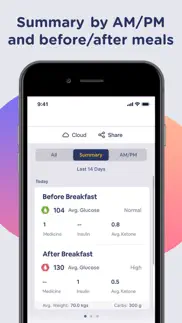- 90.9LEGITIMACY SCORE
- 91.4SAFETY SCORE
- 17+CONTENT RATING
- FreePRICE
What is Blood Sugar Tracking Glucobyte? Description of Blood Sugar Tracking Glucobyte 2820 chars
Introducing Glucobyte: The All-In-One Diabetes App That's Sweeter Than Sugar
Say hello to Glucobyte, your new partner in sugar-busting crime! This app helps you record, track, analyze, and share your blood glucose data with the grace of a figure skater on your mobile device. Glucobyte is compatible with Apple Health and designed for Pre-diabetics and Type 1 or 2 diabetics who are ready to take the plunge into the world of better health management.
With Glucobyte by your side, you'll be juggling blood glucose, A1C, insulin, medication, ketone levels, carbs, and weight like a pro. So, why wait? Get your hands on Glucobyte today and let's turn those sugar spikes into sugar dunks!
#diabetes #app #glucose #health #management #sugarbusters #A1C #insulin #medication #ketone #carbs #weight #AppleHealth #glucosemonitoring
Disclaimer:
- Glucobyte allows you to record, track, and analyze your blood glucose information, either manually or by syncing with Apple Health. A separate blood glucose meter is required to measure blood glucose levels that can be synced through Apple Health or measurements can be manually entered.
- Glucobyte is not a substitute for professional healthcare or advice. Consult healthcare professionals for medical guidance.
Visit our FAQ: www.glucobyte.app/#faq
Features:
- Record & Track: Easily log blood sugar, insulin, medication, ketones, carbs, and weight. Estimated A1C is auto-calculated.
- Quick Notes & Tags: Add notes and tags (e.g., fasting, pre/post-meal) for efficient entries.
- Apple Health Integration: Sync with HealthKit and compatible glucose meters like Dexcom, Accu-Chek, One Drop, OneTouch, and Contour.
- Share Reports: Export blood glucose reports in PDF format to share with doctors and family.
- Stats & Analysis: Monitor your progress with intuitive graphs and statistics, filtering data based on tags.
- Optional Cloud Backup: Securely store data across devices with Glucobyte Cloud.
- Bluetooth & WiFi Sync: Sync data between iPhone and iPad without cloud sharing.
- Security: Protect your data with TouchID, FaceID, or Pin keypad protection.
- Reminders: Set reminders to manage your blood sugar levels consistently.
- Color-Coded Data: Easily identify low, normal, and high readings with customizable color coding based on American Diabetes Association (ADA) recommendations or create custom categories. Consult with your doctor on which one is right for you.
- Multiple Profiles: Manage multiple user profiles from a single app/device.
- International Units: Supports both US and international height and weight units.
Take charge of your diabetes with Glucobyte, the comprehensive and user-friendly diabetes management app. Download now to access all the tools you need to monitor and improve your blood glucose right at your fingertips.
- Blood Sugar Tracking Glucobyte App User Reviews
- Blood Sugar Tracking Glucobyte Pros
- Blood Sugar Tracking Glucobyte Cons
- Is Blood Sugar Tracking Glucobyte legit?
- Should I download Blood Sugar Tracking Glucobyte?
- Blood Sugar Tracking Glucobyte Screenshots
- Product details of Blood Sugar Tracking Glucobyte
Blood Sugar Tracking Glucobyte App User Reviews
What do you think about Blood Sugar Tracking Glucobyte app? Ask the appsupports.co community a question about Blood Sugar Tracking Glucobyte!
Please wait! Facebook Blood Sugar Tracking Glucobyte app comments loading...
Blood Sugar Tracking Glucobyte Pros
✓ Best diabetes/ blood sugar app I’ve used(Struggling to connect with Apple health and iwatch. Will try further and if ok will revise star rating) I originally gave this app a 1 star rating because of the above comment. However, after navigating through some options, found how I could link it to my apple health app. If that process was intuitive, I would give this a five star. This is also, probably, the cheapest app for the full version. Well done guys, but why not a simple step by step to link to the Apple health app when you first start the app? BTW: I have 5 degrees, so not a dweeb. 😊.Version: 3.5.2
✓ Very friendly appUseful and handy.Version: 1.0
✓ Blood Sugar Tracking Glucobyte Positive ReviewsBlood Sugar Tracking Glucobyte Cons
✗ Maybe somedayI did not know this was a brand new app when I paid for it. Has potential but not there yet. Take medications for example: You need to have on a list of your medications on sheet of paper beside you. There is no list for you to choose from which mean you have to type the name in from scratch Not Once but every time you take a med you have to type in the name of the medication. Graphics are good but I can believe that after at least two years of updates they are not further along Yes they sync insulin data to Apple Health BUT they do NOT distinguish between the two insulin types BOLUS & BASEL See Apple Health Insulin Delivery input for excellent description of Bolus & Basel I take BOTH types.Version: 2.2
✗ Will not recognize med namesTried to load my meds NO success multiple attempts? Now decision keep app or erase?.Version: 2.8.1
✗ Blood Sugar Tracking Glucobyte Negative ReviewsIs Blood Sugar Tracking Glucobyte legit?
✅ Yes. Blood Sugar Tracking Glucobyte is 100% legit to us. This conclusion was arrived at by running over 671 Blood Sugar Tracking Glucobyte user reviews through our NLP machine learning process to determine if users believe the app is legitimate or not. Based on this, AppSupports Legitimacy Score for Blood Sugar Tracking Glucobyte is 90.9/100.
Is Blood Sugar Tracking Glucobyte safe?
✅ Yes. Blood Sugar Tracking Glucobyte is quiet safe to use. This is based on our NLP analysis of over 671 user reviews sourced from the IOS appstore and the appstore cumulative rating of 4.5/5. AppSupports Safety Score for Blood Sugar Tracking Glucobyte is 91.4/100.
Should I download Blood Sugar Tracking Glucobyte?
✅ There have been no security reports that makes Blood Sugar Tracking Glucobyte a dangerous app to use on your smartphone right now.
Blood Sugar Tracking Glucobyte Screenshots
Product details of Blood Sugar Tracking Glucobyte
- App Name:
- Blood Sugar Tracking Glucobyte
- App Version:
- 3.5.2
- Developer:
- Evolve Medical Systems, LLC
- Legitimacy Score:
- 90.9/100
- Safety Score:
- 91.4/100
- Content Rating:
- 17+ May contain content unsuitable for children under the age of 17!
- Category:
- Medical, Health & Fitness
- Language:
- AR DA NL EN FI FR DE IT JA KO NB PT RU ZH ES ZH
- App Size:
- 121.76 MB
- Price:
- Free
- Bundle Id:
- com.evolvemedicalsystems.glucobyte
- Relase Date:
- 24 October 2020, Saturday
- Last Update:
- 25 January 2024, Thursday - 00:21
- Compatibility:
- IOS 14.0 or later
In the most recent update, a new notification center for educational content has been introduced. Additionally, the classification tables for urine ketone levels have been revised, and a fix has been implemented for keyboards where a comma is used in....