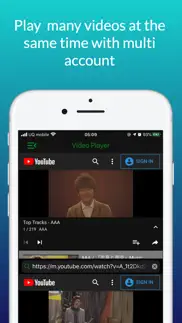- 83.2LEGITIMACY SCORE
- 83.7SAFETY SCORE
- 17+CONTENT RATING
- FreePRICE
What is SplitScreen - Multitask Player? Description of SplitScreen - Multitask Player 1976 chars
Split Screen - Multitask Player is the amazing application for Divide the screen in dual screen. After splitting the screen you can use different tools (Player or Browser) on both screens at a time. This app is with the user-friendly interface it means everyone can use this app easily. For using the app, an internet connection is not required after downloading the application.
Split Screen - Multitask Player
# Split the screen in dual screen
# User - friendly interface
# Not require an internet connection after downloading the app
# Support play video background
# Support many Cloud Service
One another feature of this application is not required active internet connection in your phone after downloading the application. This means that after downloading the app you can use without an internet connection on your phone. The user interface of this application is very simple so everyone can use this application easily. We can also say its a user-friendly application. So after all, Please download the application and use this app to split the screen. It is a very useful app to split the screen.
Download and give us a review of Split Screen - Multitask Player
EVERYTHING YOU NEED TO KNOW ABOUT PREMIUM VERSION
- Subscription gives you full access to pro features: create playlist unlimited, ads disabling etc.
- Subscription is auto-renewing. You can cancel it at any time in your App Store account settings.
- The length of subscription is 1 month. It has 3 free trial days. After trial days end your account will be charged for the subscription if you won't cancel it.
- Subscription will be automatically renewed within 24 hours to the end of the current period.
- Application can not make you subscribe without your permission: you can be subscribed only after inputing you account password or Touch ID.
Read before subscribing:
Privacy Policy: https://splitscreen.flycricket.io/privacy.html
Terms of Service: https://splitscreen.flycricket.io/terms.html
- SplitScreen - Multitask Player App User Reviews
- SplitScreen - Multitask Player Pros
- SplitScreen - Multitask Player Cons
- Is SplitScreen - Multitask Player legit?
- Should I download SplitScreen - Multitask Player?
- SplitScreen - Multitask Player Screenshots
- Product details of SplitScreen - Multitask Player
SplitScreen - Multitask Player App User Reviews
What do you think about SplitScreen - Multitask Player app? Ask the appsupports.co community a question about SplitScreen - Multitask Player!
Please wait! Facebook SplitScreen - Multitask Player app comments loading...
SplitScreen - Multitask Player Pros
✓ GreatWorks great.Version: 1.0
✓ Awesome!!Love both screens and love how you can do anything with media on one and the other browse the internet or both internet!!! Very solid app!!.Version: 1.0
✓ SplitScreen - Multitask Player Positive ReviewsSplitScreen - Multitask Player Cons
✗ NOT FREEYou cannot expect people to pay $4.99/Month when one cannot even explore the full features unless we subscribe. $4.99 seriously?? Come on...it's not an app people can't live with. You're better off charging .99 cents from 1000 people than trying to charge $5 from 20 people. NOT GONNA HAPPEN!.Version: 1.0
✗ Stole my moneyNot good.Version: 1.0
✗ SplitScreen - Multitask Player Negative ReviewsIs SplitScreen - Multitask Player legit?
✅ Yes. SplitScreen - Multitask Player is 100% legit to us. This conclusion was arrived at by running over 87 SplitScreen - Multitask Player user reviews through our NLP machine learning process to determine if users believe the app is legitimate or not. Based on this, AppSupports Legitimacy Score for SplitScreen - Multitask Player is 83.2/100.
Is SplitScreen - Multitask Player safe?
✅ Yes. SplitScreen - Multitask Player is quiet safe to use. This is based on our NLP analysis of over 87 user reviews sourced from the IOS appstore and the appstore cumulative rating of 4.2/5. AppSupports Safety Score for SplitScreen - Multitask Player is 83.7/100.
Should I download SplitScreen - Multitask Player?
✅ There have been no security reports that makes SplitScreen - Multitask Player a dangerous app to use on your smartphone right now.
SplitScreen - Multitask Player Screenshots
Product details of SplitScreen - Multitask Player
- App Name:
- SplitScreen - Multitask Player
- App Version:
- 1.0
- Developer:
- Hoa Nguyen
- Legitimacy Score:
- 83.2/100
- Safety Score:
- 83.7/100
- Content Rating:
- 17+ May contain content unsuitable for children under the age of 17!
- Category:
- Utilities, Productivity
- Language:
- EN
- App Size:
- 42.47 MB
- Price:
- Free
- Bundle Id:
- com.qhapps.splitscreen
- Relase Date:
- 05 August 2020, Wednesday
- Last Update:
- 06 August 2020, Thursday - 00:44
- Compatibility:
- IOS 11.0 or later