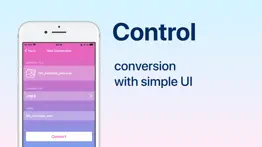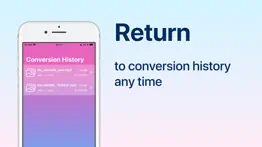- 92.8LEGITIMACY SCORE
- 93.3SAFETY SCORE
- 4+CONTENT RATING
- FreePRICE
What is Audio Converter: convert mp3? Description of Audio Converter: convert mp3 1852 chars
Convert your audio files between popular formats in a few steps:
1. Select your input file - you may chose between different sources like iCloud, gallery or iTunes Library. You may also share file from other apps
2. Choose output format from available ones
3. Convert! It will take only a few seconds
4. Share converted file the way you like or save it to Files app on iPhone
Access your conversion history - there is a related tab in the app. There you may also repeat sharing of converted files or delete those you don't need anymore.
Supported file formats (not all pairs available):
3ga, aac, ac3, flac, m4a, m4r, mp3, ogg, wav, wma, ra,
3g2, 3gp, 3gpp, mov, mkv, avi, mp4, m4v, mpg, rm, wmv, flv and more to come!
Some conversions are done on a secure cloud server so you must have an internet connection to use this app. You should be aware that by using this app, you agree that your files will be sent over the internet from the app to the cloud server for conversion.
Information about the auto-renewal of subscription:
- Payment will be charged to iTunes Account at confirmation of purchase;
– Subscriptions are billed weekly, monthly, quarterly, or annually at the rate based on the subscription plan;
- Subscription automatically renews unless auto-renew is turned off at least 24-hours before the end of the current period;
- The account will be charged for renewal within 24-hours before the end of the current period. The cost depends on the selected plan;
- Subscriptions may be managed by the user and auto-renewal may be turned off by going to the user’s Account Settings after purchase;
Note: price may vary depending on location.
Privacy Policy: https://converterz.app/audio/privacy
Terms of Use: https://converterz.app/audio/terms
For any questions or inquiries, please get in touch: [email protected]
- Audio Converter: convert mp3 App User Reviews
- Audio Converter: convert mp3 Pros
- Audio Converter: convert mp3 Cons
- Is Audio Converter: convert mp3 legit?
- Should I download Audio Converter: convert mp3?
- Audio Converter: convert mp3 Screenshots
- Product details of Audio Converter: convert mp3
Audio Converter: convert mp3 App User Reviews
What do you think about Audio Converter: convert mp3 app? Ask the appsupports.co community a question about Audio Converter: convert mp3!
Please wait! Facebook Audio Converter: convert mp3 app comments loading...
Audio Converter: convert mp3 Pros
✓ TopTop.Version: 1.0.6
✓ GoodGood.Version: 1.0.2
✓ Audio Converter: convert mp3 Positive ReviewsAudio Converter: convert mp3 Cons
✗ Trashcan app“Free” app pay 2 dollars a week to convert 1 file. Fk you app.Version: 1.1.5
✗ Pay to use…Once you try to convert the file a pop up for there premium comes up and it refuses to let you convert the file…it doesn’t even tell you why like is the file too big? It won’t tell me..it just wants me to pay 🙄.Version: 1.0.8
✗ Audio Converter: convert mp3 Negative ReviewsIs Audio Converter: convert mp3 legit?
✅ Yes. Audio Converter: convert mp3 is 100% legit to us. This conclusion was arrived at by running over 1,807 Audio Converter: convert mp3 user reviews through our NLP machine learning process to determine if users believe the app is legitimate or not. Based on this, AppSupports Legitimacy Score for Audio Converter: convert mp3 is 92.8/100.
Is Audio Converter: convert mp3 safe?
✅ Yes. Audio Converter: convert mp3 is quiet safe to use. This is based on our NLP analysis of over 1,807 user reviews sourced from the IOS appstore and the appstore cumulative rating of 4.6/5. AppSupports Safety Score for Audio Converter: convert mp3 is 93.3/100.
Should I download Audio Converter: convert mp3?
✅ There have been no security reports that makes Audio Converter: convert mp3 a dangerous app to use on your smartphone right now.
Audio Converter: convert mp3 Screenshots
Product details of Audio Converter: convert mp3
- App Name:
- Audio Converter: convert mp3
- App Version:
- 1.1.9
- Developer:
- Minimodev Technologies LTD
- Legitimacy Score:
- 92.8/100
- Safety Score:
- 93.3/100
- Content Rating:
- 4+ Contains no objectionable material!
- Category:
- Productivity, Utilities
- Language:
- EN
- App Size:
- 69.75 MB
- Price:
- Free
- Bundle Id:
- com.audio-converter.ios
- Relase Date:
- 14 August 2020, Friday
- Last Update:
- 02 June 2023, Friday - 20:57
- Compatibility:
- IOS 13.0 or later
- Improve App stability.