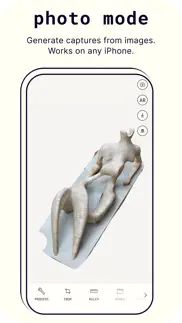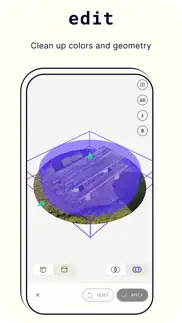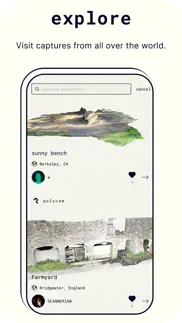- 93.5LEGITIMACY SCORE
- 94.0SAFETY SCORE
- 4+CONTENT RATING
- FreePRICE
What is Polycam 3D Scanner, LiDAR, 360? Description of Polycam 3D Scanner, LiDAR, 360 2874 chars
Polycam is the leading 3D capture application for iPhone and iPad! Create high-quality 3D models from photos with any iPhone or iPad, rapidly generate scans of spaces with the LiDAR sensor, and capture full 360 photos with ease. Edit your 3D captures directly on device, and export them in over a dozen file formats. Share your captures with friends and the Polycam community with Polycam Web and explore captures from around the globe on Poly World!
Capture with Photo Mode:
● Take photos and convert them into 3D models with photogrammetry
● Great for scanning detailed objects and scenes
● Generates 3D assets that are ready-to-use in any computer graphics application
● Runs on any iPhone or iPad
Capture with LiDAR Mode:*
● Top-rated LiDAR scanner on the App Store
● Rapidly generate dimensionally-accurate 3D scans
● Great for scanning spaces and large objects
● Create unlimited scans for free directly on device -- internet not required
Better Floor Plans with Room Mode:*
● Generate usable, descriptive models of interior spaces in real-time
● Overlay floor plans with a LiDAR survey for even fuller scene information
● Export floorpans in .dxf, .svg and .png format to import into popular softwares such as AutoCAD, Adobe Illustrator and more
Capture with 360 Mode:
● Turns your iPhone into a 360 camera
● Create and share immersive full 360 panoramic experiences
● Export 360 photos as equirectangular images or share with a link
● Create captivating virtual environments for gaming or immersive VR experiences
● Seamless filling of unseen areas with generative AI technology
Export 3D models and with Polycam Pro:
● Export mesh data as .obj, .dae, .fbx and .stl
● Export color point cloud data as .dxf, .ply, .las, .xyz and .pts
● Export blueprints as .png images or .dae files
● Export .gltf, upload and share to iMessage for free
Take measurements and generate blueprints:
● Take unlimited measurements with inch-level accuracy for free with the Ruler tool
● Automatically generate measurements of spaces on LiDAR captures
● Upgrade to Polycam Pro and generate scale-accurate blueprints
Share your 3D captures:
● Upload your 3D capture and share with collaborators and friends with a link
● Publish your 3D captures to Polycam Web and share with the community
We are excited to see what you create with Polycam! If you share something online, tag us on twitter or instagram @Polycam3D to let us know what you’ve captured and get featured!
Privacy Policy: https://polycam.ai/privacy_policy.pdf
Terms of Use: https://polycam.ai/terms_and_conditions.pdf
*Polycam requires a device with a LiDAR sensor, such as the iPhone 12 Pro, 12 Pro Max or 2020+ iPad Pro to generate LiDAR captures. Photo Mode works on every iPhone and iPad from 2015 or newer. 360 Mode works on all iPhones from 11 onwards.
- Polycam 3D Scanner, LiDAR, 360 App User Reviews
- Polycam 3D Scanner, LiDAR, 360 Pros
- Polycam 3D Scanner, LiDAR, 360 Cons
- Is Polycam 3D Scanner, LiDAR, 360 legit?
- Should I download Polycam 3D Scanner, LiDAR, 360?
- Polycam 3D Scanner, LiDAR, 360 Screenshots
- Product details of Polycam 3D Scanner, LiDAR, 360
Polycam 3D Scanner, LiDAR, 360 App User Reviews
What do you think about Polycam 3D Scanner, LiDAR, 360 app? Ask the appsupports.co community a question about Polycam 3D Scanner, LiDAR, 360!
Please wait! Facebook Polycam 3D Scanner, LiDAR, 360 app comments loading...
Polycam 3D Scanner, LiDAR, 360 Pros
✓ Works great again … just had to make a new accountAfter a bit of a bug - the team got back super quick and it’s all working again. Great team! Great app ! Great technology!.Version: 2.2.18
✓ Great appGreat app - I am sure this app will continue to improve. Would be great to see “landscape” mode for the iPad app.Version: 1.0.6
✓ Polycam 3D Scanner, LiDAR, 360 Positive ReviewsPolycam 3D Scanner, LiDAR, 360 Cons
✗ Too Many BugsYesterday I had 2 completed scans completely disappear from my phone. Lucky for me I had immediately uploaded the first one to the cloud so I could share it, but then it disappeared from my phone entirely when I exited out of the finished scan and back to all of the other scans I’ve done. The same thing happened again later in the day, only this time I wasn’t so lucky, it too disappeared when I exited the scan and I didn’t upload it to the cloud. Also, I couldn’t extend a scan. The app says it has successfully relocated and to move the phone to start scanning, but nothing happens. One of the scans I sent to the cloud and shared with my gf appeared as all black with no surface detail even though it looks fine on the phone. I deleted it from the cloud and reuploaded it only to get the same result. Lastly, at the end of my last scan of the day (I did like 7 total including the ones that disappeared), I hit the red button to end the scan and save it but it just hung there. I had to quit the app and pray that the scan actually saved because by that point I was out of daylight. Thankfully it saved, but these bugs (except for the first where the scans totally disappeared) happen way too often..Version: 2.2.11
✗ Very cool app but has sometimes pretty annoying bugsTLDR: the app works well sometimes and other times can’t photo scan a slightly complicated object. This app is amazing! I photo scanned my coffee table, expecting it to produce a nightmarish and warped version of it - not least due to my shoddy photography - but I was pleasantly surprised. There are some cases where objects seem to melt into each other or it interprets a part of the same object as a different one, but since I downloaded the app mostly to mess around, I don’t mind it. EDIT: upon trying to photo-scan a couple more things, I found that the app has more bugs than I thought at first. First, I tried to scan my living room, only for the app to produce a bumpy wall of stitched together photos. Next, I tried to do a box with things inside, which worked well in my coffee table scan, but this time had holes in it in random places, while the background was fine..Version: 3.0.9
✗ Polycam 3D Scanner, LiDAR, 360 Negative ReviewsIs Polycam 3D Scanner, LiDAR, 360 legit?
✅ Yes. Polycam 3D Scanner, LiDAR, 360 is 100% legit to us. This conclusion was arrived at by running over 31,145 Polycam 3D Scanner, LiDAR, 360 user reviews through our NLP machine learning process to determine if users believe the app is legitimate or not. Based on this, AppSupports Legitimacy Score for Polycam 3D Scanner, LiDAR, 360 is 93.5/100.
Is Polycam 3D Scanner, LiDAR, 360 safe?
✅ Yes. Polycam 3D Scanner, LiDAR, 360 is quiet safe to use. This is based on our NLP analysis of over 31,145 user reviews sourced from the IOS appstore and the appstore cumulative rating of 4.7/5. AppSupports Safety Score for Polycam 3D Scanner, LiDAR, 360 is 94.0/100.
Should I download Polycam 3D Scanner, LiDAR, 360?
✅ There have been no security reports that makes Polycam 3D Scanner, LiDAR, 360 a dangerous app to use on your smartphone right now.
Polycam 3D Scanner, LiDAR, 360 Screenshots
Product details of Polycam 3D Scanner, LiDAR, 360
- App Name:
- Polycam 3D Scanner, LiDAR, 360
- App Version:
- 3.4
- Developer:
- Polycam Inc.
- Legitimacy Score:
- 93.5/100
- Safety Score:
- 94.0/100
- Content Rating:
- 4+ Contains no objectionable material!
- Category:
- Photo & Video, Utilities
- Language:
- AR EN FR DE HI IT JA KO PL PT RU ZH ES ZH VI
- App Size:
- 125.59 MB
- Price:
- Free
- Bundle Id:
- ai.polycam.polycam
- Relase Date:
- 28 September 2020, Monday
- Last Update:
- 14 March 2024, Thursday - 00:47
- Compatibility:
- IOS 16.0 or later
* Editing tools for Gaussian Spats * New Library for Captures & Albums * General improvements * Bug fixes.