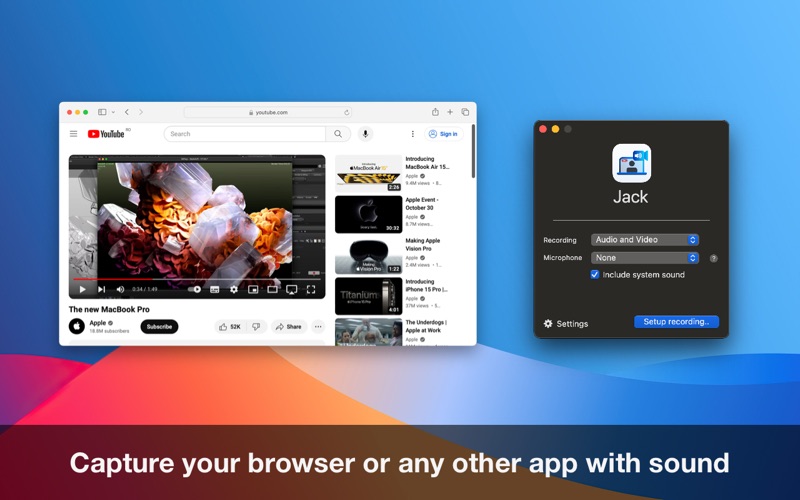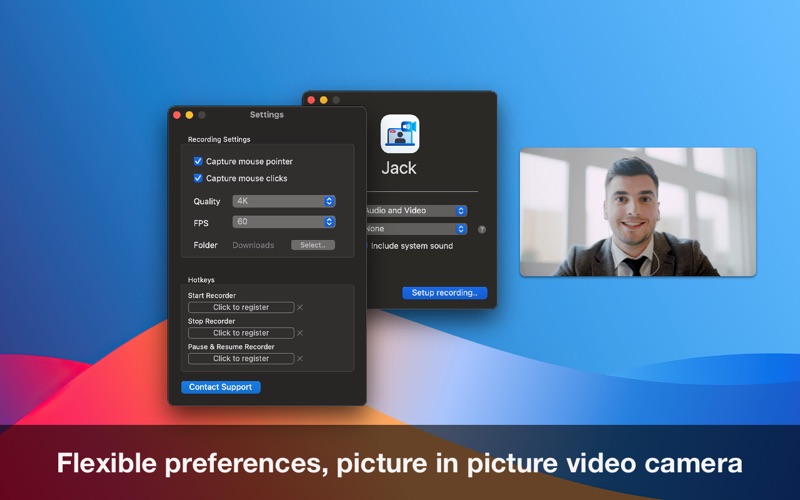- 19.0LEGITIMACY SCORE
- 19.5SAFETY SCORE
- 4+CONTENT RATING
- FreePRICE
What is Jack: Record with system audio? Description of Jack: Record with system audio 2300 chars
Jack is the best utility to record your desktop, video streams, calls, meetings or online courses with the original system sound (no extra download or configuration required).
With Jack, you can record your screen, microphone, and system sound (speaker's audio).
If you want to record a meeting, choose to record your microphone (your voice) and the system sound.
If you want to record an online presentation or video stream, choose to ignore your microphone and record only the system sound.
FEATURES
• Record your desktop, microphone and system sound. Full quality for your speakers audio
• Record the system audio, not only the microphone
• Include your video camera (picture in picture)
• Select the area of the screen you want to record - this way you can select only the video call app, online course video player, meetings service, web browser or any other app
• Rich recording preferences, flexible configuration: select the video quality, frames per second, mouse capture and many more
• Preview and edit the recording
• Simple to use, no complicated options. Just plug and play
We read your support emails every day, day by day.
Write with confidence any question, feedback or complaint and you will receive an answer in a very short period of time.
We offer two auto-renewing subscription and a one time payment option:
• Basic, a 1 Month subscription
• Premium, a 12 Months subscription
• Lifetime access: one time payment only
Prices may vary by location.
Subscriptions will auto-renew unless canceled.
• Payment will be charged to iTunes Account at confirmation of purchase.
• Subscription may be managed by the user and auto-renewal may be turned off by going to the user’s Account Setting after purchase.
• No cancellation of the current subscription is allowed during active subscription period.
• Subscription automatically renews unless auto-renew is turned off at least 24-hours before the end of the current period.
• Your account will be charged for renewal for the amount of your current subscription within 24-hours prior to the end of the current period. All cost for subscriptions are mentioned above.
Privacy Policy
https://alexdenk.eu/subscriptions-privacy-policy.html
Terms of Use
https://alexdenk.eu/subscriptions-terms-of-use.html
- Jack: Record with system audio App User Reviews
- Jack: Record with system audio Pros
- Jack: Record with system audio Cons
- Is Jack: Record with system audio legit?
- Should I download Jack: Record with system audio?
- Jack: Record with system audio Screenshots
- Product details of Jack: Record with system audio
Jack: Record with system audio App User Reviews
What do you think about Jack: Record with system audio app? Ask the appsupports.co community a question about Jack: Record with system audio!
Please wait! Facebook Jack: Record with system audio app comments loading...
Jack: Record with system audio Pros
✓ Works pretty well! Worth the upgrade price.This app works quite well. Installing the audio recording support files is very straightforward. This is convenient for exactly what it does. It is absolutely worth the $$ for the full version (and it's a one-time purchase)! I'd love to see an upgrade with the ability to select a specific window for recording. Thanks for this!.Version: 1.5.5
✓ Well doneSo far, super easy to use and straight forward. Recording audio from the system to create MP3s with no issue. Easier to do this than jump through the hoops required for Camtasia 2 (not working right with Ventura) or for Adobe Audition. I bought it to support the developer..Version: 2.5.0
✓ Jack: Record with system audio Positive ReviewsJack: Record with system audio Cons
✗ I want to like thisI want to like this. It's easy to use; however when testing I found that it randomly lost sections of the video. This may be because I was trying to record some gaming that my laptop was probably already struggling with..Version: 1.6.5
✗ Used to be perfect but recently...Recentrly, when recording the screen everything seems fine but when you play it back the screen suddenly goes black part way through. It seems to be totally random when it happens, sometimes after 4 or 5 mins, sometimes not until about 12 minutes into the recoring. The rest of the video plays with audio only, and a black screen. It's driving me nuts. I have loads of free space on my mac so it's not a storage issue. I have tried to reset and installed all updates and checked my system. It seems so random, but it does it more often than it doesnt. Some times it works fine. But it's so hit and miss I can't use it. I do screen recording videos of crypto development which costs money to do, and then I have a video that comes out half black so I can't use it and I have to try again. I'm wasting a fortune making tutorial videos I can't use over and over. I've tried to search for a solution to this but can't find anything. No other programmes on my mac have this kind of behaivour. I loved this and have used the premium version for years. I'm not sure when this started to happen but I always update to the latest OS so an update could have been the trigger. I'm using a 2020 MacBook with M1 chip on Ventura 13.0.1.Version: 2.6.5
✗ Jack: Record with system audio Negative ReviewsIs Jack: Record with system audio legit?
Jack: Record with system audio scam ~ legit report is not ready. Please check back later.
Is Jack: Record with system audio safe?
Jack: Record with system audio safe report is not ready. Please check back later.
Should I download Jack: Record with system audio?
Jack: Record with system audio download report is not ready. Please check back later.
Jack: Record with system audio Screenshots
Product details of Jack: Record with system audio
- App Name:
- Jack: Record with system audio
- App Version:
- 3.1.5
- Developer:
- Denk Alexandru
- Legitimacy Score:
- 19.0/100
- Safety Score:
- 19.5/100
- Content Rating:
- 4+ Contains no objectionable material!
- Category:
- Productivity, Utilities
- Language:
- EN
- App Size:
- 28.52 MB
- Price:
- Free
- Bundle Id:
- com.alexandrudenk.Jack
- Relase Date:
- 05 October 2020, Monday
- Last Update:
- 19 March 2024, Tuesday - 13:40
- Compatibility:
- IOS 11.0 or later
• Bug fixes and improvements.