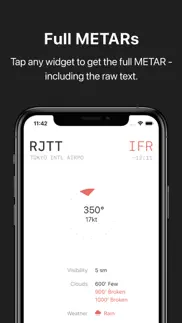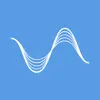- 76.8LEGITIMACY SCORE
- 77.3SAFETY SCORE
- 4+CONTENT RATING
- $1.99PRICE
What is METAR Widgets? Description of METAR Widgets 1995 chars
What better way to keep abreast of current conditions than with a beautiful METAR widget, right on your home screen?
Although these widgets look simple, they’ve been carefully designed and built to give you the most important information at a glance, while meshing seamlessly with iOS17’s features and design language.
Here are a few of the things that make these widgets special:
THEMES
Choose a subtle theme that looks right at home on your iPhone or iPad, or a more bold and colorful theme that catches your eye more effectively.
SMART…
Each widget can figure out what weather factors to display. Generally, special weather conditions (e.g. rain, show, haze, smoke, tornadoes) take precedence, followed by any conditions that caused the current flight condition, like low cloud bases or limited visibility. Wind is always visible.
… OR NOT
Alternatively, you can use the “Retro” theme to display raw METAR text and practice your interpretation skills (great for exam prep). Protip - put both widget types in a Stack (drag one on top of the other), so you can flip between them!
REALTIME
All METAR widgets update in realtime, in the background. You can force a refresh anytime by simply launching the app.
DARK MODE
Widgets seamlessly follow the system-wide light/dark mode setting, which means they’ll be easier on your eyes once the sun goes down. Also, all colors across the app and widgets have been tuned to reduce eye strain when viewing in low-light conditions.
FULL METAR VIEW
Tap on any widget to launch the app and view the full details. Here, you can also toggle between visual and text modes.
SAVE YOUR FAVORITE STATIONS
You can save and manage your favorite stations in the app, which makes it even faster to set up a new widget.
Thanks for reading this far! I’m an experienced software developer and a new PPL, and I built this while learning to fly in a J-3 cub. All proceeds will go to tailwheel time, and any feedback/reviews are much appreciated!
- METAR Widgets App User Reviews
- METAR Widgets Pros
- METAR Widgets Cons
- Is METAR Widgets legit?
- Should I download METAR Widgets?
- METAR Widgets Screenshots
- Product details of METAR Widgets
METAR Widgets App User Reviews
What do you think about METAR Widgets app? Ask the appsupports.co community a question about METAR Widgets!
Please wait! Facebook METAR Widgets app comments loading...
METAR Widgets Pros
✓ Great app!!!I love quick access to my things on my phone and this app as a widget is so awesome. It looks great on my phone screen and you can add a bunch of airports!.Version: 1.4
✓ Exactly what I wanted!Can you program the widget to allow a wide icon so that raw encoding does not rollover to multiple lines? And perhaps allow multiple stations? Good work! Thanks!.Version: 1.3
✓ METAR Widgets Positive ReviewsMETAR Widgets Cons
✗ Stopped working, developer unresponsiveStopped working about two weeks ago, developer has not replied to contact via email or Apple… consider it abandoned.Version: 1.6
✗ Widget doesn’t work.It only lets me see the METAR when I open the app there is no option for me to set it up on my Home Screen. Am I missing something? When I go to the widgets section on my iPad it doesn’t show up there..Version: 1.3
✗ METAR Widgets Negative ReviewsIs METAR Widgets legit?
✅ Yes. METAR Widgets is legit, but not 100% legit to us. This conclusion was arrived at by running over 51 METAR Widgets user reviews through our NLP machine learning process to determine if users believe the app is legitimate or not. Based on this, AppSupports Legitimacy Score for METAR Widgets is 76.8/100.
Is METAR Widgets safe?
✅ Yes. METAR Widgets is quiet safe to use. This is based on our NLP analysis of over 51 user reviews sourced from the IOS appstore and the appstore cumulative rating of 3.8/5. AppSupports Safety Score for METAR Widgets is 77.3/100.
Should I download METAR Widgets?
✅ There have been no security reports that makes METAR Widgets a dangerous app to use on your smartphone right now.
METAR Widgets Screenshots
Product details of METAR Widgets
- App Name:
- METAR Widgets
- App Version:
- 1.7
- Developer:
- Cornfield Creative, LLC
- Legitimacy Score:
- 76.8/100
- Safety Score:
- 77.3/100
- Content Rating:
- 4+ Contains no objectionable material!
- Language:
- EN
- App Size:
- 1.66 MB
- Price:
- $1.99
- Bundle Id:
- com.cornfieldcreative.Aerodrome
- Relase Date:
- 12 October 2020, Monday
- Last Update:
- 31 October 2023, Tuesday - 05:38
- Compatibility:
- IOS 15.0 or later
- Added a new datasource-driven station search flow in both the app and widget configurations - Improved handling of non-reporting METAR stations - Added color and icon hints to stale METARs - Added links to double-check stations on the Aviation Weat....