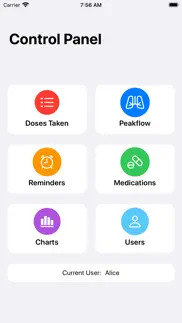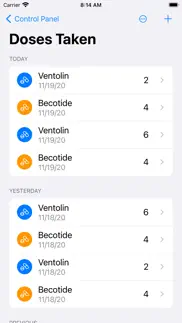- 99.0LEGITIMACY SCORE
- 99.5SAFETY SCORE
- 4+CONTENT RATING
- $0.99PRICE
What is Track My Asthma? Description of Track My Asthma 2196 chars
Track My Asthma is an easy way to track your Asthma. You can use it as a personal Asthma diary or use it to track multiple peoples Asthma.
Control panel
The control panel gives you a centralised point from which you get easy access to all the functions of Track My Asthma.
Doses Taken
Track My Asthma makes it super easy to track your medication usage. Every time you take a dose of your medication, add it to the Doses Taken page to get a complete diary of medication usage. The colour coding makes it simple to see if doses are being missed. You can also filter by medication to see just a list of those doses. Your health data is yours so you can export it to CSV at any time.
Peakflow
Much like in Doses Taken, the peak flow diary is simple to use. When you take a measurement, add it to the tracker to get a full record of your peak flow measurements. Optionally, you can mark how you were feeling at the time to help you keep track of symptoms. You can choose to add your peak flow data to Apple Health. As with the Doses Taken, you can export your peak flow data to CSV at any time.
Add Reminders
Set reminders in the app to send you notifications when it is time to take medications, do a peak flow reading or book an appointment to see the Doctor or Asthma Nurse. Set the reminders to repeat Daily, Weekly Monthly or just a one-off.
Medications
In the Medications page, add all the medications you want to track. Add data like its name, the number of doses per day, type of medicine (Inhaler or Tablet), notes about it. If it's your rescue medication, you can choose to add it to Apple Health's Inhaler Usage section.
Charts
The Charts page allows you to view your progress over time easily and intuitively. For each of the medicines that you are tracking, you can view the doses you have taken. The peak flow chart will help you see changes over time. If need you can export the underlying chart data as CSV.
Features:
Track usage of multiple medications.
Track your peak flow.
Export your data for use in other apps.
Set reminders.
View charts of your progress.
Track multiple people on one device.
Add measurement to Apple Health.
Light and Dark Mode.
All backed up in iCloud.
- Track My Asthma App User Reviews
- Track My Asthma Pros
- Track My Asthma Cons
- Is Track My Asthma legit?
- Should I download Track My Asthma?
- Track My Asthma Screenshots
- Product details of Track My Asthma
Track My Asthma App User Reviews
What do you think about Track My Asthma app? Ask the appsupports.co community a question about Track My Asthma!
Please wait! Facebook Track My Asthma app comments loading...
Track My Asthma Pros
✓ Great appThis app is great at reminding me to track both my peak flow and my doses. 3 small points 1. The slider to input peak flow is clunky! Why not use an input box? 2. On the Doses page we get TODAY, YESTERDAY and PREVIOUS. It would be easier when looking back for those to read the date then where the date is we see the time without needing to open each input. As the charts only shows how many doses per day, being able to see at a glance wider times I’m taking extra doses would help. Is it mainly the morning? Etc 3. (As a retired maths teacher this grates). The charts have weird numbering. I’m assuming it takes an average and start below the min etc but the lines are often at 363, 373 etc! My peak flow only reads in tens. I would much prefer a graph where the lines are in tens. Apart from these small gripes the app provides me with everything I need bar 1 addition. A daily notes section. Why have I needed to use my inhaler more? ie because I’ve been for a long walk, or pollen count high etc. This app is almost perfect. 😀 Definitely better than others I’ve looked at..Version: 2.2.0
✓ Exactly what I was looking for!It’s simple and easy to use. You can insert multiple peak flows for one day and it will give you a daily average. Only thing I wish I could change is how you track your inhaler use ex: sometimes I take the full dose (2puffs) sometimes I only need half a dose (1puff)..Version: 2.2.0
✓ Track My Asthma Positive ReviewsTrack My Asthma Cons
✗ ProblemsTrying to add that I’ve taken my inhaler, save button not working. On calendar there’s a bar with Bob but can’t delete it - not sure who Bob is???? Thought this app would be a great help in sharing results with my practice nurse but not really impressed..Version: 2.3.0
✗ Track My Asthma Negative ReviewsIs Track My Asthma legit?
✅ Yes. Track My Asthma is 100% legit to us. This conclusion was arrived at by running over 16 Track My Asthma user reviews through our NLP machine learning process to determine if users believe the app is legitimate or not. Based on this, AppSupports Legitimacy Score for Track My Asthma is 99.0/100.
Is Track My Asthma safe?
✅ Yes. Track My Asthma is quiet safe to use. This is based on our NLP analysis of over 16 user reviews sourced from the IOS appstore and the appstore cumulative rating of 5/5. AppSupports Safety Score for Track My Asthma is 99.5/100.
Should I download Track My Asthma?
✅ There have been no security reports that makes Track My Asthma a dangerous app to use on your smartphone right now.
Track My Asthma Screenshots
Product details of Track My Asthma
- App Name:
- Track My Asthma
- App Version:
- 2.3.1
- Developer:
- Will Dale
- Legitimacy Score:
- 99.0/100
- Safety Score:
- 99.5/100
- Content Rating:
- 4+ Contains no objectionable material!
- Category:
- Medical, Health & Fitness
- Language:
- EN
- App Size:
- 4.10 MB
- Price:
- $0.99
- Bundle Id:
- uk.co.willdale.Track-My-Asthma
- Relase Date:
- 19 November 2020, Thursday
- Last Update:
- 16 June 2023, Friday - 13:58
- Compatibility:
- IOS 14.0 or later
Some bug fixes for iOS 14 devices.