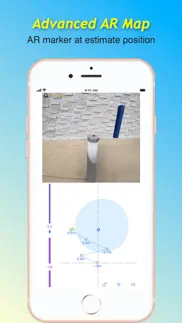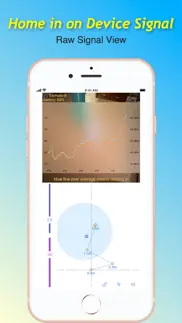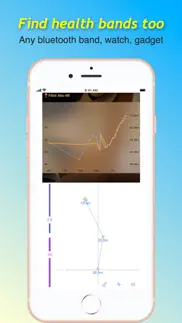- 86.3LEGITIMACY SCORE
- 86.8SAFETY SCORE
- 4+CONTENT RATING
- FreePRICE
What is Gizmo Finder Augmented Reality? Description of Gizmo Finder Augmented Reality 915 chars
[Free, ad-supported] Amazing AUGMENTED REALITY MARKER to GUIDE YOUR SEARCH, you can FIND LOST AirPods, Fitbit, Watch or ANY Bluetooth gadget.
The MOST ADVANCED AND USEFUL general-purpose Bluetooth device finder:
1. Open the app and tap your device from the list. You can change the device name if you want.
2. Adjust device and environment characteristics via the 2 sliders until the initial distance estimate seems about right.
3. Zigzag to at least 4 stops in any pattern, staying still on every stop while signal is being read.
4. An augmented reality marker will appear on the camera and the mini-map. The marker is the estimated position of the signal source given all parameters and received signal.
5. Go towards the marker and turn on raw signal view. When the blue line is over the average line it means the signal is getting stronger and you are getting nearer your precious gadget.
Download and Enjoy!
- Gizmo Finder Augmented Reality App User Reviews
- Gizmo Finder Augmented Reality Pros
- Gizmo Finder Augmented Reality Cons
- Is Gizmo Finder Augmented Reality legit?
- Should I download Gizmo Finder Augmented Reality?
- Gizmo Finder Augmented Reality Screenshots
- Product details of Gizmo Finder Augmented Reality
Gizmo Finder Augmented Reality App User Reviews
What do you think about Gizmo Finder Augmented Reality app? Ask the appsupports.co community a question about Gizmo Finder Augmented Reality!
Please wait! Facebook Gizmo Finder Augmented Reality app comments loading...
Gizmo Finder Augmented Reality Pros
The pros of the Gizmo Finder Augmented Reality application were not found.
✓ Gizmo Finder Augmented Reality Positive ReviewsGizmo Finder Augmented Reality Cons
✗ Gizmo crapThis is crap or I’m not smart enough to figure it out.Version: 5.0.1
✗ Gizmo Finder Augmented Reality Negative ReviewsIs Gizmo Finder Augmented Reality legit?
✅ Yes. Gizmo Finder Augmented Reality is 100% legit to us. This conclusion was arrived at by running over 124 Gizmo Finder Augmented Reality user reviews through our NLP machine learning process to determine if users believe the app is legitimate or not. Based on this, AppSupports Legitimacy Score for Gizmo Finder Augmented Reality is 86.3/100.
Is Gizmo Finder Augmented Reality safe?
✅ Yes. Gizmo Finder Augmented Reality is quiet safe to use. This is based on our NLP analysis of over 124 user reviews sourced from the IOS appstore and the appstore cumulative rating of 4.3/5. AppSupports Safety Score for Gizmo Finder Augmented Reality is 86.8/100.
Should I download Gizmo Finder Augmented Reality?
✅ There have been no security reports that makes Gizmo Finder Augmented Reality a dangerous app to use on your smartphone right now.
Gizmo Finder Augmented Reality Screenshots
Product details of Gizmo Finder Augmented Reality
- App Name:
- Gizmo Finder Augmented Reality
- App Version:
- 5.0.1
- Developer:
- Jakobi Teknik
- Legitimacy Score:
- 86.3/100
- Safety Score:
- 86.8/100
- Content Rating:
- 4+ Contains no objectionable material!
- Language:
- EN ZH
- App Size:
- 19.31 MB
- Price:
- Free
- Bundle Id:
- com.jakobiteknik.GizmoFinder
- Relase Date:
- 10 November 2020, Tuesday
- Last Update:
- 12 November 2020, Thursday - 18:21
- Compatibility:
- IOS 13.1 or later
+ add links to ad-free version and other apps.