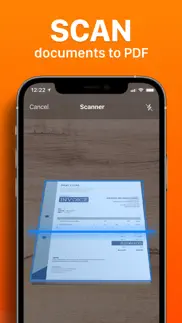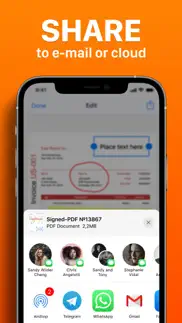- 82.1LEGITIMACY SCORE
- 82.6SAFETY SCORE
- 4+CONTENT RATING
- FreePRICE
What is E-Signature App? Description of E-Signature App 1164 chars
Signature App provides a convinient way to send and sign agreements or any other important documents from anywhere, at any time.
Sign important documents:
- Quickly fill out PDF forms by typing text into fields
- Use your finger or Apple Pencil to e-sign any PDF document
Perform all basic document tasks:
- Quickly open and view PDF files
- Search, scroll, and zoom in and out
Scan paper documents to PDF:
- Turn you camera into advanced document scanner
- Perspective document transformation
- Color adjustions
- Automatic crop tools
Anotate PDF files:
- Comment on PDFs using sticky notes and drawing tools
- Highlight and mark up text with annotation tools
- View and respond to annotations in the comments list
- Use Apple Pencil with iPad Pro to improve your precision
All documents are stored locally on your device, they are not available to us, nor to third parties. You can easily share documents using the export option.
Privacy Policy: https://www.team2swift.com/privacy-esignatureapp/
Terms of Use: https://www.team2swift.com/terms-signature/
For any questions or requests, please use our customer support form at:
https://www.team2swift.com
- E-Signature App App User Reviews
- E-Signature App Pros
- E-Signature App Cons
- Is E-Signature App legit?
- Should I download E-Signature App?
- E-Signature App Screenshots
- Product details of E-Signature App
E-Signature App App User Reviews
What do you think about E-Signature App app? Ask the appsupports.co community a question about E-Signature App!
Please wait! Facebook E-Signature App app comments loading...
E-Signature App Pros
The pros of the E-Signature App application were not found.
✓ E-Signature App Positive ReviewsE-Signature App Cons
✗ Refund me!!NO ACCESS TO CUSTOMER SERVICE - I couldn’t cancel after my free trial and my card was charged $81.99. Have been trying to cancel and get a refund as I will not be using this app. There is a customer service button in settings but it does not work (all other buttons around do).Version: 1.0.10
✗ E-Signature App Negative ReviewsIs E-Signature App legit?
✅ Yes. E-Signature App is 100% legit to us. This conclusion was arrived at by running over 80 E-Signature App user reviews through our NLP machine learning process to determine if users believe the app is legitimate or not. Based on this, AppSupports Legitimacy Score for E-Signature App is 82.1/100.
Is E-Signature App safe?
✅ Yes. E-Signature App is quiet safe to use. This is based on our NLP analysis of over 80 user reviews sourced from the IOS appstore and the appstore cumulative rating of 4.1/5. AppSupports Safety Score for E-Signature App is 82.6/100.
Should I download E-Signature App?
✅ There have been no security reports that makes E-Signature App a dangerous app to use on your smartphone right now.
E-Signature App Screenshots
Product details of E-Signature App
- App Name:
- E-Signature App
- App Version:
- 1.0.10
- Developer:
- SMM Service, S.r.o.
- Legitimacy Score:
- 82.1/100
- Safety Score:
- 82.6/100
- Content Rating:
- 4+ Contains no objectionable material!
- Category:
- Business, Productivity
- Language:
- CS EN FR DE IT RU ES
- App Size:
- 61.91 MB
- Price:
- Free
- Bundle Id:
- com.smmservice.esignature
- Relase Date:
- 03 January 2021, Sunday
- Last Update:
- 26 April 2021, Monday - 15:11
- Compatibility:
- IOS 13.0 or later
iOS 14 privacy updates - User can now allow or deny developer's ad tracking.