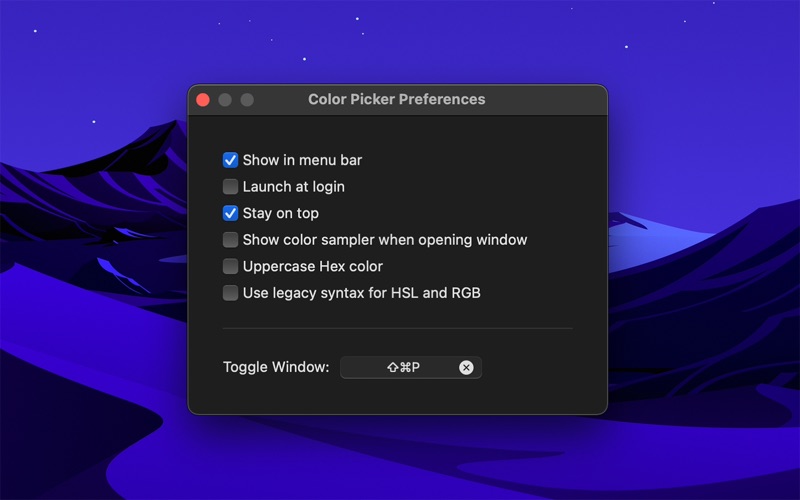- 19.0LEGITIMACY SCORE
- 19.5SAFETY SCORE
- 4+CONTENT RATING
- FreePRICE
What is System Color Picker? Description of System Color Picker 1141 chars
Pick colors from anywhere using the built-in color picker.
■ Features
- Palettes
- Recently picked colors
- Quickly copy, paste, and convert colors in Hex, HSL, RGB, LCH format
- Show as a normal app or in the menu bar
- Pick a color or toggle the window from anywhere with a global keyboard shortcut
- Make the window stay on top of all other windows
- Launch it at login (when in the menu bar)
- Hide menu bar icon
- Shortcuts support
■ Tip
Press the Space key while using the color sampler to show the RGB values. The color sampler is a system component and it can unfortunately not show other kinds of color values.
■ Keyboard shortcuts
You can use the following keyboard shortcuts in the app:
- Pick color: Command+p
- Copy as Hex: Shift+Command+h
- Copy as HSL: Shift+Command+s
- Copy as RGB: Shift+Command+r
- Copy as OKLCH: Shift+Command+o
- Copy as LCH: Shift+Command+l
- Paste color: Shift+Command+v (In the format Hex, HSL, RGB, or LCH)
- Reset opacity: Control+Shift+o
■ Support
Use the feedback button in the “Help” menu in the app.
■ Open-source
The app is open-source on GitHub (see the website).
- System Color Picker App User Reviews
- System Color Picker Pros
- System Color Picker Cons
- Is System Color Picker legit?
- Should I download System Color Picker?
- System Color Picker Screenshots
- Product details of System Color Picker
System Color Picker App User Reviews
What do you think about System Color Picker app? Ask the appsupports.co community a question about System Color Picker!
Please wait! Facebook System Color Picker app comments loading...
System Color Picker Pros
✓ User-Friendly, PerfectNuff said. If you need color codes quick, then this app is for you! I use it every day..Version: 1.9.5
✓ Needs more functionAdd right click and copy Hex or any other color format please! Now it's either one or the other.Version: 1.11.0
✓ System Color Picker Positive ReviewsSystem Color Picker Cons
✗ App never opens - totally uselessApp literally never opens.Version: 1.13.1
✗ No longer supportedThe pace of abandonement is astonishing.Version: 1.15.0
✗ System Color Picker Negative ReviewsIs System Color Picker legit?
System Color Picker scam ~ legit report is not ready. Please check back later.
Is System Color Picker safe?
System Color Picker safe report is not ready. Please check back later.
Should I download System Color Picker?
System Color Picker download report is not ready. Please check back later.
System Color Picker Screenshots
Product details of System Color Picker
- App Name:
- System Color Picker
- App Version:
- 2.0.0
- Developer:
- Sindre Sorhus
- Legitimacy Score:
- 19.0/100
- Safety Score:
- 19.5/100
- Content Rating:
- 4+ Contains no objectionable material!
- Category:
- Developer Tools, Graphics & Design
- Language:
- EN
- App Size:
- 3.08 MB
- Price:
- Free
- Bundle Id:
- com.sindresorhus.Color-Picker
- Relase Date:
- 29 April 2021, Thursday
- Last Update:
- 28 January 2024, Sunday - 18:25
- Compatibility:
- IOS 14.1 or later
- The app now requires macOS 14. You can get the last macOS 13 compatible version from the app's website. - Added support for the OKLCH color space. - Color syntax with opacity is now fully supported. - LCH color space is no longer clamped to sRGB..