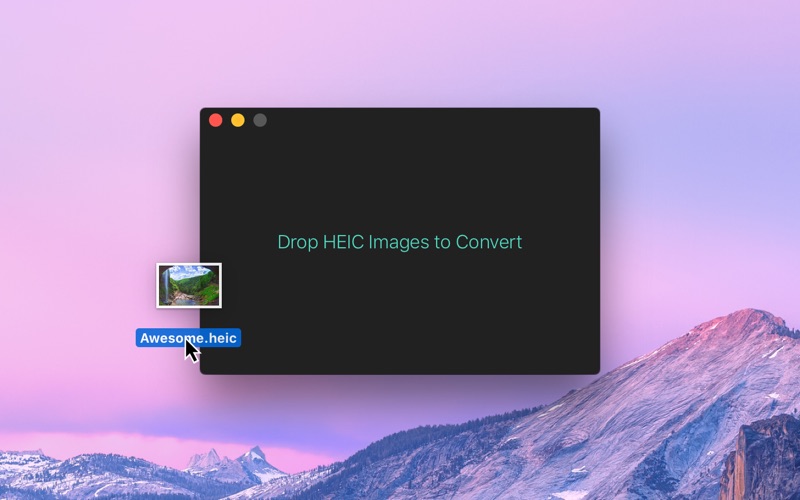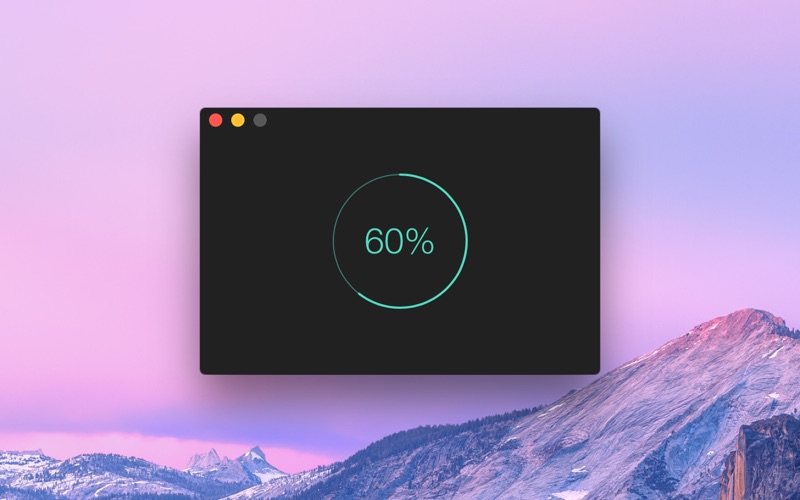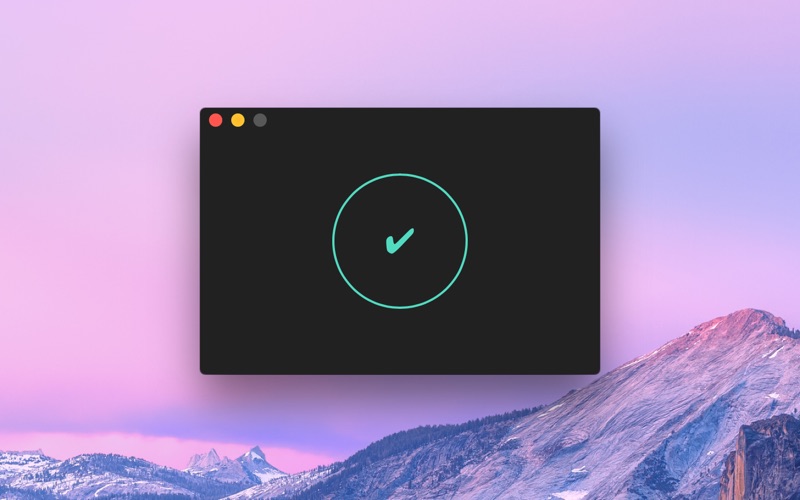- 19.0LEGITIMACY SCORE
- 19.5SAFETY SCORE
- 4+CONTENT RATING
- FreePRICE
What is HEIC Converter? Description of HEIC Converter 773 chars
Convert HEIC images to JPEG or PNG.
■ Features
- Very fast conversion.
- Convert to either JPEG or PNG.
- Choose JPEG quality.
- Preserves image metadata (Exif).
- Set default output directory.
■ How to convert
- Drag and drop your HEIC images onto the window or the Dock icon.
- Click the “Open” button in the window or in the “File” menu and then choose your HEIC images.
- Right-click your HEIC images in Finder and select this app in the “Open With” menu.
■ FAQ
‣ Can I drag and drop images from the Photos app?
No. The Photos app doesn't provide the original HEIC images when dragging. Instead, just drag and drop images from the Photos app to Finder to convert.
■ Support
Click the feedback button in the “Help” menu in the app.
- HEIC Converter App User Reviews
- HEIC Converter Pros
- HEIC Converter Cons
- Is HEIC Converter legit?
- Should I download HEIC Converter?
- HEIC Converter Screenshots
- Product details of HEIC Converter
HEIC Converter App User Reviews
What do you think about HEIC Converter app? Ask the appsupports.co community a question about HEIC Converter!
Please wait! Facebook HEIC Converter app comments loading...
HEIC Converter Pros
✓ UPDATE: EVEN BETTER!IT NOW AUTOMATICALLY deletes the old HEICs. Just makes it soo much nicer! Just one more step I don't have to take. Usually I would wait to write a review but I have done my tests, and *it works.* Just time. Beautifully, and simply. Just a plain window that says "Drop HEIC images" and it converts right in the same folder (which I wanted) or another if you wish. Has a reasurring count up to 100% circle,reassuring me it's working. At the end, the old HEIC/HEIF's are higlighted, and I can just deletete them. It flagged a MOV file and said it couldn't translate it, but it waited while I deleted it, which is fine. I previously used a Quick Action workaroud , but it took me a long time (and blood, sweat and tears) to set up, and... the new iPhone update crashed that (apparently) as the phots are now HEIF instead of HEIC. Am extremely grateful to this developer (and others) who create simple and useful fixes for free, as a public service. I just want my Apple products to play nice together, without having to figure out what to do after a forced update causes me another problem. So thank you, Sindre Sorhus!.Version: 2.1.1
✓ Great AppWorks just as it should, the interface is nice and fast. Not laggy at all. I wish it saved where you want to put things though. It keeps trying to save images to my downloads folder even though I always pick my desktop..Version: 1.8.0
✓ HEIC Converter Positive ReviewsHEIC Converter Cons
✗ Works great when it worksWe took about 3,000 pictures on our Iphone on vacation. When I got back, I found that I couldn't access them on my old PC. Found this converter and was able to drag and drop my files for converting. Unfortunately, several times it crashed without explanation. Sometimes it worked for blocks of my pictures flawlessly, sometimes it gave me an error saying it could write to my disk. I found I could not just try again without closing out the app and restarting it. After several tries and about 5 hours, I finally got everything converted. It seems to work quickly for small blocks (less than 100) but if you try to convert 1000 at a time it has real problems and works ssssoooooooo slooooowly. 1,000 took about 3 hours and missed almost 60 files (without explanation)..Version: 2.1.2
✗ Glitchy but usefulDoes the job, but missed random photos in a batch..Version: 1.7.0
✗ HEIC Converter Negative ReviewsIs HEIC Converter legit?
HEIC Converter scam ~ legit report is not ready. Please check back later.
Is HEIC Converter safe?
HEIC Converter safe report is not ready. Please check back later.
Should I download HEIC Converter?
HEIC Converter download report is not ready. Please check back later.
HEIC Converter Screenshots
Product details of HEIC Converter
- App Name:
- HEIC Converter
- App Version:
- 3.3.0
- Developer:
- Sindre Sorhus
- Legitimacy Score:
- 19.0/100
- Safety Score:
- 19.5/100
- Content Rating:
- 4+ Contains no objectionable material!
- Category:
- Photo & Video, Utilities
- Language:
- EN
- App Size:
- 3.19 MB
- Price:
- Free
- Bundle Id:
- com.sindresorhus.HEIC-Converter
- Relase Date:
- 09 October 2017, Monday
- Last Update:
- 19 January 2024, Friday - 19:02
- Compatibility:
- IOS 14.1 or later
- The app now requires macOS 14. You can get the last macOS 13 compatible version from the app's website..