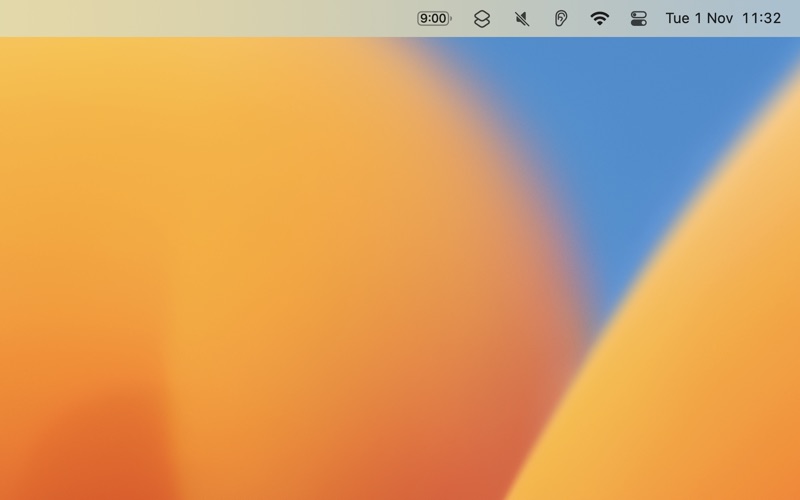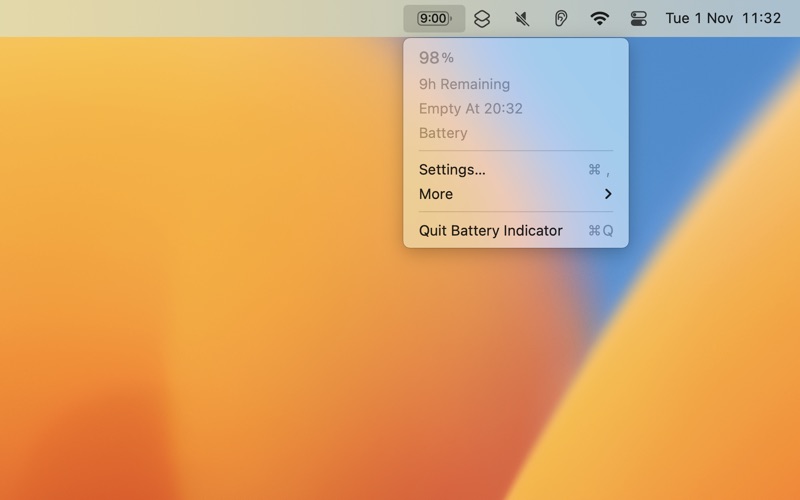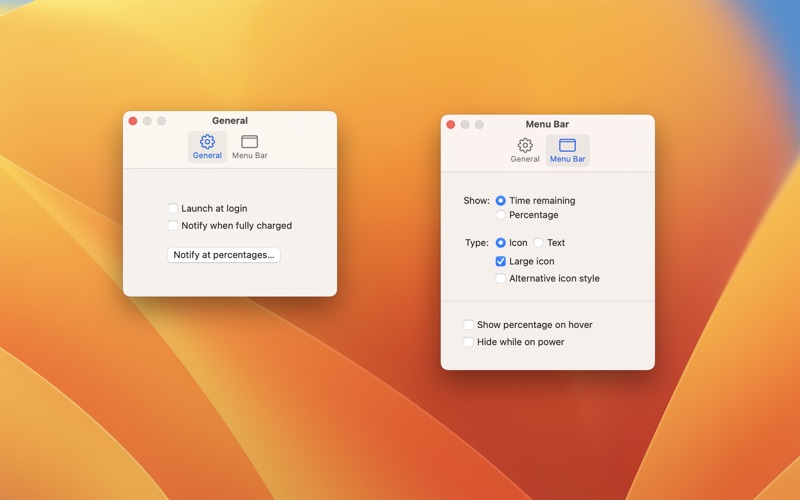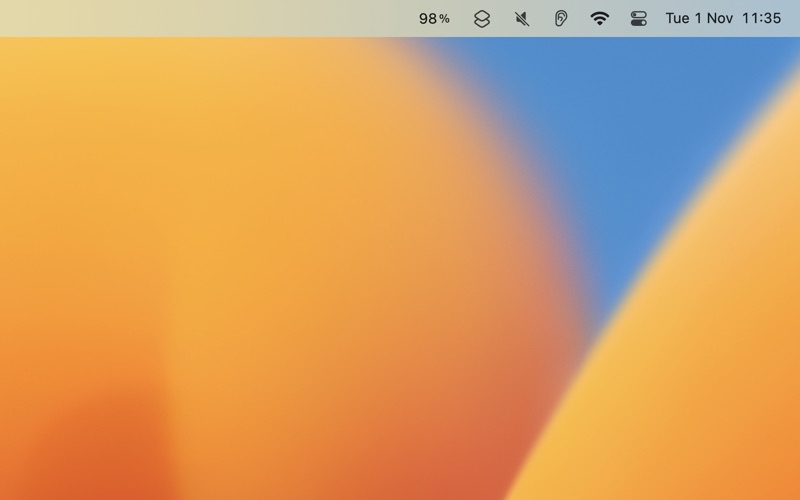- 19.0LEGITIMACY SCORE
- 19.5SAFETY SCORE
- 4+CONTENT RATING
- $2.99PRICE
What is Battery Indicator? Description of Battery Indicator 1163 chars
Shows the remaining battery time and percentage in the menu bar.
The app has a setting to hide the menu bar icon when the power plug is connected, which can be useful if you only care about the battery time/percentage when on battery.
You can hide the system battery indicator by dragging its icon out of the menu bar while pressing the Command key. You can also reorder menu bar icons by dragging them around while pressing the Command key. That means you can place this app exactly where the system battery indicator used to live.
There’s also a setting to notify when the battery is fully charged or at certain percentages.
Requires a MacBook, MacBook Pro, or MacBook Air.
Tip: Press the Option key while the menu is open to see battery condition and health.
■ Limitations
- The app does not have a “Charge to Full Now” button.
- The app is not able to show “Apps Using Significant Energy” because of restrictions imposed on apps in the App Store. However, you could change the menu bar item type to text instead of icon and use this app in combination with the system battery indicator.
■ Support
Click the feedback button in the app.
- Battery Indicator App User Reviews
- Battery Indicator Pros
- Battery Indicator Cons
- Is Battery Indicator legit?
- Should I download Battery Indicator?
- Battery Indicator Screenshots
- Product details of Battery Indicator
Battery Indicator App User Reviews
What do you think about Battery Indicator app? Ask the appsupports.co community a question about Battery Indicator!
Please wait! Facebook Battery Indicator app comments loading...
Battery Indicator Pros
✓ Brings back removed functionalityAfter Apple removed the ability to see time remaining on battery, I felt my Macbook Pro was missing a simple feature that should be included on product that demands such an investment. I found Battery Indicator to be a more than adequate replacement..Version: 2.14.1
✓ Works perfectly, uses literally no powerGreat job Sindre. This app works exactly as described, looks great, and uses essentially no power. Perfect!.Version: 1.1.0
✓ Battery Indicator Positive ReviewsBattery Indicator Cons
✗ Nothing SpecialI bought this app because my 2011 MacBook Pro has an innacurate battery indicator, I thought this would be more accurate but it just displays the same information as the default battery indicator. Don’t really see a point to having this app. If you have the new MacBook Pro that does not offer the Battery Indicator or Percentage, there is a free way to get those indicators on your laptop. Just go on youtube and search for videos on battery indicators..Version: 1.2.0
✗ Want to see both black level & percentWould like to see both level of charge using black color as well as percentage value. Not having a clear visual indicator means always having to read and interpret the current value. Given a choice between seeing % as with this app, or the black level as w/Apple's indicator, I'll keep using Apple's indicator..Version: 2.15.0
✗ Battery Indicator Negative ReviewsIs Battery Indicator legit?
Battery Indicator scam ~ legit report is not ready. Please check back later.
Is Battery Indicator safe?
Battery Indicator safe report is not ready. Please check back later.
Should I download Battery Indicator?
Battery Indicator download report is not ready. Please check back later.
Battery Indicator Screenshots
Product details of Battery Indicator
- App Name:
- Battery Indicator
- App Version:
- 2.17.0
- Developer:
- Sindre Sorhus
- Legitimacy Score:
- 19.0/100
- Safety Score:
- 19.5/100
- Content Rating:
- 4+ Contains no objectionable material!
- Category:
- Utilities, Productivity
- Language:
- EN
- App Size:
- 3.64 MB
- Price:
- $2.99
- Bundle Id:
- com.sindresorhus.Battery-Indicator
- Relase Date:
- 18 February 2017, Saturday
- Last Update:
- 16 January 2024, Tuesday - 15:40
- Compatibility:
- IOS 14.1 or later
- The app now requires macOS 14. You can get the last macOS 13 compatible version from the app's website. - Added notification sound. You can turn off the sound by clicking the “Notification Settings” button in the app settings..