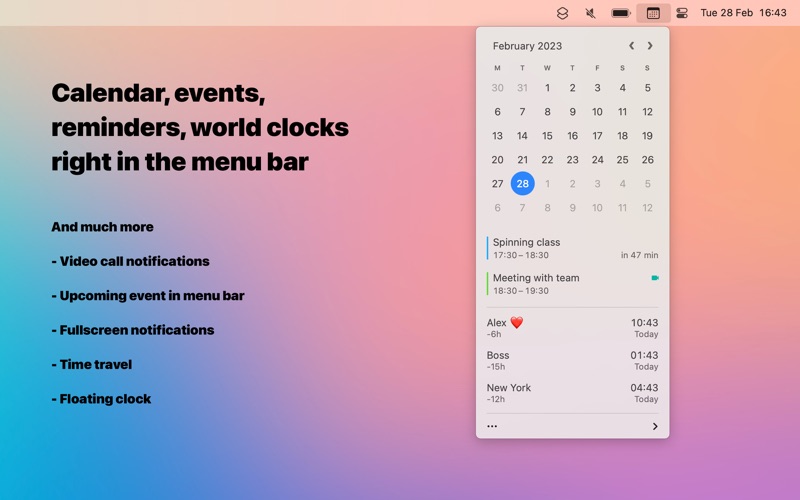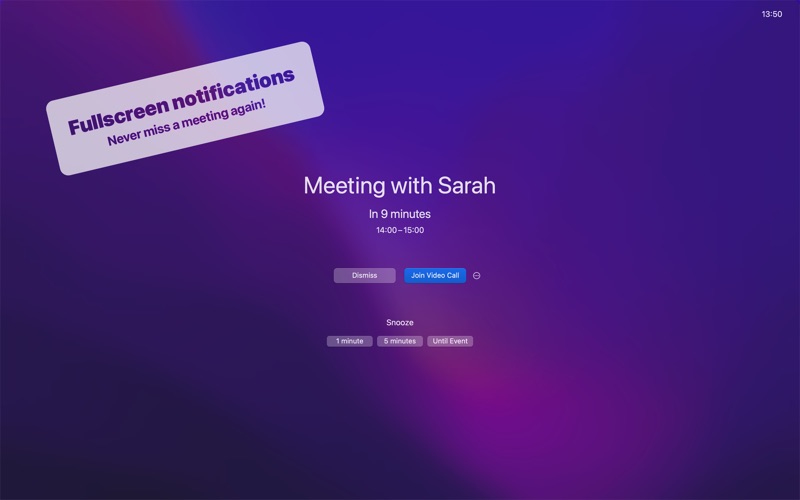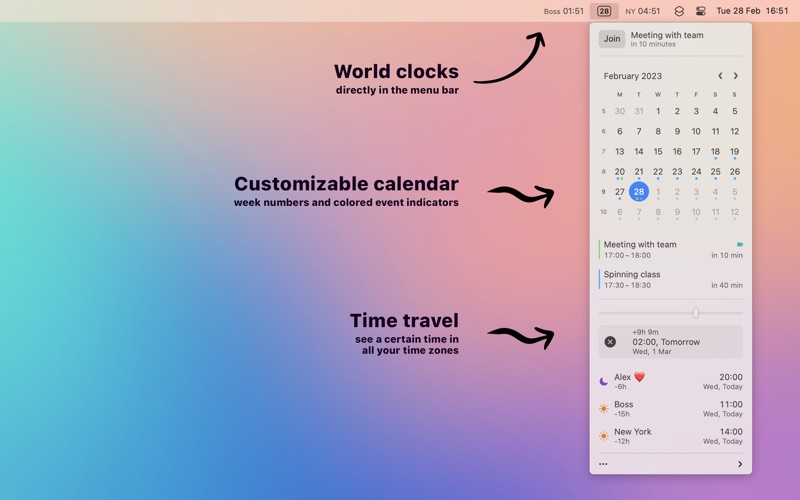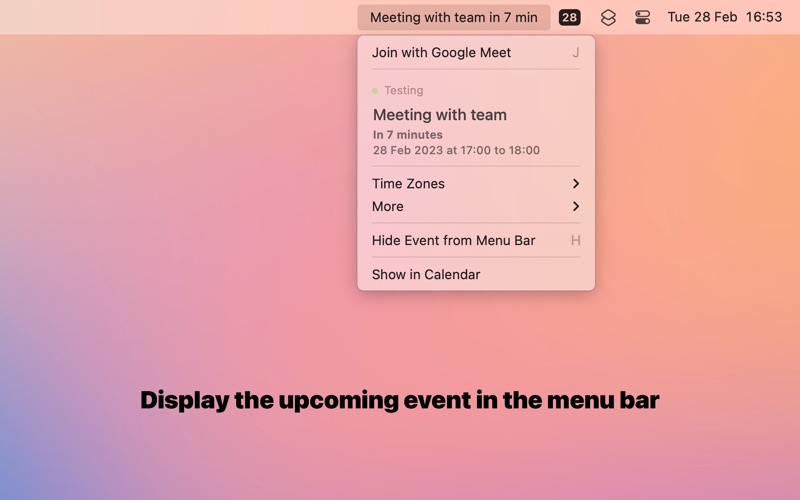- 19.0LEGITIMACY SCORE
- 19.5SAFETY SCORE
- 4+CONTENT RATING
- $9.99PRICE
What is Dato? Description of Dato 3354 chars
Dato gives you a local clock, date, multiple world clocks, and upcoming events in the menu bar. When you click Dato in the menu bar, you get a menu with a calendar, calendar events, and world clocks. All of this is highly customizable.
It's a one-time purchase with free upgrades forever. Dato will never be subscription-based. There is a free trial on the app's website.
Dato supports all the locales and languages that macOS supports for the menu bar text, dates, times, and the calendar, but the menus and settings are English-only.
■ Features
Your upcoming events at a glance
- Customize how many events to show and for how many days
- Supports HTML formatted notes
- Quickly reveal the event in your default calendar app
Fullscreen notifications
- Never miss a meeting again
Calendar
- Week numbers
- Event indicators
- Highlighting specific days of the week
World clocks
- Shown in either the Dato menu or the menu bar
- Custom names
- Search 15k cities offline
- Time travel (see future/past time)
- Show UTC time in the menu bar
Reminders
- Show reminders with a due date
- Quickly create reminders
Fullscreen notifications
- Don't miss important meetings
And a lot more!
- Show the upcoming event in the menu bar (like Fantastical, Meeter, and MeetingBar)
- Join the next video call meeting from a notification, with a customizable global keyboard shortcut, or from the event details
- Notification with a join button when a video call event starts.
- Create events (even with a global keyboard shortcut)
- Supports all calendar services that macOS supports (iCloud, Google, Outlook, etc)
- Custom format for the date & time in the menu bar
- Zoom, Google Meet, and Microsoft Teams integration
- Many menu bar icons to choose from (for example, date in calendar like Itsycal)
- Widgets: Date & time, calendar, and world clocks
- Show seconds in the menu bar clock or in the menu
- Global keyboard shortcut to open/close the app
- Lots of in-app keyboard shortcuts for power users
- Open calendar events from Google Calendar directly in Google Calendar on the web
- Custom color for the date & time in the menu bar
- Floating clock on top of all window or the desktop background
- Shortcuts support
- Hourly chime
- Date & time calculator
- Fully customizable
Note to Chinese users: 本程式只支援英文,並且不打算支援農曆。
■ Supported video call services
- 8x8
- Amazon Chime
- Around
- BlueJeans
- Cal.com
- Chorus
- CoScreen
- Demio
- Demodesk
- Dialpad
- Doxy.me
- FaceTime
- Gather
- Gong
- Google Meet
- GoToMeeting
- GoToWebinar
- Huddle01
- Jam
- Jitsi Meet
- Lark
- Livestorm
- Luma
- Microsoft Teams
- oVice
- Pop
- Preply
- Pumble
- Reclaim
- Relayed
- RingCentral
- Session
- Skype
- Slack
- StreamYard
- TeamViewer
- Teemyco
- Tuple
- UserZoom
- Venue
- Vimeo
- Vonage
- VooV
- Vowel
- Webex
- Whereby
- Workplace Chat
- Zhumu
- Zoho Cliq
- Zoom
■ FAQ
〉 The app does not show up in the menu bar
macOS hides menu bar apps when there is no space left in the menu bar. Try quitting some menu bar apps to free up space.
〉 Can you add support for Google Calendar?
It's already supported. Just add your Google calendars to the Calendar app and then enable the calendars in the Dato settings.
More FAQ answers on the website.
Use the feedback button in the app for feedback and support.
- Dato App User Reviews
- Dato Pros
- Dato Cons
- Is Dato legit?
- Should I download Dato?
- Dato Screenshots
- Product details of Dato
Dato App User Reviews
What do you think about Dato app? Ask the appsupports.co community a question about Dato!
Please wait! Facebook Dato app comments loading...
Dato Pros
✓ How it should be.This app strikes the perfect balance between simplicity and functionality. In my opinion, this is how the default MacOS time/date menu item should function. Thank you for this app, it has already become a staple of my daily workflow..Version: 1.7.0
✓ Super! Ne manque que le françaisSuper application! Une manière rapide d'avoir son calendrier à portée de clic lorsqu'on prend des rendez-vous en ligne ou par courriel. Tout ce qui est en lien aux date et à l'heure s'affiche en français, mais le reste de l'application n'est pour l'instant qu'en anglais. C'est mon seul point négatif ☺️.Version: 4.6.3
✓ Dato Positive ReviewsDato Cons
✗ Dropping support for macOS 12I get you're an indie developer, but I refuse to believe you can't support macOS 12 as long as Apple's SDK does..Version: 4.4.0
✗ Good s/w, if you can run itI downloaded the trial. (Apparently this was a bad idea. I liked it so i bought.) But the app store refuses to install. I've tried removing the trial, rebooting, all the things. Still can't install. So I'm forever on the trial. Sometimes it refuses to launch too, and I have to go download a fresh copy. Aside from this wonkiness, it does what it says. I love the hot-key to join the next video call on my calendar..Version: 4.5.2
✗ Dato Negative ReviewsIs Dato legit?
Dato scam ~ legit report is not ready. Please check back later.
Is Dato safe?
Dato safe report is not ready. Please check back later.
Should I download Dato?
Dato download report is not ready. Please check back later.
Dato Screenshots
Product details of Dato
- App Name:
- Dato
- App Version:
- 5.2.11
- Developer:
- Sindre Sorhus
- Legitimacy Score:
- 19.0/100
- Safety Score:
- 19.5/100
- Content Rating:
- 4+ Contains no objectionable material!
- Category:
- Productivity, Business
- Language:
- EN
- App Size:
- 14.45 MB
- Price:
- $9.99
- Bundle Id:
- com.sindresorhus.Dato
- Relase Date:
- 25 July 2019, Thursday
- Last Update:
- 09 May 2024, Thursday - 19:51
- Compatibility:
- IOS 14.4 or later
- Fixed an issue where Dato would crash when enabling showing reminders. This was caused by a macOS bug..