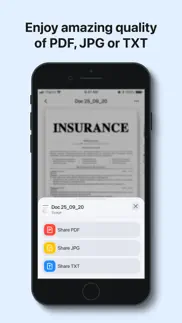- 91.4LEGITIMACY SCORE
- 91.9SAFETY SCORE
- 4+CONTENT RATING
- FreePRICE
What is UScan - PDF Document Scanner? Description of UScan - PDF Document Scanner 2431 chars
uScan is a fast scanner app that will turn your phone into a portable scanner that fits in your pocket!
Go paperless with our fast PDF scanner – keep high-quality documents handy.
Become more productive with our powerful free scanner app:
1. SCAN & EDIT ANY DOCUMENT
Scan anything you need, including receipts, contracts, paper notes, fax papers and books. Save, and share any document in just a few taps as multipage PDF or JPEG files.
A must-have for accountants, realtors, managers, small business owners, lawyers or students.
2. CONVERT IMAGE INTO EDITABLE TEXT
Extract text from any scanned page or image, edit it, and save as a new text document. Our highly accurate OCR scanner recognizes all popular languages.
3. SIGN DOCUMENTS IN JUST ONE TAP
Add an electronic signature to your contracts, invoices or bills and send them to business partners, colleagues, or clients on the go.
4. GET HIGH-QUALITY PDF or DOC files
Our advanced scanning technology removes shadows, corrects perspective and distortion. Scan anything and get a professional looking PDF or DOC file.
Keep the entire office in your pocket and increase your productivity at work, use scanner pro features to manage all your paperwork with ease.
Additional features:
- Smart image editor
- Variety of filters B&W, grayscale or color
- Easy sharing options
- Multi Page scanning
- Automatic shutter and border detection for any scannable object
- File manager with folders and drag & drop
- Built-in storage
- Offline mode
PRO scanner features:
- Unlimited number of scans and folders
- Text Recognition (OCR)
- Signature
Information about auto-renewal of subscription:
- Subscription automatically renews unless auto-renew is turned off at least 24-hours before the end of the current period.
- Subscriptions can be managed by the user and auto-renewal can be turned off by going to the user’s Account Settings after purchase.
- Any unused portion of the free trial period will be forfeited when the user purchases a subscription.
- Payment will be charged to iTunes Account at confirmation of purchase.
- An account will be charged for renewal within 24 hours prior to the end of the current period. The amount charged will depend on the selected plan.
Privacy Policy: https://lopofist.limited/scanner/privacy.html
Terms Of Service: https://lopofist.limited/scanner/tos.html
Subscription Terms: https://lopofist.limited/scanner/subscription.html
- UScan - PDF Document Scanner App User Reviews
- UScan - PDF Document Scanner Pros
- UScan - PDF Document Scanner Cons
- Is UScan - PDF Document Scanner legit?
- Should I download UScan - PDF Document Scanner?
- UScan - PDF Document Scanner Screenshots
- Product details of UScan - PDF Document Scanner
UScan - PDF Document Scanner App User Reviews
What do you think about UScan - PDF Document Scanner app? Ask the appsupports.co community a question about UScan - PDF Document Scanner!
Please wait! Facebook UScan - PDF Document Scanner app comments loading...
UScan - PDF Document Scanner Pros
✓ Nheymert10 star.Version: 1.4.1
✓ Garry DensonI’ve used different scanner apps over the years and this app is the best. Very easy to use and the feature that converts typing is awesome. I have recommended this app to all of my friends and family. Thanks for creating this..Version: 1.2.2
✓ UScan - PDF Document Scanner Positive ReviewsUScan - PDF Document Scanner Cons
✗ Well don’t use grid paperPrinted text only somewhat recognize. Document was out of order..Version: 1.0.16
✗ Not user friendlyNot an easy app to work with.Version: 1.3.2
✗ UScan - PDF Document Scanner Negative ReviewsIs UScan - PDF Document Scanner legit?
✅ Yes. UScan - PDF Document Scanner is 100% legit to us. This conclusion was arrived at by running over 13,829 UScan - PDF Document Scanner user reviews through our NLP machine learning process to determine if users believe the app is legitimate or not. Based on this, AppSupports Legitimacy Score for UScan - PDF Document Scanner is 91.4/100.
Is UScan - PDF Document Scanner safe?
✅ Yes. UScan - PDF Document Scanner is quiet safe to use. This is based on our NLP analysis of over 13,829 user reviews sourced from the IOS appstore and the appstore cumulative rating of 4.6/5. AppSupports Safety Score for UScan - PDF Document Scanner is 91.9/100.
Should I download UScan - PDF Document Scanner?
✅ There have been no security reports that makes UScan - PDF Document Scanner a dangerous app to use on your smartphone right now.
UScan - PDF Document Scanner Screenshots
Product details of UScan - PDF Document Scanner
- App Name:
- UScan - PDF Document Scanner
- App Version:
- 1.4.3
- Developer:
- Lopofist Limited
- Legitimacy Score:
- 91.4/100
- Safety Score:
- 91.9/100
- Content Rating:
- 4+ Contains no objectionable material!
- Category:
- Business, Productivity
- Language:
- AR EN FR DE IT JA KO PT RU ZH ES TR
- App Size:
- 178.83 MB
- Price:
- Free
- Bundle Id:
- com.lopofist.scanner
- Relase Date:
- 25 January 2021, Monday
- Last Update:
- 20 November 2023, Monday - 14:04
- Compatibility:
- IOS 15.0 or later
Thank you for staying with us! In this version we made bug fixes to improve the user experience..