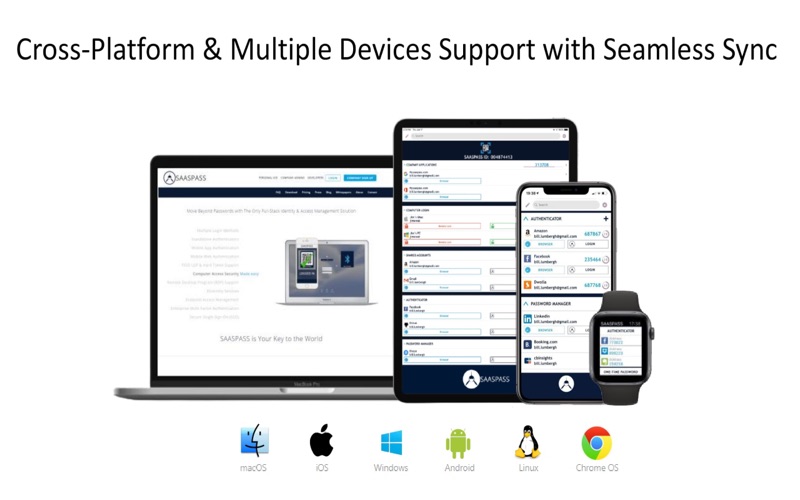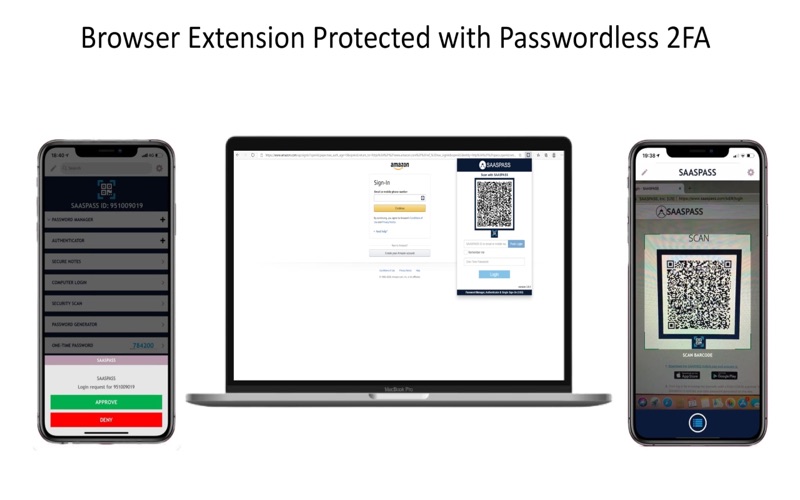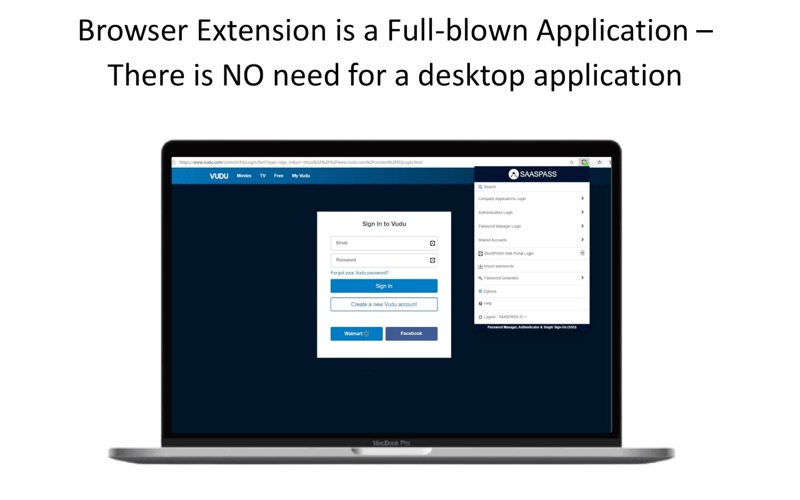- 19.0LEGITIMACY SCORE
- 19.5SAFETY SCORE
- 4+CONTENT RATING
- FreePRICE
What is Password Manager Authenticator? Description of Password Manager Authenticator 3962 chars
SAASPASS Password Manager & Authenticator 2FA code generator comes with autofill & autologin capabilities
The Password Manager is built with Security & Usability in mind
The browser extension SAASPASS can autofill both your passwords & authenticator codes enabling a smooth seamless experience and single sign-on SSO
There is NO need for a desktop application with the SAASPASS browser extension
The browser extension & web portal is protected with two-factor authentication by default and includes passwordless 2FA like scanning an encrypted barcode and push login approval
The SAASPASS mobile app is available on the Apple App Store in over 30 languages
You can access everything with copy/paste capabilities also from the SAASPASS web portal at:https://www.saaspass.com/sd/#/login
-
Additional Features include:
Seamless sync between Multiple Devices and Device Management (including device removal)
The Password Manager comes with over 100 thousand pre-configured websites and mobile apps
Authenticator 2FA (TOTP & HOTP) codes for websites & mobile apps like Dropbox Passwords, Dashlane, 1Password Password Manager...
Security Scan identifies websites and apps that have Authenticator 2FA support, and also identifies Duplicate and Weak passwords
Extension has user initiated AutoFill & AutoLogin (prevents hijacking)
Browser Extension addon is secured with passwordless 2FA
SSL Detection in the Safari plugin & it only Autofills HTTPS sites
Comes with SSO & Copy to clipboard
Web Portal Access comes with SSO & Copy to clipboard
Secure Notes
Strong Password Generator in the browser extension and mobile app
SAASPASS comes with Multiple Device support and Device Management (including device removal)
Tablet support (including landscape view and split screen)
Secure Backup & Restore options with SIM Swap prevention
Universal Search is available
Works on all platforms (Microsoft Windows, Apple Mac, Linux, iPhone, iPad, iOS and Android etc.)
Sharing of Passwords & Authenticator codes supported
Multiple App Lock protection options
Mobile AutoFill with App Lock protection
Password Manager, Authenticator & Secure Notes work with Offline & Online options
Jailbreak & Root detection
HOTP & TOTP support is adjustable and comes with support of 6,7 and 8 digit codes
-
In addition to personal use, companies can also use SAASPASS for:
Multi-factor authentication (MFA)
Enterprise Password Manager
Single Sign-on (SSO)
Shared Access Manager
Share passwords, emails & applications
Share Authenticator codes (TOTP & HOTP) with teams and organizational units
Access Control Policies
Adaptive Authentication
Privileged Access Manager (PAM)
Directory Services (including Microsoft Active Directory and LDAP)
& other parts of the Identity and Access Management (IAM) Stack
Companies can sign up from the www.saaspass.com website
The IAM platform can be integrated into many productivity applications including email & collaboration suites
Out of the box integration for multi-factor authentication (MFA) & single sign on to over 100 THOUSAND applications include:
VPN
RDP
RADIUS
Microsoft OWA
Google Workspace
Office 365
Salesforce
Active Directory (AD)
LDAP
SAML
OIDC
Dropbox Passwords
Zoho Vault
Roboform
IBM Isam Esso
Dashlane for Safari
1password7
Amazon Web Services
1passwordx
Safeincloud
True Key
Keepass
Remembear
LastPass
Dashlane
Norton
Enpass
Google Authenticator
Msecure
Secrets
Microsoft Autofill
Eset
1Password
ShiftPlanning
Myki
Remembear
Nordpass
Okta
Mcafee
Obsidian
Twilio
Authy
Duo Security
PingOne
Bitdefender
Ping Identity
Passwarden
PingIdentity
Bitwarden
Onelogin
AWS IAM
On premise applications
You can import logins from single sign on (SSO) services & password managers like Dropbox Passwords, Dashlane for Safari, Roboform, Lastpass, True Key, Norton, Mcafee, 1password, Zoho Vault, Onelogin, Keepass, Keepassxc & Okta Extension App Verify
The free password manager has a limit of 500 login items
- Password Manager Authenticator App User Reviews
- Password Manager Authenticator Pros
- Password Manager Authenticator Cons
- Is Password Manager Authenticator legit?
- Should I download Password Manager Authenticator?
- Password Manager Authenticator Screenshots
- Product details of Password Manager Authenticator
Password Manager Authenticator App User Reviews
What do you think about Password Manager Authenticator app? Ask the appsupports.co community a question about Password Manager Authenticator!
Please wait! Facebook Password Manager Authenticator app comments loading...
Password Manager Authenticator Pros
✓ Password Manager and AuthenticatorThis a great free password manager and authenticator combo..Version: 3.0.1
✓ Password Manager Authenticator Positive ReviewsPassword Manager Authenticator Cons
✗ Overcomplicated, poorly supported & could lock you out of your own devices!Needed a password manager and installed this software not realising how technically convoluted it's setup and removal would become. Only after installing it on my Mac, iPad and iPhone did it become apparent just how un-user friendly it would be to use, making the decision to uninstall it within half an hour of installation. Unfortunately I am no longer able to login to my Mac upon boot as the program has not uninstalled cleanly and is preventing the MacOS from reaching the user login screen, instead hanging on a blank screen with nothing showing other than the mouse cursor. Coupled with the lack of easy to find and follow support instructions on the vendors website and no means of technical support contact other than email to their office in Calif. USA, the "fix" eventually offered by SAAPASS proved to be tedious and totally ineffective, resulting in lost productivity and income as the issue remains with no means to login and use my computer. Beware of this product, especially if you're only seeking a password manager and are not a software engineer!.Version: 3.0.7
✗ Corporate NonsenseDon't bother if you're installing this for personal use..Version: 3.0.3
✗ Password Manager Authenticator Negative ReviewsIs Password Manager Authenticator legit?
Password Manager Authenticator scam ~ legit report is not ready. Please check back later.
Is Password Manager Authenticator safe?
Password Manager Authenticator safe report is not ready. Please check back later.
Should I download Password Manager Authenticator?
Password Manager Authenticator download report is not ready. Please check back later.
Password Manager Authenticator Screenshots
Product details of Password Manager Authenticator
- App Name:
- Password Manager Authenticator
- App Version:
- 3.0.8
- Developer:
- SAASPASS
- Legitimacy Score:
- 19.0/100
- Safety Score:
- 19.5/100
- Content Rating:
- 4+ Contains no objectionable material!
- Category:
- Utilities, Productivity
- Language:
- EN
- App Size:
- 644.57 KB
- Price:
- Free
- Bundle Id:
- com.saaspass.Password-Manager-Authenticator
- Relase Date:
- 16 January 2021, Saturday
- Last Update:
- 06 October 2023, Friday - 05:48
- Compatibility:
- IOS 10.14 or later
Performance improvements.