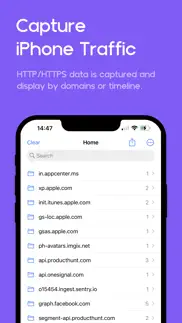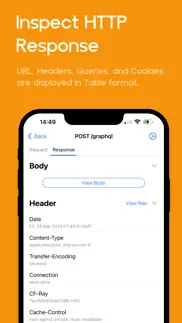- 94.3LEGITIMACY SCORE
- 94.8SAFETY SCORE
- 4+CONTENT RATING
- FreePRICE
What is Proxyman - Network Debug Tool? Description of Proxyman - Network Debug Tool 1610 chars
Meet a superb Web Debugging Proxy that can act like a middle-man, aka Proxyman.
Proxyman for iOS works perfectly with Proxyman for macOS (native macOS app, Support macOS Sonoma and M3 Chip).
### Features
- Capture HTTP/HTTPS Traffic from iOS Devices with built-in Proxyman VPN
- View HTTP/HTTPS Request/Response in plain text
- JSON Syntax Highlighting
- Exclusively designed for iPhone and iPad (Landscape and Two Columns)
- Share traffic to Proxyman macOS - a native macOS app for better reviewing
- Pin working domains
- Quick filter with URL, Header Body, and Type of Request/Response (e.g. JSON, Form, HTML, CSS, Document, etc)
- Better Request/Response Previewer: Multiple columns, JSON Preview, JSON TreeView, etc
- Safe Lock: Protect your sensitive data with FaceID / TouchID / Passcode
- Advanced Debugging Tools: SSL Proxying, Block List, Map Local, Breakpoint, etc
### How it works
Proxyman iOS creates a local VPN on your device and then forwards all traffic to a Local Man-in-The-Middle Server. As long as the VPN is active, Proxyman iOS can capture all traffic over Wi-Fi and cellular Data.
### How about my sensitive data?
- Proxyman Root Certificate is a self-signed certificate that is generated in your local machine. Thus, all requests and responses are captured and stored on your devices and Proxyman does not have access to your data.
- There are no remote servers involved. What’s in your devices, it’s in your devices.
*************
- Support: https://proxyman.io/support
- Privacy Policy: https://proxyman.io/privacy
- Term of Services: https://proxyman.io/terms-of-use
- Proxyman - Network Debug Tool App User Reviews
- Proxyman - Network Debug Tool Pros
- Proxyman - Network Debug Tool Cons
- Is Proxyman - Network Debug Tool legit?
- Should I download Proxyman - Network Debug Tool?
- Proxyman - Network Debug Tool Screenshots
- Product details of Proxyman - Network Debug Tool
Proxyman - Network Debug Tool App User Reviews
What do you think about Proxyman - Network Debug Tool app? Ask the appsupports.co community a question about Proxyman - Network Debug Tool!
Please wait! Facebook Proxyman - Network Debug Tool app comments loading...
Proxyman - Network Debug Tool Pros
✓ This app is sooooooooo GoodOh my goodness I never believed such app as this exists Oh my god🙀🙀🙀🙀🙀🙀🙀🙀🙀🙀🙀🙀🙀🙀🙀 Im in love with this Keep it up developer I love you.Version: 1.4.2
✓ Proxyman on iOSCan’t recommend this enough, the developer has worked really hard to bring the desktop app to mobile and its really successful. While it doesn’t have every feature it has the ones that are most used and promises new functionality in the future. What I do know is the developer is very active and responsive and is keen to develop features that users are asking for. As a customer who uses both desktop and now the mobile version I can say the experience and responsiveness of the developer has been second to none and has even added the “No cache” feature that I requested. If only all developers were like this. Well done!.Version: 1.0.3
✓ Proxyman - Network Debug Tool Positive ReviewsProxyman - Network Debug Tool Cons
✗ After update, no longer can start vpnAfter update, no longer can start vpn So can’t intercept anything Was Working good before latest update To dev- reinstall doesn’t work. iOS 16.6 can’t start vpn mode with latest app version The vpn toggle does nothing (doesn’t start vpn mode) tried on se 2020 and xr Even factory resetted iPhone with only this app installed Been working fine for months until now. Was working fine with iOS 16.5 and prior version of the app..Version: 2.3.2
✗ Crashes every time I hit my domainCrashes every time I hit my domain.Version: 1.10.1
✗ Proxyman - Network Debug Tool Negative ReviewsIs Proxyman - Network Debug Tool legit?
✅ Yes. Proxyman - Network Debug Tool is 100% legit to us. This conclusion was arrived at by running over 223 Proxyman - Network Debug Tool user reviews through our NLP machine learning process to determine if users believe the app is legitimate or not. Based on this, AppSupports Legitimacy Score for Proxyman - Network Debug Tool is 94.3/100.
Is Proxyman - Network Debug Tool safe?
✅ Yes. Proxyman - Network Debug Tool is quiet safe to use. This is based on our NLP analysis of over 223 user reviews sourced from the IOS appstore and the appstore cumulative rating of 4.7/5. AppSupports Safety Score for Proxyman - Network Debug Tool is 94.8/100.
Should I download Proxyman - Network Debug Tool?
✅ There have been no security reports that makes Proxyman - Network Debug Tool a dangerous app to use on your smartphone right now.
Proxyman - Network Debug Tool Screenshots
Product details of Proxyman - Network Debug Tool
- App Name:
- Proxyman - Network Debug Tool
- App Version:
- 2.9.0
- Developer:
- Proxyman LLC
- Legitimacy Score:
- 94.3/100
- Safety Score:
- 94.8/100
- Content Rating:
- 4+ Contains no objectionable material!
- Category:
- Developer Tools, Utilities
- Language:
- EN
- App Size:
- 40.56 MB
- Price:
- Free
- Bundle Id:
- com.nsproxy.NSProxy-iOS
- Relase Date:
- 10 March 2021, Wednesday
- Last Update:
- 19 March 2024, Tuesday - 21:40
- Compatibility:
- IOS 16.0 or later
- Introduce the Proxy Setting screen - Introduce the Hide iOS System Traffic setting, so it doesn't pollute your working session. - Fix some internal crashed and improve App Stability - Update Paywall.