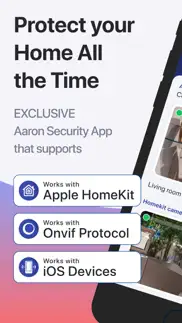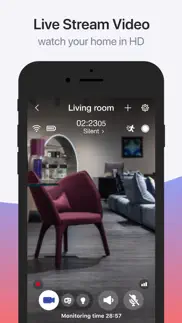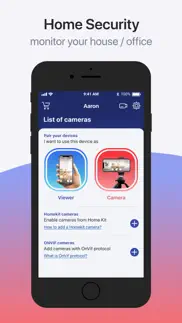- 90.8LEGITIMACY SCORE
- 91.3SAFETY SCORE
- 4+CONTENT RATING
- FreePRICE
What is Aaron: Virtual Camera & Viewer? Description of Aaron: Virtual Camera & Viewer 2332 chars
A RELIABLE SECURITY CAMERA IN YOUR POCKET
Connect 2 phones & keep your home safe with the Aaron Home Security app.
ALL FEATURES: The application offers a lot of features that each of you will definitely use. You can read more about the individual functions in the following paragraphs.
• Unlimited reach (Wi-Fi, 3G, 4G, LTE, 5G)
• Multi device monitoring
• 2 – Way video
• HD video quality
• Supports HomeKit cameras
• Supports Onvif cameras
• Supports MAC APP
• Motion detection
• Zoom
• Screenshots
A SECURITY CAMERA IN YOUR POCKET
To create a custom surveillance system in your home, all you need is at least 2 devices (phone or tablet) with the Aaron Home Security app. Connect them and transform them into the perfect IP camera.
UNLIMITED REACH
The app switches seamlessly between WiFi, 3G, 4G, and LTE based on where you are. Keep monitoring whether you are next door or on the other side of the planet.
MULTI DEVICE MONITORING
Aaron Home Security supports an unlimited number of devices. So you can pair as many devices as you want.
2-WAY VIDEO
In the full screen application you will see your household and at the same time in a small square yourself.
HD VIDEO
You can see your house perfectly anywhere, anytime thanks to the full-screen video. Aaron Home Security uses the most modern technology to ensure crystal clear live stream video monitoring.
SUPPORTS HOMEKIT CAMERAS
Thanks to the HomeKit platform, you can control your house without any complications. That's why we've added the ability to connect HomeKit cameras to our app. This will allow you to monitor your home quickly and easily.
SUPPORTS ONVIF CAMERAS
Thanks to the ONVIF support that our application has, you can not only easily control appliances, locks and lights in your home. But also monitor your house through Home Security.
SUPPORTS MAC APP
You can download the application in MAC. You pair with a mobile device and everything will work for you without any problems. This allows you to work on your computer while watching your home.
MOTION DETECTION
Any change in your home will be recorded using smart security, such as motion detection.
ZOOM
Zoom in on the video and capture unusual action when needed.
SCREENSHOTS
The application also allows you to capture an image of the current appearance of your display.
- Aaron: Virtual Camera & Viewer App User Reviews
- Aaron: Virtual Camera & Viewer Pros
- Aaron: Virtual Camera & Viewer Cons
- Is Aaron: Virtual Camera & Viewer legit?
- Should I download Aaron: Virtual Camera & Viewer?
- Aaron: Virtual Camera & Viewer Screenshots
- Product details of Aaron: Virtual Camera & Viewer
Aaron: Virtual Camera & Viewer App User Reviews
What do you think about Aaron: Virtual Camera & Viewer app? Ask the appsupports.co community a question about Aaron: Virtual Camera & Viewer!
Please wait! Facebook Aaron: Virtual Camera & Viewer app comments loading...
Aaron: Virtual Camera & Viewer Pros
✓ HhhhhhGgvhfgfhg.Version: 3.3.45
✓ It’s greatI’m really enjoying it’s so far. I even Paid for after my free trial ended.? Which I don’t do often.Version: 3.3.55
✓ Aaron: Virtual Camera & Viewer Positive ReviewsAaron: Virtual Camera & Viewer Cons
✗ CamerasPoor directions on how to add a phone camera. No help section.Version: 3.3.33
✗ "Opps"I chose "Other" since my cameras are not onvif, and found my manufacturer and entered the model. It said mine was supported as onvif. Ok. I tried my manufacturer and garbage for the model and it still said the camera was supported as onvif.... ooookkkk. But every time I entered my camera's credentials, I got an animated login failure. But instead of saying Oops! It says Opps! This app is slick looking on the front end, but it has typos and doesn't work correctly on the backend..Version: 3.3.37
✗ Aaron: Virtual Camera & Viewer Negative ReviewsIs Aaron: Virtual Camera & Viewer legit?
✅ Yes. Aaron: Virtual Camera & Viewer is 100% legit to us. This conclusion was arrived at by running over 59 Aaron: Virtual Camera & Viewer user reviews through our NLP machine learning process to determine if users believe the app is legitimate or not. Based on this, AppSupports Legitimacy Score for Aaron: Virtual Camera & Viewer is 90.8/100.
Is Aaron: Virtual Camera & Viewer safe?
✅ Yes. Aaron: Virtual Camera & Viewer is quiet safe to use. This is based on our NLP analysis of over 59 user reviews sourced from the IOS appstore and the appstore cumulative rating of 4.5/5. AppSupports Safety Score for Aaron: Virtual Camera & Viewer is 91.3/100.
Should I download Aaron: Virtual Camera & Viewer?
✅ There have been no security reports that makes Aaron: Virtual Camera & Viewer a dangerous app to use on your smartphone right now.
Aaron: Virtual Camera & Viewer Screenshots
Product details of Aaron: Virtual Camera & Viewer
- App Name:
- Aaron: Virtual Camera & Viewer
- App Version:
- 3.4.11
- Developer:
- Master Home Security S.r.o.
- Legitimacy Score:
- 90.8/100
- Safety Score:
- 91.3/100
- Content Rating:
- 4+ Contains no objectionable material!
- Language:
- AR CS DA NL EN FI FR DE HE HI HU IT JA KO MS NB NN PL PT RU ZH SK ES SV TH ZH TR UK
- App Size:
- 584.62 MB
- Price:
- Free
- Bundle Id:
- cz.master.aaron
- Relase Date:
- 07 August 2021, Saturday
- Last Update:
- 03 April 2024, Wednesday - 07:36
- Compatibility:
- IOS 14.0 or later
- Bug fixes and improvements in this release include fixed stability and performance issues..