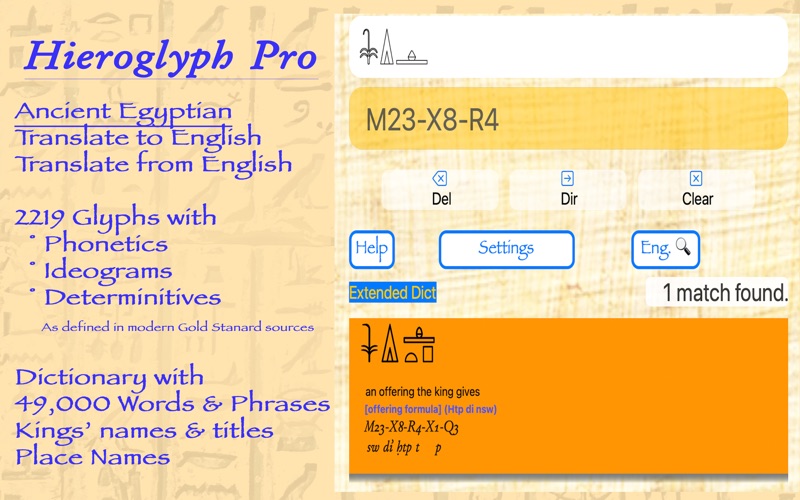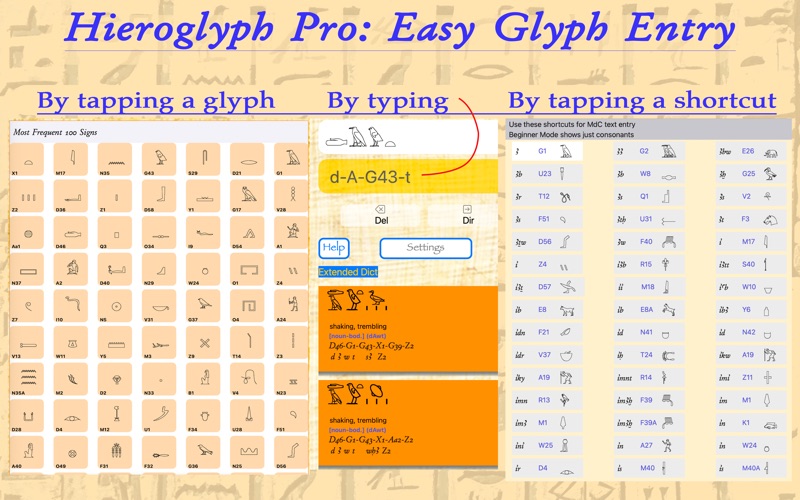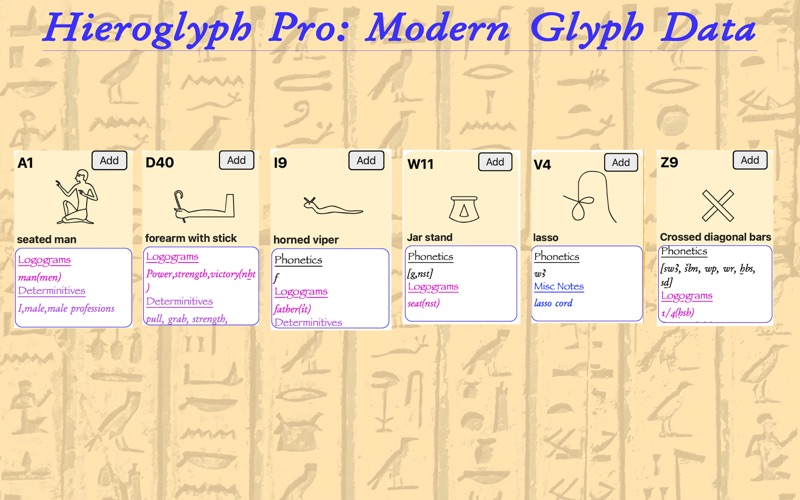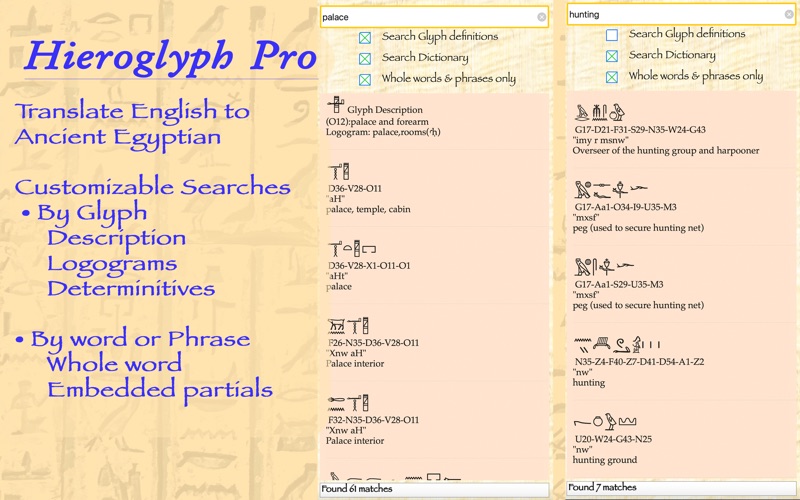- 19.0LEGITIMACY SCORE
- 19.5SAFETY SCORE
- 4+CONTENT RATING
- $4.99PRICE
What is Hieroglyph Pro/Desk? Description of Hieroglyph Pro/Desk 1915 chars
An interactive, self contained translator between English and Ancient Egyptian!
This app explains what the ancient symbols mean, how they were pronounced and how they formed words and phrases. The App contains 2230 hieroglyphic signs and now 55,250 words, phrases, titles, epithets, and locations used in Ancient Egypt. The dictionary can add the Horus, Birth, and Throne names of all the known Pharaohs and Queens of Egypt. It has more than twice the vocabulary of other off-line translation apps.
Hieroglyphics Pro has several modes: Beginner, Student and Pro. Beginner mode uses a minimal set of 200 glyphs and an easy pronunciation guide. Student mode allows choice of over 700 glyphs, organized by shape, and standard transliteration. The Pro mode uses all 1,071 glyphs in Gardiner's classic categories with over 1200 additional New Kingdom and later signs. A unique feature of Hieroglyphics Pro is the ability to find glyphs by how often they are used in inscriptions. Adding the common signs to a phrase or word is a snap! Egyptian word are now drawn in quadrants( graphically in groups), in the artistic style of the ancient inscriptions.
For Students and Professionals skill levels, the App now offers direct keyboard text entry of Gardiner codes (i.e., A1, D21, Aa2) or graphically selecting phonetic shortcuts as defined by the MdC (i.e., Htp, nTr, r, etc.). This version also supports keyboard arrow key navigation. Very quick and convenient!
Advanced users and Professionals will appreciate that Hieroglyph Pro has been updated to conform to the latest reference sign list (R. Hannig, 2006, Marburger Ed) for phonetics and ideograms.
Hieroglyphics Pro is a modern MacOS App, Dark Mode and all. It contains help files and links to both on-line references and to printed books for advanced study.
Hieroglyphics Pro has been developed and evolved in consultation with professional Egyptologists.
- Hieroglyph Pro/Desk App User Reviews
- Hieroglyph Pro/Desk Pros
- Hieroglyph Pro/Desk Cons
- Is Hieroglyph Pro/Desk legit?
- Should I download Hieroglyph Pro/Desk?
- Hieroglyph Pro/Desk Screenshots
- Product details of Hieroglyph Pro/Desk
Hieroglyph Pro/Desk App User Reviews
What do you think about Hieroglyph Pro/Desk app? Ask the appsupports.co community a question about Hieroglyph Pro/Desk!
Please wait! Facebook Hieroglyph Pro/Desk app comments loading...
Hieroglyph Pro/Desk Pros
The pros of the Hieroglyph Pro/Desk application were not found.
✓ Hieroglyph Pro/Desk Positive ReviewsHieroglyph Pro/Desk Cons
The cons of the Hieroglyph Pro/Desk application were not found.
✗ Hieroglyph Pro/Desk Negative ReviewsIs Hieroglyph Pro/Desk legit?
Hieroglyph Pro/Desk scam ~ legit report is not ready. Please check back later.
Is Hieroglyph Pro/Desk safe?
Hieroglyph Pro/Desk safe report is not ready. Please check back later.
Should I download Hieroglyph Pro/Desk?
Hieroglyph Pro/Desk download report is not ready. Please check back later.
Hieroglyph Pro/Desk Screenshots
Product details of Hieroglyph Pro/Desk
- App Name:
- Hieroglyph Pro/Desk
- App Version:
- 1.55
- Developer:
- Aviametrix, LLC
- Legitimacy Score:
- 19.0/100
- Safety Score:
- 19.5/100
- Content Rating:
- 4+ Contains no objectionable material!
- Language:
- EN
- App Size:
- 26.95 MB
- Price:
- $4.99
- Bundle Id:
- com.Aviametrix.HieroglyphicsProMac
- Relase Date:
- 30 June 2021, Wednesday
- Last Update:
- 21 February 2024, Wednesday - 00:09
- Compatibility:
- IOS 13.0 or later
Updated to MacOS 14.3 Sonoma and Apple Silicon! Added over 6,000 words and phrases to the Dictionary. Code cleaning and tweaks!.