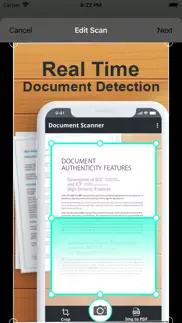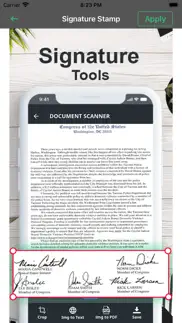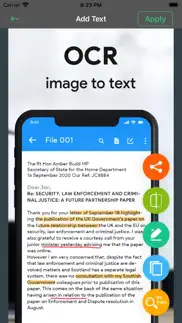- 59.0LEGITIMACY SCORE
- 59.5SAFETY SCORE
- 4+CONTENT RATING
- FreePRICE
What is TinyScanner-Scanner App to PDF? Description of TinyScanner-Scanner App to PDF 2356 chars
ASD scanner is the easiest & simple app to use, which will turn your iPhone into a portable mobile scanner. Use SCANNER to scan receipts, notes, invoices, whiteboard discussions, business cards, certificates, photos & just anything you want. Easily scan, save and share any document in PDF, JPEG & Text format.
Scan, Print & Manage documents in PDF with your mobile device!
Tap Scanner app is a simple Camera document scanner with high quality PDF output.
1. Scan documents, receipts, QR and business cards
Use Tap Scanner app to scan any type of document and save the scan to PDF!
2. Document Scanner app - Automatically detects borders
Tap Scanner automatically detects document borders when you scan a document!
3. Fine tune the image with many filters to reach perfection
Tap Scanner has many filters to help you get the best image quality when you scan a document!
4. Easily manage your documents
Tap Scanner lets you easily manage your scanned documents.
5. With a high quality PDF Scanner and PNG output.
Tap Scanner lets you export your document scan to PDF or PNG formats!
6. OCR - Convert image to text - supporting +110 Languages - enables output of live text from scanner.
Tap Scanner app has built in OCR with over 110 languages!
7. Sign & Send documents to others for signing with an electronic signature.
Tap Scanner lets you sign your scanned documents before sending them!
8. Simplify document scanning & signing by adding custom fields to documents.
Tap Scanner even lets you add custom fields to your scanned document!
9. QR Scanner app - scan QR codes, and convert them to email, text and links seamlessly.
Tap Scanner can scan QR codes as well!
Try this Pdf Scanner app - it's free - try it now!
SUBSCRIPTION:
If you want to access pro features then we offer 3 auto-renewing subscription options on either a 1, 3 or 12 month basis.
Payment will be charged to your credit card through your iTunes account at confirmation of purchase. Subscription renews automatically unless cancelled at least 24 hours prior to the end of the subscription period.
Your account will be charged for renewal within 24-hours prior to the end of the current period, for the price indicated above.
Terms of Use:
https://www.privacypolicies.com/terms/view/68237bda8beeae140d2d63c47874716a
Scanner app To Pdf - TapScanner - it's free - try it now!
- TinyScanner-Scanner App to PDF App User Reviews
- TinyScanner-Scanner App to PDF Pros
- TinyScanner-Scanner App to PDF Cons
- Is TinyScanner-Scanner App to PDF legit?
- Should I download TinyScanner-Scanner App to PDF?
- TinyScanner-Scanner App to PDF Screenshots
- Product details of TinyScanner-Scanner App to PDF
TinyScanner-Scanner App to PDF App User Reviews
What do you think about TinyScanner-Scanner App to PDF app? Ask the appsupports.co community a question about TinyScanner-Scanner App to PDF!
Please wait! Facebook TinyScanner-Scanner App to PDF app comments loading...
TinyScanner-Scanner App to PDF Pros
The pros of the TinyScanner-Scanner App to PDF application were not found.
✓ TinyScanner-Scanner App to PDF Positive ReviewsTinyScanner-Scanner App to PDF Cons
✗ Must purchase to even use correctly it seemsSoo downloaded to see if it measure up the other "tiny scanner" I've used. Well I guess you can't get past anything unless you choose a pay option either $2.99/mo or to purchase it forever for $25.. either way doesn't allow you to try it free and see. It took a picture but couldn't how it captured to see it.. if it makes sense to even pay.. it's like those buy clothes you can't try on can't return if it doesn't fit. Will be deleting this app..Version: 1.0.13
✗ TinyScanner-Scanner App to PDF Negative ReviewsIs TinyScanner-Scanner App to PDF legit?
✅ Yes. TinyScanner-Scanner App to PDF is legit, but not 100% legit to us. This conclusion was arrived at by running over 17 TinyScanner-Scanner App to PDF user reviews through our NLP machine learning process to determine if users believe the app is legitimate or not. Based on this, AppSupports Legitimacy Score for TinyScanner-Scanner App to PDF is 59.0/100.
Is TinyScanner-Scanner App to PDF safe?
⚠ No. TinyScanner-Scanner App to PDF not seem very safe to us. This is based on our NLP analysis of over 17 user reviews sourced from the IOS appstore and the appstore cumulative rating of 3/5. AppSupports Safety Score for TinyScanner-Scanner App to PDF is 59.5/100.
Should I download TinyScanner-Scanner App to PDF?
⚠ We are not sure!
TinyScanner-Scanner App to PDF Screenshots
Product details of TinyScanner-Scanner App to PDF
- App Name:
- TinyScanner-Scanner App to PDF
- App Version:
- 1.0.15
- Developer:
- Muhammad Yasin Javed
- Legitimacy Score:
- 59.0/100
- Safety Score:
- 59.5/100
- Content Rating:
- 4+ Contains no objectionable material!
- Language:
- NL EN FR DE IT JA KO PT ZH ES ZH
- App Size:
- 144.61 MB
- Price:
- Free
- Bundle Id:
- docs.pdf.scan.adobe.lightroom.camscanner.scannable.reader.photo.picture.lite
- Relase Date:
- 15 July 2021, Thursday
- Last Update:
- 02 January 2024, Tuesday - 16:47
- Compatibility:
- IOS 12.0 or later
- Enhance the process of scanning faster. - Improved OCR accuracy - Increase the quality of the scanned image. We regularly update our app to fix bugs, improve performance and add new features to make sure that our users enjoy a great experience.