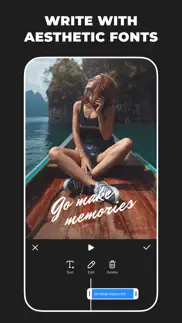- 19.0LEGITIMACY SCORE
- 19.5SAFETY SCORE
- 4+CONTENT RATING
- FreePRICE
What is Banuba Video Editor? Description of Banuba Video Editor 2738 chars
Banuba Video Editor SDK: Integrate an AI-powered video editor into your app to enable your users to create captivating short videos, akin to TikTok. Our video effects API boasts a comprehensive collection of filters, animated backgrounds, and AR overlay features.
Augmented Reality Mobile Video SDK: Our video capture SDK and API offer a rich set of creative tools for video creators, perfectly optimized for mobile and short-video applications. Empower your users to craft remarkable videos for social media effortlessly. With a simple tap, users can breathe life into their stories, overlay camera filters, and apply video editing effects using an AI video editor seamlessly integrated into your app.
Key Benefits:
1. Simplify mobile video editing.
2. Enhance user-generated videos.
3. Elevate engagement through Face AR filters and captivating video effects.
Comprehensive Creative Video Processing Tools in One API:
- Beauty Effects: Boost users' confidence in their selfies and ignite their content creation with a beauty filter that smoothes skin, whitens teeth, morphs faces, and enhances colors.
- Face AR Masks: Users can overlay face filters as post-processing effects or record videos with real-time filters, including realistic try-ons, morphing effects, animal and famous character filters, animated backgrounds, and 2D/3D stickers applied to the face.
- Video Effects: Apply special visual and color transformation effects to the camera, similar to those found in TikTok, such as Rave, Cathode, Flash, Soul, Zoom, and more. Multiple filters can be used in a single video.
- Slideshow: Our iOS SDK empowers users to create videos from images or merge videos into a single animated video clip (Story). Users can also add text, GIFs, blur effect or music and convert multiple pictures from their device or cloud into a video clip.
- Color Filters (LUT): Allow users to apply color correction to the entire screen by choosing from a range of predefined Instagram-like filters or uploading custom LUT filters.
- Time Effects: Offer time filters, including Slowmo and Rapid post-processing effects, allowing users to control video recording speed from 0.5x to 3x of the normal speed.
- Audio Editor: The Audio Editor module offers robust audio processing capabilities, enabling users to record video with audio, add multiple audio tracks, mix video with music tracks from a selection, adjust the volume of both audio and video, and arrange audio tracks on the timeline for desired effects.
For further information about our terms and conditions, please visit the following links:
Terms of service: https://www.apple.com/legal/internet-services/itunes/dev/stdeula/
Privacy policy: https://banubafilters.com/privacy-policy-ve
- Banuba Video Editor App User Reviews
- Banuba Video Editor Pros
- Banuba Video Editor Cons
- Is Banuba Video Editor legit?
- Should I download Banuba Video Editor?
- Banuba Video Editor Screenshots
- Product details of Banuba Video Editor
Banuba Video Editor App User Reviews
What do you think about Banuba Video Editor app? Ask the appsupports.co community a question about Banuba Video Editor!
Please wait! Facebook Banuba Video Editor app comments loading...
Banuba Video Editor Pros
The pros of the Banuba Video Editor application were not found.
✓ Banuba Video Editor Positive ReviewsBanuba Video Editor Cons
The cons of the Banuba Video Editor application were not found.
✗ Banuba Video Editor Negative ReviewsIs Banuba Video Editor legit?
Banuba Video Editor scam ~ legit report is not ready. Please check back later.
Is Banuba Video Editor safe?
Banuba Video Editor safe report is not ready. Please check back later.
Should I download Banuba Video Editor?
Banuba Video Editor download report is not ready. Please check back later.
Banuba Video Editor Screenshots
Product details of Banuba Video Editor
- App Name:
- Banuba Video Editor
- App Version:
- 1.35.0
- Developer:
- Banuba Limited
- Legitimacy Score:
- 19.0/100
- Safety Score:
- 19.5/100
- Content Rating:
- 4+ Contains no objectionable material!
- Category:
- Photo & Video, Developer Tools
- Language:
- EN RU
- App Size:
- 175.45 MB
- Price:
- Free
- Bundle Id:
- com.banuba.b2b.videoeditor
- Relase Date:
- 08 September 2021, Wednesday
- Last Update:
- 01 April 2024, Monday - 10:58
- Compatibility:
- IOS 15.0 or later
Hey there! Banuba Video Editor still looks the same, but this update brings some under-the-hood bug fixes and performance improvements. We would appreciate it if you can spare just a moment to review our app on the App Store..