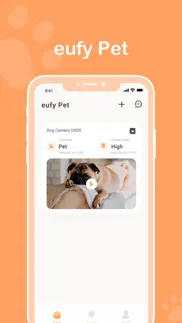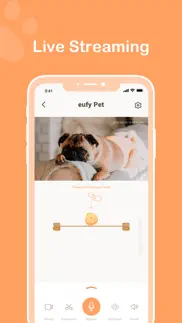- 56.0LEGITIMACY SCORE
- 56.5SAFETY SCORE
- 4+CONTENT RATING
- FreePRICE
What is Eufy Pet? Description of Eufy Pet 737 chars
Connect, control and update all smart eufy Pet supplies to your mobile devices with the eufy Pet App.
· Connect
Connect all, current and future, smart eufy Pet supplies to your mobile devices, smartphones or tablets, via Wi-Fi or Bluetooth with the eufy Pet App.
· Control
Control, view, talk, feed, play, train, or change settings, all smart eufy Pet supplies remotely via your mobile devices with the eufy Pet App.
· Update
Get over-the-air (OTA) firmware and software updates of all smart eufy Pet supplies to make them more powerful and keep them up-to-date.
- Remarks
Only supports SMART eufy pet supplies which require Wi-Fi or Bluetooth connections, or App controls. Basic eufy pet supplies don't need to download this App.
- Eufy Pet App User Reviews
- Eufy Pet Pros
- Eufy Pet Cons
- Is Eufy Pet legit?
- Should I download Eufy Pet?
- Eufy Pet Screenshots
- Product details of Eufy Pet
Eufy Pet App User Reviews
What do you think about Eufy Pet app? Ask the appsupports.co community a question about Eufy Pet!
Please wait! Facebook Eufy Pet app comments loading...
Eufy Pet Pros
✓ We love this cameraWe love this camera and the app. Works flawlessly and our new puppy can hear us speak to him via the app. The video quality downloads to our phone via the app are great and so is the audio. Controlling the camera from the all is easy and intuitive. So glad we got this for our family..Version: 1.7.0
✓ CoolFirst use the App,so cool,I can attach my dog at office,some interesting point will generate as soon as the dog moving,I enjoy it..Version: 1.4.7
✓ Eufy Pet Positive ReviewsEufy Pet Cons
✗ Crashes when transitioning to landscape viewHave latest iPhone 12 Pro Max software update, when you try to place view in landscape view, the app crashes and this time it crashed my phone, not sure why the app is this bad, only works good when you don’t mess with viewing functions..Version: 1.5.1
✗ App get stuck and phone can’t be used until camera unpluggedThe very first time I downloaded the app a couple seconds later it locked up. I thought maybe it’s because it needed to be updated so I updated it and then what happened was that the app then not only got stuck, but kept my phone for being utilized for most five minutes no matter what I did I could not get it to reset the phone accidentally called 911. Trying to get my phone on..Version: 1.5.1
✗ Eufy Pet Negative ReviewsIs Eufy Pet legit?
✅ Yes. Eufy Pet is legit, but not 100% legit to us. This conclusion was arrived at by running over 48 Eufy Pet user reviews through our NLP machine learning process to determine if users believe the app is legitimate or not. Based on this, AppSupports Legitimacy Score for Eufy Pet is 56.0/100.
Is Eufy Pet safe?
⚠ No. Eufy Pet not seem very safe to us. This is based on our NLP analysis of over 48 user reviews sourced from the IOS appstore and the appstore cumulative rating of 2.8/5. AppSupports Safety Score for Eufy Pet is 56.5/100.
Should I download Eufy Pet?
⚠ We are not sure!
Eufy Pet Screenshots
Product details of Eufy Pet
- App Name:
- Eufy Pet
- App Version:
- 1.7.1
- Developer:
- Power Mobile Life LLC
- Legitimacy Score:
- 56.0/100
- Safety Score:
- 56.5/100
- Content Rating:
- 4+ Contains no objectionable material!
- Category:
- Lifestyle
- Language:
- EN JA KO
- App Size:
- 191.04 MB
- Price:
- Free
- Bundle Id:
- com.security.pet
- Relase Date:
- 21 October 2021, Thursday
- Last Update:
- 05 January 2024, Friday - 02:07
- Compatibility:
- IOS 11.0 or later
Updated the privacy agreement. Fixed some bugs..