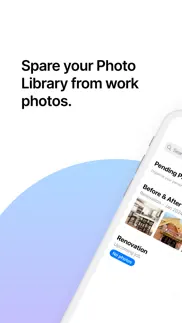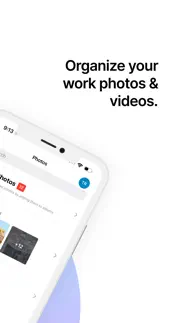- 89.0LEGITIMACY SCORE
- 89.5SAFETY SCORE
- 4+CONTENT RATING
- FreePRICE
What is WorkCam? Description of WorkCam 1566 chars
Do you take photos for work and hate having them mixed up with your personal photos?
WorkCam keeps all of your work and business photos separate from your personal photographs.
How can I add photos to WorkCam?
1. Take photos directly with WorkCam so your work photos never touch your personal Photo Library
2. Import photos from your Photo Library from an album you've created in WorkCam
3. Send up to 50 photos at a time from your Photo Library to WorkCam via the iOS share sheet
4. Launch the WorkCam camera with WorkCam's lock screen widget
How can I organize my photos within WorkCam?
1. Create an unlimited amount of albums e.g. 'Before and After', 'Patient Photos', 'Properties' etc.
2. Move your photos to the correct albums
3. Tag photos within your albums for quick filtering
What are pending photos?
- When you take a photo with the built-in camera it's added to your 'Pending' photos list. Photos that are pending can then be added to the correct album.
Are my photos secure in WorkCam?
- Yes! If your device uses a password, Face ID or Touch ID all of your photos are encrypted using Apple's APIs when stored in WorkCam. You can also enable Face ID or Touch ID to limit the access to WorkCam's photos and albums.
How can I export my photos from WorkCam?
- All photos can easily be exported via the share sheet. Within an album select the photos you wish to share and from there you can email, message or perform any other action you have available on your device.
WorkCam EULA
https://www.apple.com/legal/internet-services/itunes/dev/stdeula/
- WorkCam App User Reviews
- WorkCam Pros
- WorkCam Cons
- Is WorkCam legit?
- Should I download WorkCam?
- WorkCam Screenshots
- Product details of WorkCam
WorkCam App User Reviews
What do you think about WorkCam app? Ask the appsupports.co community a question about WorkCam!
Please wait! Facebook WorkCam app comments loading...
WorkCam Pros
✓ PerfectIt was perfect. Everything. Down to the last detail..Version: 2.0.2
✓ Camera not good enoughNeed mor work on camera for resolution, zoom and wide angle.Version: 2.0.0
✓ WorkCam Positive ReviewsIs WorkCam legit?
✅ Yes. WorkCam is 100% legit to us. This conclusion was arrived at by running over 37 WorkCam user reviews through our NLP machine learning process to determine if users believe the app is legitimate or not. Based on this, AppSupports Legitimacy Score for WorkCam is 89.0/100.
Is WorkCam safe?
✅ Yes. WorkCam is quiet safe to use. This is based on our NLP analysis of over 37 user reviews sourced from the IOS appstore and the appstore cumulative rating of 4.5/5. AppSupports Safety Score for WorkCam is 89.5/100.
Should I download WorkCam?
✅ There have been no security reports that makes WorkCam a dangerous app to use on your smartphone right now.
WorkCam Screenshots
Product details of WorkCam
- App Name:
- WorkCam
- App Version:
- 2.0.4
- Developer:
- Nineone Software Inc.
- Legitimacy Score:
- 89.0/100
- Safety Score:
- 89.5/100
- Content Rating:
- 4+ Contains no objectionable material!
- Category:
- Photo & Video, Business
- Language:
- EN
- App Size:
- 43.27 MB
- Price:
- Free
- Bundle Id:
- com.nineonesoftware.work-photo
- Relase Date:
- 08 August 2021, Sunday
- Last Update:
- 11 April 2024, Thursday - 14:33
- Compatibility:
- IOS 15.0 or later
- Bug fixes and improvements.