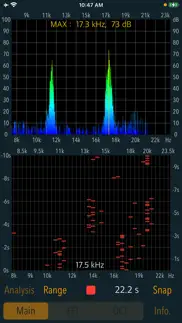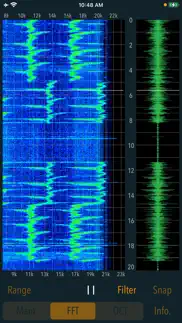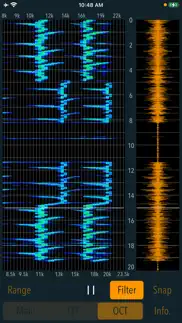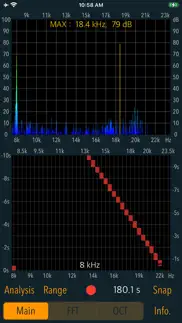- 79.0LEGITIMACY SCORE
- 79.5SAFETY SCORE
- 4+CONTENT RATING
- $5.99PRICE
What is High-Frequency Noise Monitor? Description of High-Frequency Noise Monitor 3999 chars
"High-Frequency Noise Monitor" is a high-frequency noise analysis tool that specializes in high-frequency bands above 8 kHz.
You may be exposed to artificial high-frequency noise on a daily basis that is inaudible to the human ear. This app allows you to monitor such high frequency noises and examine their occurrence.
In general, noise may contain relatively high frequency components depending on its source, and this is classified as high frequency noise.
For example, harmonic noise is radiated from the main body of an electronic device or the power lines of a power conversion device such as an AC-DC power adapter, and depending on its power level, it may affect peripheral devices.
There are also devices that generate high-frequency noise to drive away vermin such as rats and weasels. The frequency of the sound varies depending on the type of vermin, and some devices incorporate sensors to change the volume and frequency over time. When such devices are installed in the vicinity, there are cases where they can lead to noise problems with adverse effects on human health.
High-frequency noise does not often occur at a constant volume or frequency, but often occurs in a certain cycle or randomly. It is not easy to detect such high-frequency noise.
This app collects randomly fluctuating high-frequency noise from the iPhone's built-in microphone and performs frequency analysis in real time.
In addition, it retains the PCM data for 20 seconds just before the measurement is stopped and displays a spectrogram of FFT and octave band analysis. The spectrogram is a graph showing the analysis results of the frequency spectrum of sound, with time on the vertical axis, frequency on the horizontal axis, and signal strength in colors. You can visually monitor the occurrence of high-frequency noise.
Features:
# Main: Real-time frequency analysis function.
- Real-time measurement: Automatically stops after a maximum of approximately 180 seconds.
- Maximum frequency detection and power level display (dB unit in 20 μPa standard)
- Time trace display: approx. 10 seconds
- Display gain adjustment (Range): 3 levels (0dB - 90dB / -10dB - 80dB / -20dB - 70dB)
# Analysis: FFT/octave band spectrogram analysis function (PCM data for 20 seconds immediately before the measurement is stopped is saved, and spectrogram analysis is performed.)
- FFT spectrogram analysis (FFT)
- Octave spectrogram analysis (OCT)
- Display gain switching (Range): 3 levels
- Playback function: approx. 20 seconds.
- Playback sound filter (Filter): 8kHz high-pass filter to cut off low-mid range sound.
# Snapshot (Snap): Save the analysis result as an image file.
Operation Procedure:
1) Sound measurement and real-time frequency analysis (Main)
Tap Start button in Main mode to start measurement. It displays the real-time instantaneous frequency analysis result and the trace of frequency time variation. The frequency and signal level at which the maximum level is detected can be displayed numerically.
2) Spectrogram analysis (Analysis)
After measurement in Main mode, tap the Analysis button to perform spectrogram analysis. Tap FFT or OCT button to display the spectrogram by FFT or octave band analysis.
3) Snapshot
By tapping Snap button, you can save the measurement result as an image file in "Photos".
Notes:
- The measurement of high frequency sounds depends on the sensitivity characteristics of the built-in microphone, so it may vary depending on the iPhone model.
- Wireless (Bluetooth) headphones and headset are not supported.
- At the time of the first access to Microphone and Photos after installing the app, you will be asked authorization to access them by the iOS system. If you have not enabled this setting, the app can not access them by privacy restrictions of the iOS system. Please enable the access permission on the iOS setting, "Settings > Privacy & Security > Photos or Microphone".
Please visit our iOS app support page for more information on this app.
- High-Frequency Noise Monitor App User Reviews
- High-Frequency Noise Monitor Pros
- High-Frequency Noise Monitor Cons
- Is High-Frequency Noise Monitor legit?
- Should I download High-Frequency Noise Monitor?
- High-Frequency Noise Monitor Screenshots
- Product details of High-Frequency Noise Monitor
High-Frequency Noise Monitor App User Reviews
What do you think about High-Frequency Noise Monitor app? Ask the appsupports.co community a question about High-Frequency Noise Monitor!
Please wait! Facebook High-Frequency Noise Monitor app comments loading...
High-Frequency Noise Monitor Pros
The pros of the High-Frequency Noise Monitor application were not found.
✓ High-Frequency Noise Monitor Positive ReviewsHigh-Frequency Noise Monitor Cons
The cons of the High-Frequency Noise Monitor application were not found.
✗ High-Frequency Noise Monitor Negative ReviewsIs High-Frequency Noise Monitor legit?
✅ Yes. High-Frequency Noise Monitor is legit, but not 100% legit to us. This conclusion was arrived at by running over 18 High-Frequency Noise Monitor user reviews through our NLP machine learning process to determine if users believe the app is legitimate or not. Based on this, AppSupports Legitimacy Score for High-Frequency Noise Monitor is 79.0/100.
Is High-Frequency Noise Monitor safe?
✅ Yes. High-Frequency Noise Monitor is quiet safe to use. This is based on our NLP analysis of over 18 user reviews sourced from the IOS appstore and the appstore cumulative rating of 4/5. AppSupports Safety Score for High-Frequency Noise Monitor is 79.5/100.
Should I download High-Frequency Noise Monitor?
✅ There have been no security reports that makes High-Frequency Noise Monitor a dangerous app to use on your smartphone right now.
High-Frequency Noise Monitor Screenshots
Product details of High-Frequency Noise Monitor
- App Name:
- High-Frequency Noise Monitor
- App Version:
- 4.0
- Developer:
- TOON,LLC
- Legitimacy Score:
- 79.0/100
- Safety Score:
- 79.5/100
- Content Rating:
- 4+ Contains no objectionable material!
- Language:
- EN
- App Size:
- 598.00 KB
- Price:
- $5.99
- Bundle Id:
- com.toon-llc.HFNMonitor
- Relase Date:
- 07 October 2021, Thursday
- Last Update:
- 11 October 2023, Wednesday - 03:16
- Compatibility:
- IOS 16.6 or later
- Improved internal processing and performance. - Requires iOS 16.6 or later..