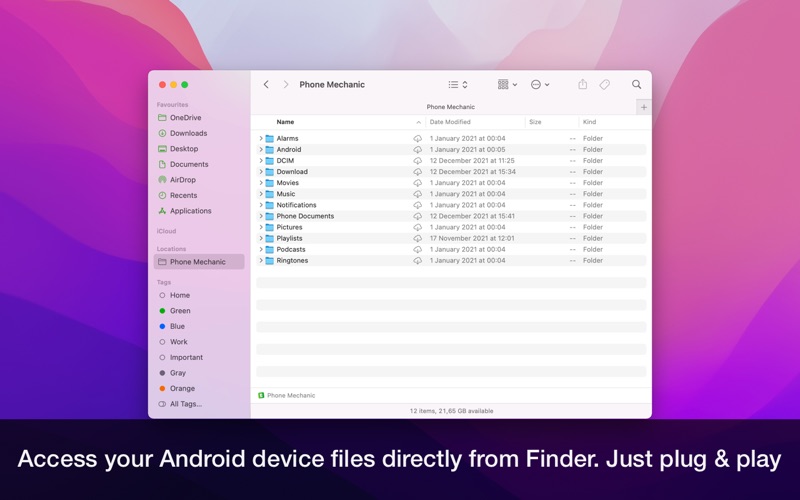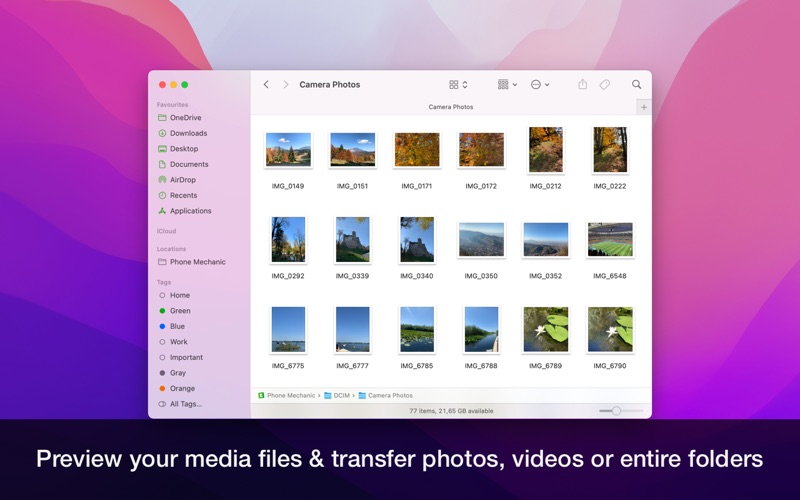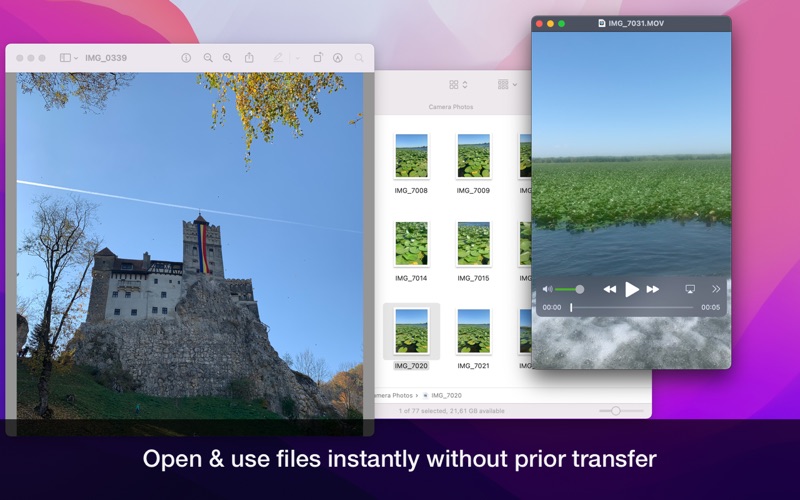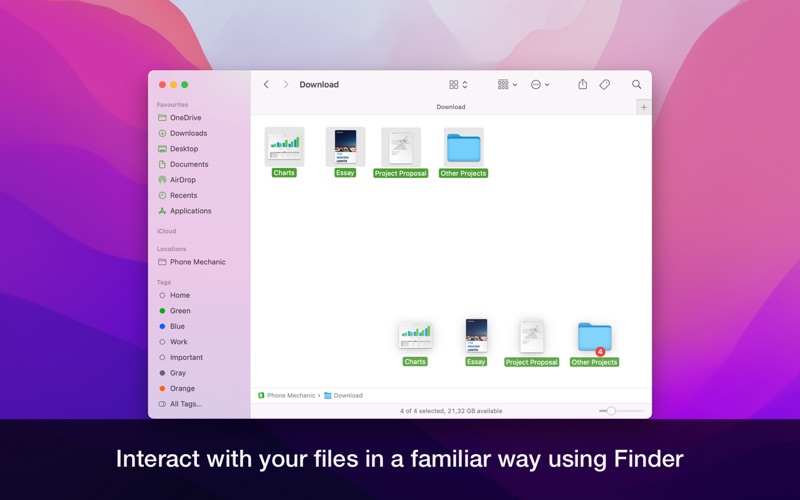- 19.0LEGITIMACY SCORE
- 19.5SAFETY SCORE
- 4+CONTENT RATING
- FreePRICE
What is Phone Mechanic (for Android)? Description of Phone Mechanic (for Android) 2916 chars
With Phone Mechanic you can connect your Android device (phone, tablet, music player, media box) to your Mac computer and access its content directly in Finder (natively explore Android files and folders directly in Finder). Just connect your device using an USB cable and you are good to go.
Quickly transfer photos, videos, downloads or entire folders between your Mac and your device using the familiar Finder from macOS. Easy integration, fast access, no setup required, just plug and play.
The native Finder integration means that you can use your Android device just like any other external storage and check files previews or content instantly, without downloads or extra steps. All apps on your computer will recognise your phone as a storage device and can interact with it - read, store or edit files directly.
NOTE ABOUT THE FREE VERSION
The free version of the app offers a read only view of your files. Upgrade to PRO and unlock all features.
FEATURES
• Transfer files and folders between your Mac and Android devices (any MTP compatible devices, phones, tablets, media players)
• Connect your Android device to your Mac computer via USB cables. As soon as the device is plugged in, you'll get access to its content directly in the Finder
• Complete Finder integration, explore files and folders using the native macOS Finder. No need to learn a new user interface or commands
• All Mac apps will recognise your Android device and can interact with it - read, store or edit files without transfer
• Preview photos and videos with thumbnails, just like any media file from your computer
• Create, remove, rename and edit files, organise folders
• Backup content, cleanup phone storage
SUPPORT
We read your support emails every day, day by day.
Write with confidence any question, feedback or complaint and you will receive an answer in a very short period of time.
We offer two auto-renewing subscription and a one time payment option:
• Basic, a 1 Month subscription
• Premium, a 12 Months subscription
• Lifetime access: one time payment only
Prices may vary by location.
Subscriptions will auto-renew unless canceled.
• Payment will be charged to iTunes Account at confirmation of purchase
• Subscription may be managed by the user and auto-renewal may be turned off by going to the user’s Account Setting after purchase.
• No cancellation of the current subscription is allowed during active subscription period.
• Subscription automatically renews unless auto-renew is turned off at least 24-hours before the end of the current period.
• Your account will be charged for renewal for the amount of your current subscription within 24-hours prior to the end of the current period. All cost for subscriptions are mentioned above.
Privacy Policy
https://alexdenk.eu/subscriptions-privacy-policy.html
Terms of Use
https://alexdenk.eu/subscriptions-terms-of-use.html
- Phone Mechanic (for Android) App User Reviews
- Phone Mechanic (for Android) Pros
- Phone Mechanic (for Android) Cons
- Is Phone Mechanic (for Android) legit?
- Should I download Phone Mechanic (for Android)?
- Phone Mechanic (for Android) Screenshots
- Product details of Phone Mechanic (for Android)
Phone Mechanic (for Android) App User Reviews
What do you think about Phone Mechanic (for Android) app? Ask the appsupports.co community a question about Phone Mechanic (for Android)!
Please wait! Facebook Phone Mechanic (for Android) app comments loading...
Phone Mechanic (for Android) Pros
✓ Fixed my transfer issuesI have had ongoing problems using Android File Transfer. Phone Mechanic sees my Pixel8 phone and does transfers nicely. I bought lifetime access/.Version: 3.4.5
✓ Thank youGood app.Version: 2.6.5
✓ Phone Mechanic (for Android) Positive ReviewsPhone Mechanic (for Android) Cons
✗ Have to BUY to transferApp won't allow for viewing or transfer of files without purchase.Version: 3.1.0
✗ Doesn't workNot worth your time..Version: 1.8.0
✗ Phone Mechanic (for Android) Negative ReviewsIs Phone Mechanic (for Android) legit?
Phone Mechanic (for Android) scam ~ legit report is not ready. Please check back later.
Is Phone Mechanic (for Android) safe?
Phone Mechanic (for Android) safe report is not ready. Please check back later.
Should I download Phone Mechanic (for Android)?
Phone Mechanic (for Android) download report is not ready. Please check back later.
Phone Mechanic (for Android) Screenshots
Product details of Phone Mechanic (for Android)
- App Name:
- Phone Mechanic (for Android)
- App Version:
- 3.6.5
- Developer:
- Denk Alexandru
- Legitimacy Score:
- 19.0/100
- Safety Score:
- 19.5/100
- Content Rating:
- 4+ Contains no objectionable material!
- Category:
- Utilities, Productivity
- Language:
- EN
- App Size:
- 14.77 MB
- Price:
- Free
- Bundle Id:
- com.alexandrudenk.Phone-Mechanic
- Relase Date:
- 15 December 2021, Wednesday
- Last Update:
- 15 March 2024, Friday - 07:19
- Compatibility:
- IOS 11.0 or later
• Bug fixes and improvements.