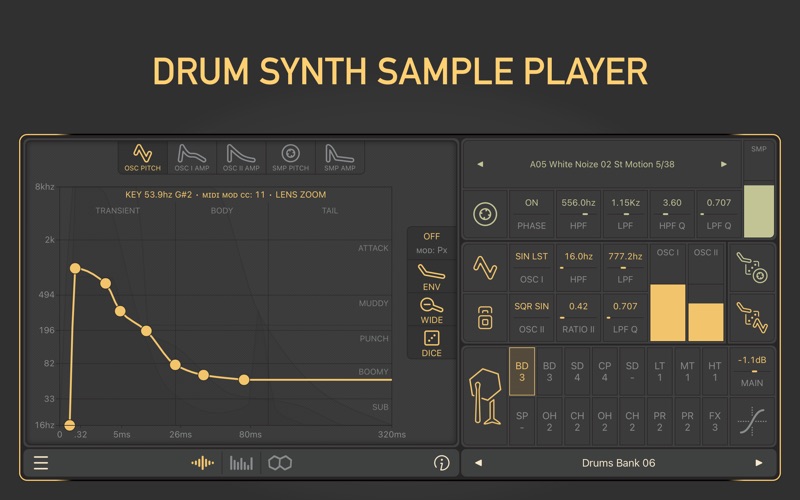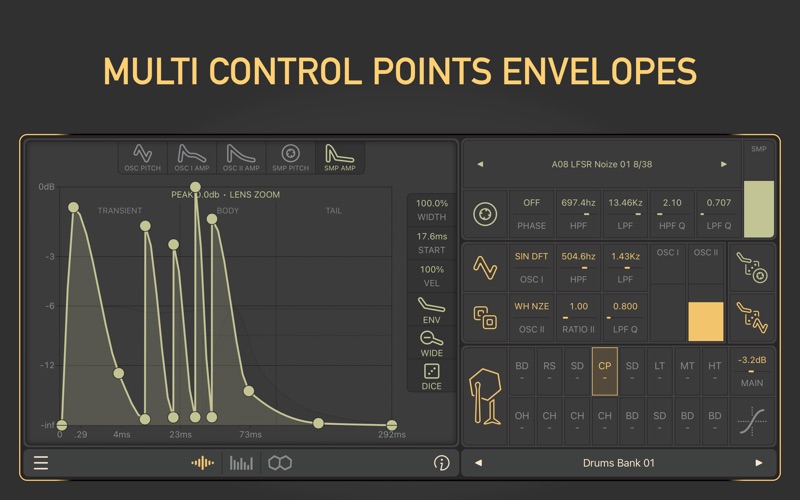- N/ALEGITIMACY SCORE
- N/ASAFETY SCORE
- 4+CONTENT RATING
- $26.99PRICE
What is FAC Drumkit Desktop? Description of FAC Drumkit Desktop 3936 chars
• 16 Voices Drum Synthesizer and Stereo Sample Player
• 2 oscillators (16 Waveforms) per voice with filters, Phase and Ring modulation
• 1 sample player per voice with sample position, filters, phase and stereo control
• Expressive instrument: velocity amount per Amp and Pitch modulation (MIDI CC)
• Randomization engine (Drum Synthesizer, Sample Player, Envelopes)
• Advanced Pitch and Amp envelopes with multi control points and delay
• Envelope templates, modifiers and copy/paste
• Mute/Choke groups: reduce overlapping and keep your drums tight
• Drag and Drop File Support and multi sample loading
• Mixer: 16 voices (Multi Output - If Supported By HOST)
• Pad controller: voices triggered by Pad (MIDI OUT and Velocity Sensitive)
• Includes classic drum machines built in presets for inspiration
• Library explorer: drums organized by category
• Advanced Responsive Design, portrait and landscape views
• macOS Audio Unit V3 supported by Ableton, Logic Pro, GarageBand, HostingAU, Reaper and Wotja
Everyone agrees that the drums are a very important key element of almost every genre out there, they are the foundation of a song. We are all fans of acoustic drums and drum machines, they each have different characters and strengths. FAC Drumkit combines both worlds, samples and synthesis, in order to provide new exciting and unique sounds. As a rule of thumb, the synthesizer section brings the body of the sound, and the sampler the unique character. Both parts are layered together and contain essential parameters to ensure they won't clash and will sit well together.
On top of the samples and synthesizer section, FAC Drumkit brings unique Amp and Pitch envelopes with precise control points to modify the curve in a gentle or extreme way. The envelopes play a very important part in the signal path because, thanks to their flexibility, they allow designing very special transition. Indeed, the envelope of a Clap is probably the best one to illustrate the benefit of such envelopes created with points. The burst kind of sound is very hard to replicate with classic ADSR, it's not the case in FAC Drumkit. Needless to say, thanks to the control points the pitch transitions are also more interesting and precise. The value of each control point can also be altered manually, to set the root note of a kick for example.
FAC Drumkit is for everyone, as sound designer you will be able to synthesize your own drums in a fun and creative way. On the other hand, if you are looking for instant results, use the provided presets or load your favourite sample pack in the sample section of the 16 voices.
The randomization engine makes the creation of new sounds really easy. Define what you want to randomize and you are ready to go. Remember that instrument category plays a role in the randomization process. For example, if you want to design a drum kick set the instrument label to BD (or use the voice index to get a wider sound palette). It's also very interesting to select a sound you like and start the randomization process from there, in a gentle way or not, thanks to the options available in the voice button (page selector).
FAC Drumkit is an expressive instrument, the amount of velocity can be set individually for each amplitude envelope, and the pitch envelopes can be modulated by external MIDI control change messages. The pitch modulation applies on control points or on the whole pitch envelopes.
Important: The standalone app is a factory version only and you won't be able to save user presets. Use the AuV3.
Note:
- This is an AuV3 Instrument and requires a compatible host to work
- AuV3 is supported by Ableton, Logic Pro, GarageBand, HostingAU, Reaper and Wotja
- To use the additional voice outputs, you need a host able to provide to the AuV3 a set of additional output busses.
The documentation is available at http://fredantoncorvest.com/FAC_Drumkit.html
- FAC Drumkit Desktop App User Reviews
- FAC Drumkit Desktop Pros
- FAC Drumkit Desktop Cons
- Is FAC Drumkit Desktop legit?
- Should I download FAC Drumkit Desktop?
- FAC Drumkit Desktop Screenshots
- Product details of FAC Drumkit Desktop
FAC Drumkit Desktop App User Reviews
What do you think about FAC Drumkit Desktop app? Ask the appsupports.co community a question about FAC Drumkit Desktop!
Please wait! Facebook FAC Drumkit Desktop app comments loading...
FAC Drumkit Desktop Pros
✓ The DRUM KIT BEAST!!I LOVE THIS plugin! its a port from the iPad and its a marvel of sound editing and sonic delight! the drums can be modified or even created to suit your tune... tailor made or just by using samples and tones found around your house or already made... you can channel the outputs and get all your hi-hats or kicks on individual tracks or sub-mixes... brilliant! And its so affordable!.Version: 2.7.1
✓ FAC Drumkit Desktop Positive ReviewsFAC Drumkit Desktop Cons
The cons of the FAC Drumkit Desktop application were not found.
✗ FAC Drumkit Desktop Negative ReviewsIs FAC Drumkit Desktop legit?
FAC Drumkit Desktop scam ~ legit report is not ready. Please check back later.
Is FAC Drumkit Desktop safe?
FAC Drumkit Desktop safe report is not ready. Please check back later.
Should I download FAC Drumkit Desktop?
FAC Drumkit Desktop download report is not ready. Please check back later.
FAC Drumkit Desktop Screenshots
Product details of FAC Drumkit Desktop
- App Name:
- FAC Drumkit Desktop
- App Version:
- 2.7.1
- Developer:
- Frederic Corvest
- Legitimacy Score:
- Not ready
- Safety Score:
- Not ready
- Content Rating:
- 4+ Contains no objectionable material!
- Category:
- Music
- Language:
- EN
- App Size:
- 72.97 MB
- Price:
- $26.99
- Bundle Id:
- com.fac.DrumkitApp.Mac
- Relase Date:
- 27 July 2023, Thursday
- Last Update:
- 27 July 2023, Thursday - 16:18
- Compatibility:
- IOS 12.0 or later