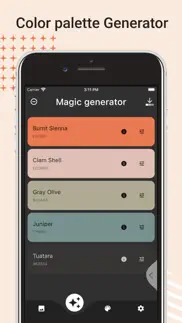- 89.9LEGITIMACY SCORE
- 90.4SAFETY SCORE
- 4+CONTENT RATING
- FreePRICE
What is Color Picker AR: Grab Palette? Description of Color Picker AR: Grab Palette 1664 chars
Color Picker AR helps you in all possible ways to create a color palette for your art project, collect and detect colors:
– Create a color palette from an image or photo – Grab auto-generated color swatches extracted from uploaded image or Manually pick colors from an image with the Color Picker tool (Eyedropper).
– Create palettes from the colors you collect around you! Capture and detect colors simply by pointing the camera at the object. The app identifies the color name and color code of the selected area on the screen.
– Color Palette Generator. The application algorithm creates harmonious color palettes and you can adjust color values to your liking. Or you can generate a color palette that complements any color you input.
– Color Harmonies. For each color you collect, the app creates color combinations that go well with a base color (based on color theory and color wheel harmonies). Grab a pre-defined color palette and adjust color values to your liking.
Are you colorblind, unable to distinguish certain color hues, or simply want to know What color is it? It is a simple-to-use app for identifying colors for you!
Easily save, share, duplicate, remove and edit already saved palettes. The app supports the most common color models as RGB, HEX, LAB, HSV, HSL, CMYK and color formats – .PNG, .SVG, .ACO, .ASE, .GPL.
Whether you’re creating visual graphics, painting digitally, designing logos or interfaces, trying to match the brand color theme – being able to select the right color or palette quickly is important. Color Picker AR is a helpful all-in-one color tool for any artist that works with color palettes.
- Color Picker AR: Grab Palette App User Reviews
- Color Picker AR: Grab Palette Pros
- Color Picker AR: Grab Palette Cons
- Is Color Picker AR: Grab Palette legit?
- Should I download Color Picker AR: Grab Palette?
- Color Picker AR: Grab Palette Screenshots
- Product details of Color Picker AR: Grab Palette
Color Picker AR: Grab Palette App User Reviews
What do you think about Color Picker AR: Grab Palette app? Ask the appsupports.co community a question about Color Picker AR: Grab Palette!
Please wait! Facebook Color Picker AR: Grab Palette app comments loading...
Color Picker AR: Grab Palette Pros
✓ Nice, but could use a few improvements.There’s currently no way to add more colors to a saved pallete via Live View that I can find, and although you could copy and paste color codes between collections the process is not obvious at first. Also a hugely beneficial feature would be the ability to White Balance the camera from a calibrated Gray Scale card, or ideally even supporting commercially available cards like the SpyderCheckr to really help get accurate colors with artificial light..Version: 1.4
✓ Amazing appI love this app so much! This is perfect for any artist/designer at any level!! Totally worth it 😆 Although I do have one suggestion: It would be nice if we could physically choose our colors that we see in the photograph to create a better color scheme. I like the fact that it automatically picks up the colors but there are times where it doesn’t pick up all of them from the photo. We can actually physically choose it but for some reason I can’t save that color that I chose myself. This is just a suggestion but otherwise I’m in love with this app and if you purchase to PRO it’s even more worth it 😍😍😍.Version: 1.3
✓ Color Picker AR: Grab Palette Positive ReviewsColor Picker AR: Grab Palette Cons
✗ Keep Crashing, FreezingI love this app as it has the name of colour for Art e.g. Alizarin Red… However; it keeps crashing, freezing.😔😖 I would appreciate it if the developers could fix this issue 💙🙏.Version: 1.3
✗ App crashed twice upon minutes of first usingSeems like a neat app but it also seems unstable.Version: 1.3
✗ Color Picker AR: Grab Palette Negative ReviewsIs Color Picker AR: Grab Palette legit?
✅ Yes. Color Picker AR: Grab Palette is 100% legit to us. This conclusion was arrived at by running over 71 Color Picker AR: Grab Palette user reviews through our NLP machine learning process to determine if users believe the app is legitimate or not. Based on this, AppSupports Legitimacy Score for Color Picker AR: Grab Palette is 89.9/100.
Is Color Picker AR: Grab Palette safe?
✅ Yes. Color Picker AR: Grab Palette is quiet safe to use. This is based on our NLP analysis of over 71 user reviews sourced from the IOS appstore and the appstore cumulative rating of 4.5/5. AppSupports Safety Score for Color Picker AR: Grab Palette is 90.4/100.
Should I download Color Picker AR: Grab Palette?
✅ There have been no security reports that makes Color Picker AR: Grab Palette a dangerous app to use on your smartphone right now.
Color Picker AR: Grab Palette Screenshots
Product details of Color Picker AR: Grab Palette
- App Name:
- Color Picker AR: Grab Palette
- App Version:
- 1.5
- Developer:
- Yevhenii Kuzmenko
- Legitimacy Score:
- 89.9/100
- Safety Score:
- 90.4/100
- Content Rating:
- 4+ Contains no objectionable material!
- Category:
- Graphics & Design, Utilities
- Language:
- EN FR DE ID PT RU ES UK
- App Size:
- 46.55 MB
- Price:
- Free
- Bundle Id:
- com.appsvek.colorPicker.rgbColorDetector
- Relase Date:
- 28 January 2022, Friday
- Last Update:
- 28 October 2023, Saturday - 11:55
- Compatibility:
- IOS 12.1 or later
- Create a palette from multiple images simultaneously. - Lock colors in the palette generator. - View the history of generated palettes..