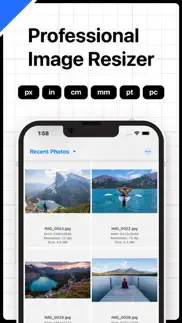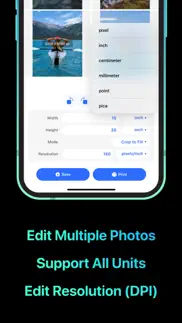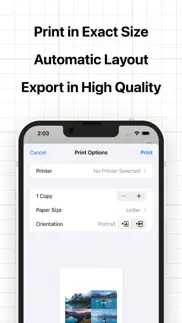- 96.1LEGITIMACY SCORE
- 96.6SAFETY SCORE
- 4+CONTENT RATING
- $0.99PRICE
What is Resize Picture? Description of Resize Picture 804 chars
You can use this app to:
- Quickly resize and compress multiple photos at once to save your device storage.
- Print multiple photos to actual size (inch, cm,...) and save paper.
- Quickly rotate or flip multiple photos at once.
- Convert your photos to compatible formats (JPEG, PNG, HEIC) and share to any device.
Features:
- Edit photo size in pixel, inch, cm, mm, pt, pc.
- Edit photo resolution in dpi.
- Support 3 modes: Preserve Aspect Ratio, Stretch, Crop to Fill.
- Rotate, flip and crop photos.
- Save and compress photos in different formats: JPEG, HEIC, PNG.
- Share photos with Airdrop, email, message or many other methods.
- Print photos to actual size.
- Edit multiple photos.
- Import and edit photos from Files.
- View all images with detailed information (size, resolution, dimension).
- Resize Picture App User Reviews
- Resize Picture Pros
- Resize Picture Cons
- Is Resize Picture legit?
- Should I download Resize Picture?
- Resize Picture Screenshots
- Product details of Resize Picture
Resize Picture App User Reviews
What do you think about Resize Picture app? Ask the appsupports.co community a question about Resize Picture!
Please wait! Facebook Resize Picture app comments loading...
Resize Picture Pros
✓ ExcellentEXCELLENT WORK.Version: 1.1
✓ Excellent app for graphic designersThis app does the job really well!! It’s easy and fast, saved me a lot of time when I was trying to resize a bunch of pictures at 4x6 for printing..Version: 1.1
✓ Resize Picture Positive ReviewsResize Picture Cons
✗ Request feature additionHi Guys, please add a precise cropping function, but the size adjustment is not enough for daily use. I hope that clicking the picture can realize the full-screen viewing function..Version: 1.2.2
✗ Not even worth £0.99I was not expecting much for £0.99, however it is not even worth the time it takes to instal. All I get is totally black images and most times you cannot find them anywhere on your I pad..Version: 1.3.2
✗ Resize Picture Negative ReviewsIs Resize Picture legit?
✅ Yes. Resize Picture is 100% legit to us. This conclusion was arrived at by running over 215 Resize Picture user reviews through our NLP machine learning process to determine if users believe the app is legitimate or not. Based on this, AppSupports Legitimacy Score for Resize Picture is 96.1/100.
Is Resize Picture safe?
✅ Yes. Resize Picture is quiet safe to use. This is based on our NLP analysis of over 215 user reviews sourced from the IOS appstore and the appstore cumulative rating of 4.8/5. AppSupports Safety Score for Resize Picture is 96.6/100.
Should I download Resize Picture?
✅ There have been no security reports that makes Resize Picture a dangerous app to use on your smartphone right now.
Resize Picture Screenshots
Product details of Resize Picture
- App Name:
- Resize Picture
- App Version:
- 1.3.2
- Developer:
- Le Giang Nam
- Legitimacy Score:
- 96.1/100
- Safety Score:
- 96.6/100
- Content Rating:
- 4+ Contains no objectionable material!
- Category:
- Graphics & Design, Photo & Video
- Language:
- EN
- App Size:
- 1.41 MB
- Price:
- $0.99
- Bundle Id:
- com.rockybrain.resizeimage
- Relase Date:
- 24 February 2022, Thursday
- Last Update:
- 31 October 2023, Tuesday - 13:17
- Compatibility:
- IOS 13.0 or later
Improvements & bug fixes.