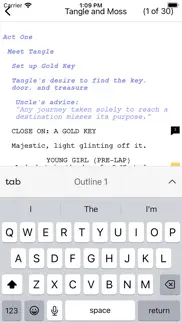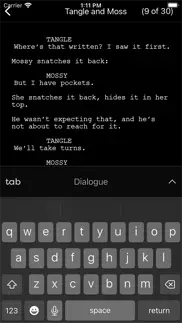- 52.1LEGITIMACY SCORE
- 62.6SAFETY SCORE
- 4+CONTENT RATING
- FreePRICE
What is Final Draft Go? Description of Final Draft Go 3236 chars
Final Draft Go
Final Draft™ – the #1-selling screenwriting software in the world – brings you Final Draft Go for iPhone and iPad.
With this convenient, subscription-based app, you can write, edit and read Final Draft scripts on your iPhone or iPad. Go paperless and carry all your scripts with you everywhere you go, create new scripts or edit existing ones with easy-to-use features such as Tab and Enter navigation, ScriptNotes, SmartType, and more.
Easily move your Final Draft scripts from desktop to iPhone or iPad and back again via iCloud, Dropbox, or email. Your scripts will appear perfectly paginated and formatted to industry standards every time.
NEW FEATURES INCLUDE:
ENHANCED UI
New and improved user interface
PINCH TO ZOOM
Use multi-touch gestures to zoom in and out and customize the text size of your script view
IMPROVED NIGHT MODE
Change from day to night mode easily without having to leave the app
UNIVERSAL CONTROL SUPPORT
Work seamlessly between your iPad and Mac, using your Mac keyboard, mouse, or trackpad
GRAMMARLY INTEGRATION
Use the Grammarly app with FD Go to edit and proofread your work
Creativity is truly portable with Final Draft Go.
- Send or share your Final Draft FDX file between all your devices and computers and always be on the same page with Dropbox, OneDrive, or iCloud
- Easily change script elements with classic Tab and Enter functionality or through the Elements bar (iPad) or Menu (iPhone)
- Use SmartType to remember your character names, scene headings and more
- Multi-language support – Write in over 95 different languages
- Bluetooth keyboard support
- Character Highlighting allows you to keep track of your characters for table reads or character development
- Add, color-code, label, and edit ScriptNotes
- Perfectly paginates to US Letter and standard European (A4) page sizes
- Send feedback directly through the app
- Professionally formatted TV, Film, and Stage Play templates to help get you started
- Search your entire script for characters, locations, or other script elements
- Export scripts to PDF via Dropbox, iCloud or email
- Saves the last page you’re working on to get back to work quickly
- iPhone Page View shows 100% accurate Final Draft pagination, formatting and line breaking
- Automatic More’s and Continued’s
- Multi-page Title Pages are supported for TV production scripts
- Includes production features like Scene Numbering, Omit Scenes, Colored and Locked Pages
- Shows Active or Collated Revisions with Colored Pages
- Quickly switch from one revision set to another
- Track key information with Cast Reports, Scene Reports, Location Reports, and more
- iPhone Scene Navigator allows you to easily jump to different scenes in your script
- Access all of the tools you need while maintaining context in your script in the iPhone Tools Menu
- Edit your Header and Footer
TESTIMONIALS:
“Where has this been all my career?!? I put it through its paces doing a rewrite on the go-go-go. Does a great job. This is a real step forward! What more do you need on the road? (Maybe a chauffeur?).”
David Seidler – Writer/Academy Award® winner The King’s Speech, By Dawn’s Early Light, Tucker: The Man and His Dream.
- Final Draft Go App User Reviews
- Final Draft Go Pros
- Final Draft Go Cons
- Is Final Draft Go legit?
- Should I download Final Draft Go?
- Final Draft Go Screenshots
- Product details of Final Draft Go
Final Draft Go App User Reviews
What do you think about Final Draft Go app? Ask the appsupports.co community a question about Final Draft Go!
Please wait! Facebook Final Draft Go app comments loading...
Final Draft Go Pros
✓ FD Go Made Me Realise How Many Great Ideas I Lost Without It.Since the invention of writing, untold great ideas have been lost because inevitably writers got caught with no scribe, or papyrus, or bark on hand. Even when notepads and Bics became cheap and ubiquitous, our notepads got full of scribbled ideas, then “filed” in dusty old boxes in the “Basement Archive.” This was our ore-computer process, because we had no choice: losing those Great Ideas is so common, it has become endless fodder for jokes and memes. Even if we had notepads and pens teeming from every room, and our cars, they can’t be uploaded, and neatly organised into the cloud . And while regular word processors can also be used for online collaboration, FD Go lets us write directly into a new, or existing script while away from our main computers. I’m disabled and spend much time in bed. My main machine is a PC laptop my son gave me, and after much saving I was able to afford Final Draft 12. My sister gave me her old MacBook Pro, so using the dual license I can run FD 12 on both. I cannot bring either laptop shopping for it is too awkward with my walker. I also subscribe to MS Office 360 for short stories and to work on the Great North American novel. I do not need to use it for story outlining, as these tools are all integrated into FD 12. Another downside of writing my screenplay ideas in Word is, it would create piles of bulky notes, which I would still have to format in FD 12. Direct-to-screenplay saves a great deal if time and mental energy I can use for creative purposes. From idea while on the go, to shareable formatted screenplay connected to our main computers and collaborators, FD Go is the best mobile screenplay word processor, Fewer lost Great Ideas, faster realisation of those ideas..Version: 7.0.1
✓ Pretty good, could use better Magic Keyboard supportOverall this is a really good app and a nice supplement to FD for mobile. I do wish it had better support for the Magic Keyboard though - the biggest problem is that the cursor can’t be moved by using the touchpad cursor - you have to actually touch the screen to move the cursor around within the text. Only text selection works with the touchpad. I also don’t love the tab keyboard shortcuts and wish they supported the desktop CMD+number shortcuts. Overall though a solid app, fairly priced..Version: 7.0.0
✓ Final Draft Go Positive ReviewsFinal Draft Go Cons
✗ So many bugsI recently updated to Final Draft Go, hoping bugs would be fixed, but now it’s much worse on my 1st gen iPad Pro. Paid for a year subscription only to find out my login wasn’t working, even though it was working on Backstage. Had to create a new account to start writing. “Find and Replace” is offscreen so I can’t see or jump between search results, which is a major pain because I use it to mark my place when hopping around the script or finding where I left off the previous day. Selecting large portions of text that go offscreen is nearly impossible due to the endpoints jittering wildly when trying to scroll up or down during selection. Even just touching text within [brackets] causes a crash, something I reported to Final Draft prior to “Go” over a year ago and they were aware of the issue back then. Dual Dialogue can’t be edited or undone without lots of undo’s, but maybe I don’t know the right way to do it, but then again why isn’t it super easy and obvious? Storing files on Google Drive doesn’t work because Final Draft still can’t see Shared Drives, another longstanding issue that Final Draft technicians blamed on Apple, which seems silly to me. This is the leading industry software for writing scripts. It’s a shame that a program meant for typing text… TEXT! It’s just TEXT!… still doesn’t work on something as popular as an iPad. Maybe my iPad Pro is a dinosaur, but some writers are poor and my other apps actually work. Can’t take much more of this..Version: 7.0.1
✗ Super buggyDon’t bother getting this unless they fix their scrolling system - it’s scrolling system is buggy as making it impossible to use, will just keep scrolling back to the top.Version: 7.0.3
✗ Final Draft Go Negative ReviewsIs Final Draft Go legit?
✅ Yes. Final Draft Go is legit, but not 100% legit to us. This conclusion was arrived at by running over 408 Final Draft Go user reviews through our NLP machine learning process to determine if users believe the app is legitimate or not. Based on this, AppSupports Legitimacy Score for Final Draft Go is 52.1/100.
Is Final Draft Go safe?
✅ Yes. Final Draft Go is quiet safe to use. This is based on our NLP analysis of over 408 user reviews sourced from the IOS appstore and the appstore cumulative rating of 3.6/5. AppSupports Safety Score for Final Draft Go is 62.6/100.
Should I download Final Draft Go?
✅ There have been no security reports that makes Final Draft Go a dangerous app to use on your smartphone right now.
Final Draft Go Screenshots
Product details of Final Draft Go
- App Name:
- Final Draft Go
- App Version:
- 7.0.6
- Developer:
- Cast & Crew Production Software, LLC
- Legitimacy Score:
- 52.1/100
- Safety Score:
- 62.6/100
- Content Rating:
- 4+ Contains no objectionable material!
- Category:
- Productivity, Business
- Language:
- EN ES
- App Size:
- 194.62 MB
- Price:
- Free
- Bundle Id:
- com.finaldraft.final-draft-go
- Relase Date:
- 04 May 2023, Thursday
- Last Update:
- 18 March 2024, Monday - 16:23
- Compatibility:
- IOS 16.0 or later
- Minor bug fixes.