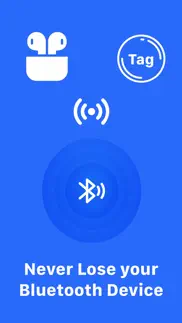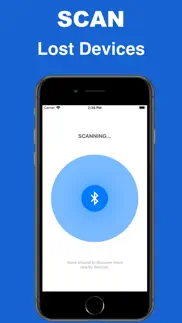- 74.8LEGITIMACY SCORE
- 75.3SAFETY SCORE
- 4+CONTENT RATING
- FreePRICE
What is Bluetooth Device Tag Finder? Description of Bluetooth Device Tag Finder 2312 chars
Bluetooth device tag finder can help you Find Your Lost AirPods, iPhone, iPad, Apple Watch, and many other Bluetooth devices within seconds!
Use Bluetooth device tag finder when you or your family member lost connecting device mistakenly.
HOW TO USE APP?
1. Open the app
2. Enable bluetooth permission
3. Scan the devices
4. Check the list / Or search the device and select
5. Click the device which you want to track and try to increase accuracy by moving arround
Conditions:
Your device must be discoverable and has active connection
It should broadcast the signal
KEY FEATURES:
Find nearby bluetooth devices
Check device distance accuracy from the current one
Search device
Supported Devices:
The following devices can be tracked by Air Finder.
- Apple Devices: AirPods, iPhone, Apple Watch, iPad, iMac, MacBook, AirPods Pro, Homepod..
- Fitbit tracker, Bose,Garmin Fitness Watch,
- Bluetooth Smart Watches,Watches.
- Portable Speakers.
- Fitness Trackers
- Bluetooth earbuds
- BLE Headphones.
Subscription Policy
- Subscriptions are billed weekly or monthly at the rate selected depending on the subscription plan.
Payment models for Premium subscription:
- Monthly Subscription : $9.99 / month which comes with 3 Day Free Trial
- Weekly Subscription: $4.99/week which no trail
- Payment will be charged to iTunes Account at confirmation of purchase
- Account will be charged for renewal within 24-hours prior to the end of the current period, and identify the cost of the renewal
- Subscriptions auto-renew at the cost of the chosen package, unless cancelled 24-hours in advance prior to the end of the current period. Subscriptions may be managed by going to your iTunes Account Settings after purchase.
You may manage your subscription and turn off auto-renewal by going to your Account Settings after purchase.
Privacy Policy - http://temptracker.nextpixelapps.in/?page_id=33
Service Terms - http://temptracker.nextpixelapps.in/?page_id=31
*DISCLAIMER: We are not affiliated with the mentioned companies in any way. We only developed and tested our App with these devices.
AirPods is a trademark of Apple Inc., registered in the U.S. and other countries.
Fitbit is a registered trademark or trademark of Fitbit, Inc. and/or its affiliates in the United States and other countries.
- Bluetooth Device Tag Finder App User Reviews
- Bluetooth Device Tag Finder Pros
- Bluetooth Device Tag Finder Cons
- Is Bluetooth Device Tag Finder legit?
- Should I download Bluetooth Device Tag Finder?
- Bluetooth Device Tag Finder Screenshots
- Product details of Bluetooth Device Tag Finder
Bluetooth Device Tag Finder App User Reviews
What do you think about Bluetooth Device Tag Finder app? Ask the appsupports.co community a question about Bluetooth Device Tag Finder!
Please wait! Facebook Bluetooth Device Tag Finder app comments loading...
Bluetooth Device Tag Finder Pros
The pros of the Bluetooth Device Tag Finder application were not found.
✓ Bluetooth Device Tag Finder Positive ReviewsBluetooth Device Tag Finder Cons
✗ AirTagI cannot get my Apple iPhone to connect with my AirTag and I cannot get any helps.Version: 1.5
✗ Must pay subscription to useTired of these apps advertised themselves as free then as soon as you download they try to charge you..Version: 1.2
✗ Bluetooth Device Tag Finder Negative ReviewsIs Bluetooth Device Tag Finder legit?
✅ Yes. Bluetooth Device Tag Finder is legit, but not 100% legit to us. This conclusion was arrived at by running over 211 Bluetooth Device Tag Finder user reviews through our NLP machine learning process to determine if users believe the app is legitimate or not. Based on this, AppSupports Legitimacy Score for Bluetooth Device Tag Finder is 74.8/100.
Is Bluetooth Device Tag Finder safe?
✅ Yes. Bluetooth Device Tag Finder is quiet safe to use. This is based on our NLP analysis of over 211 user reviews sourced from the IOS appstore and the appstore cumulative rating of 3.7/5. AppSupports Safety Score for Bluetooth Device Tag Finder is 75.3/100.
Should I download Bluetooth Device Tag Finder?
✅ There have been no security reports that makes Bluetooth Device Tag Finder a dangerous app to use on your smartphone right now.
Bluetooth Device Tag Finder Screenshots
Product details of Bluetooth Device Tag Finder
- App Name:
- Bluetooth Device Tag Finder
- App Version:
- 1.20
- Developer:
- NextPixel Apps
- Legitimacy Score:
- 74.8/100
- Safety Score:
- 75.3/100
- Content Rating:
- 4+ Contains no objectionable material!
- Language:
- AR CA HR CS DA NL EN FI FR DE EL HE HI HU ID IT JA KO MS NB PL PT RO RU ZH SK ES SV TH ZH TR UK VI
- App Size:
- 10.59 MB
- Price:
- Free
- Bundle Id:
- com.nextpixel.devicefinder
- Relase Date:
- 02 May 2022, Monday
- Last Update:
- 18 March 2024, Monday - 23:03
- Compatibility:
- IOS 13.0 or later
Hello Friends, thank you for downloading device tag finder app , We really loved the support you gave us. We have added minor design changes and fixed bugs in this version Thank you Team Bluetooth device tag finder.