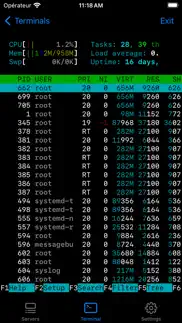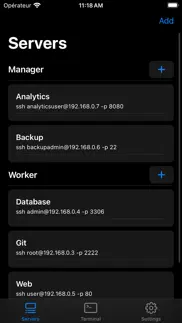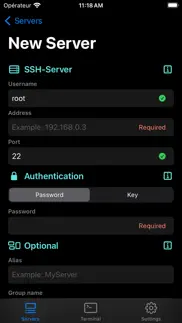- 83.4LEGITIMACY SCORE
- 83.9SAFETY SCORE
- 4+CONTENT RATING
- FreePRICE
What is Terminal#? Description of Terminal# 797 chars
Terminal#: An SSH client for securely managing your servers right from your mobile device.
Features:
Secure Connection: Allows securely connecting to your servers using the SSH protocol, ensuring secure data transmission.
Convenient Management: The powerful terminal interface enables you to quickly and efficiently manage your servers regardless of your location.
Intuitive Interface: A simple and intuitive interface makes using the app easy even for beginners.
Mobile Flexibility: Enables you to manage your servers directly from your mobile device, providing flexibility and convenience in your work.
Whether you're a system administrator, developer, or simply need a convenient way to manage your servers on the go, Terminal# provides a secure and efficient solution for your mobile device.
- Terminal# App User Reviews
- Terminal# Pros
- Terminal# Cons
- Is Terminal# legit?
- Should I download Terminal#?
- Terminal# Screenshots
- Product details of Terminal#
Terminal# App User Reviews
What do you think about Terminal# app? Ask the appsupports.co community a question about Terminal#!
Please wait! Facebook Terminal# app comments loading...
Terminal# Pros
✓ Terminal#This app is everything it claims to be without bloat! down load this one if you want simple ssh control without the bull!.Version: 1.2
✓ Great appBest iv found so far..Version: 1.2
✓ Terminal# Positive ReviewsTerminal# Cons
✗ Great… butWhen in an editor such as nano, when saving edits, I’m unable to save the file when asked. “Enter” doesn’t work..Version: 1.0
✗ Could not even connect:(. Tried with password and also with private key. Validated they work on other SSH App on the same iPad..Version: 1.2
✗ Terminal# Negative ReviewsIs Terminal# legit?
✅ Yes. Terminal# is 100% legit to us. This conclusion was arrived at by running over 70 Terminal# user reviews through our NLP machine learning process to determine if users believe the app is legitimate or not. Based on this, AppSupports Legitimacy Score for Terminal# is 83.4/100.
Is Terminal# safe?
✅ Yes. Terminal# is quiet safe to use. This is based on our NLP analysis of over 70 user reviews sourced from the IOS appstore and the appstore cumulative rating of 4.2/5. AppSupports Safety Score for Terminal# is 83.9/100.
Should I download Terminal#?
✅ There have been no security reports that makes Terminal# a dangerous app to use on your smartphone right now.
Terminal# Screenshots
Product details of Terminal#
- App Name:
- Terminal#
- App Version:
- 1.3
- Developer:
- Vasiliy Shaydullin
- Legitimacy Score:
- 83.4/100
- Safety Score:
- 83.9/100
- Content Rating:
- 4+ Contains no objectionable material!
- Category:
- Developer Tools, Utilities
- Language:
- AR EN FR RU ZH ES
- App Size:
- 5.38 MB
- Price:
- Free
- Bundle Id:
- com.making-app.RemTerm
- Relase Date:
- 20 July 2022, Wednesday
- Last Update:
- 01 February 2024, Thursday - 16:55
- Compatibility:
- IOS 15.0 or later
Added the ability to change the font in the terminal. Added the capability to generate keys. Additional keyboard layout has been reworked. Key-based authentication now uses a more secure method..