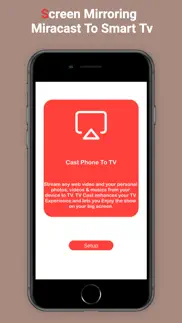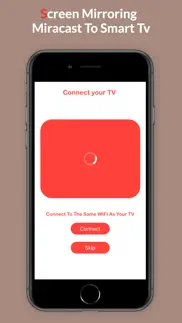- 76.3LEGITIMACY SCORE
- 76.8SAFETY SCORE
- 4+CONTENT RATING
- FreePRICE
What is Screen Mirroring - Miracast ™? Description of Screen Mirroring - Miracast ™ 2389 chars
Screen mirroring phone display to TV is helpful when you are showing photos, videos, streaming movies, etc.. Mirror screen is a powerful tool for mirroring and screen sharing phone in real-time!
Screen Mirroring - All Mirror, helps you cast a small phone screen to big TV screen in high quality and real-time speed. You can easily access all types of media files, including mobile games, photos, music, videos & E-books on the big screen.
With the Cast to TV app, you can cast to TV and make screen share with your family or friends in simple steps.
Save your eyes from the small phone screen and enjoy big screen TV series shows in the family area. Download this stable & free TV mirror and screen share app!
How to Using this app :
- Connect your iPhone/iPad and your TV to the same wifi network.
- Open the app and connect the app to your TV.
- Allow your TV connect to your iPhone/iPad.
- Open the app and click on Start Mirroring to start mirroring on your TV.
- To stop mirroring click on top red bar of your iPhone.
Features:
- No need to install any app on TVs.
- Cast smartphone screen to big TV screen stably.
- Simple & fast connection with just a click.
- Cast the mobile game to your big-screen TV.
- Cast to TV, Live video on Twitch, YouTube and BIGO LIVE.
- Mirror any application or games (for watching) wirelessly on your iPhone/iPad screen to TVs over your wifi network.
- Streaming or casting photos, videos, music from your iPhone&iPad to TVs.
- Cast youtube, Vimeo, facebook, dailymotion, ... & any web videos to TVs.
- No cables, no additional hardware, nothing else needed.
Compatibility:
- Rokie is compatible with all Roku models including Roku 1, Roku 2, Roku 3, Streaming Stick, Express, Express+, Premiere, Premiere+, Ultra, Roku TV;
- Some applications like YouTube and Hulu+ have their own screen keyboards and do not take input from the iOS keyboard;
Multiple Devices Supported:
- Most smart TVs, LG, Samsung, Sony, TCL, Xiaomi, Hisense, etc.
- Amazon Fire Stick & Fire TV.
- Roku Stick & Roku TV.
- AnyCast.
- Other DLNA Receivers.
- Other wireless adapters.
Attention Before You Start:
1. Your TV and device should both support wireless display/Miracast and screen mirroring function.
2. Make sure your phone/tablet and smart TV mirror are connected to the same Wi-Fi network.
3. To connect the device properly, it is suggested to turn off the VPN.
- Screen Mirroring - Miracast ™ App User Reviews
- Screen Mirroring - Miracast ™ Pros
- Screen Mirroring - Miracast ™ Cons
- Is Screen Mirroring - Miracast ™ legit?
- Should I download Screen Mirroring - Miracast ™?
- Screen Mirroring - Miracast ™ Screenshots
- Product details of Screen Mirroring - Miracast ™
Screen Mirroring - Miracast ™ App User Reviews
What do you think about Screen Mirroring - Miracast ™ app? Ask the appsupports.co community a question about Screen Mirroring - Miracast ™!
Please wait! Facebook Screen Mirroring - Miracast ™ app comments loading...
Screen Mirroring - Miracast ™ Pros
✓ Forced To RateForced to rate to unlock features..Version: 1.0
✓ GameNice.Version: 1.0
✓ Screen Mirroring - Miracast ™ Positive ReviewsScreen Mirroring - Miracast ™ Cons
✗ Another junk app full of adsFull of ads does not work.Version: 1.0
✗ Screen Mirroring - Miracast ™ Negative ReviewsIs Screen Mirroring - Miracast ™ legit?
✅ Yes. Screen Mirroring - Miracast ™ is legit, but not 100% legit to us. This conclusion was arrived at by running over 53 Screen Mirroring - Miracast ™ user reviews through our NLP machine learning process to determine if users believe the app is legitimate or not. Based on this, AppSupports Legitimacy Score for Screen Mirroring - Miracast ™ is 76.3/100.
Is Screen Mirroring - Miracast ™ safe?
✅ Yes. Screen Mirroring - Miracast ™ is quiet safe to use. This is based on our NLP analysis of over 53 user reviews sourced from the IOS appstore and the appstore cumulative rating of 3.8/5. AppSupports Safety Score for Screen Mirroring - Miracast ™ is 76.8/100.
Should I download Screen Mirroring - Miracast ™?
✅ There have been no security reports that makes Screen Mirroring - Miracast ™ a dangerous app to use on your smartphone right now.
Screen Mirroring - Miracast ™ Screenshots
Product details of Screen Mirroring - Miracast ™
- App Name:
- Screen Mirroring - Miracast ™
- App Version:
- 2
- Developer:
- Halima Ouhrisse
- Legitimacy Score:
- 76.3/100
- Safety Score:
- 76.8/100
- Content Rating:
- 4+ Contains no objectionable material!
- Category:
- Entertainment, Utilities
- Language:
- EN
- App Size:
- 42.51 MB
- Price:
- Free
- Bundle Id:
- com.screencast.screen.mirroring.tvscreencast
- Relase Date:
- 14 July 2022, Thursday
- Last Update:
- 05 January 2024, Friday - 17:16
- Compatibility:
- IOS 13.0 or later
- Improved casting flow for Samsung TVs. - Fixed mirroring issues on FireTV. - Performance improvements..