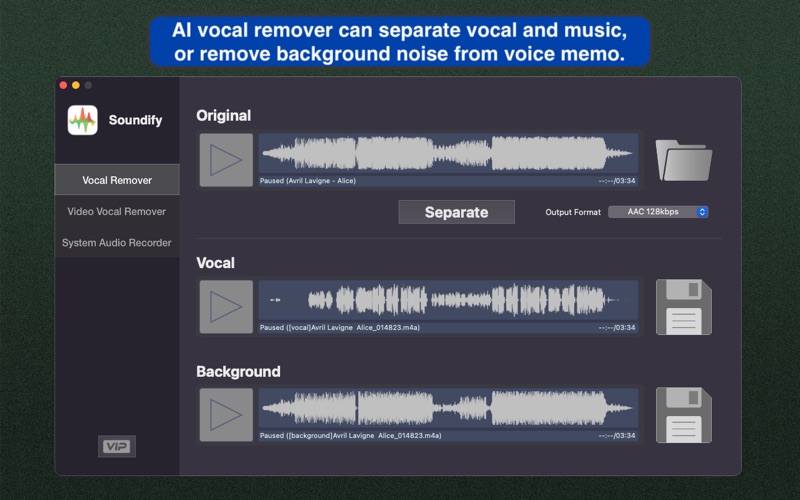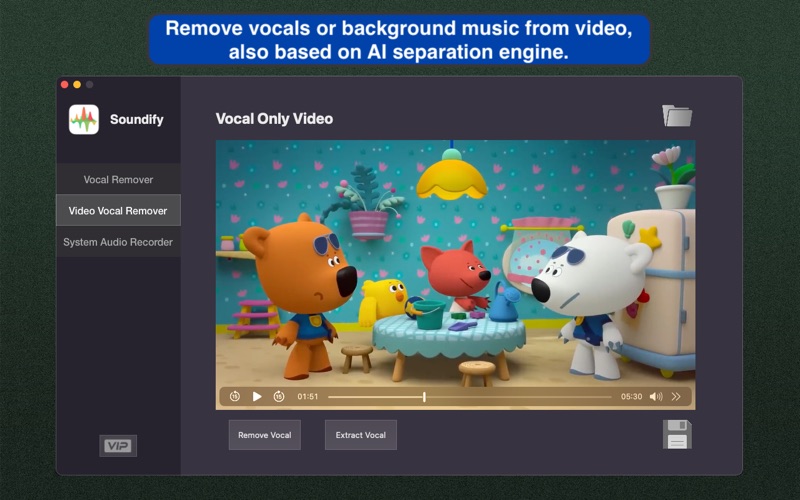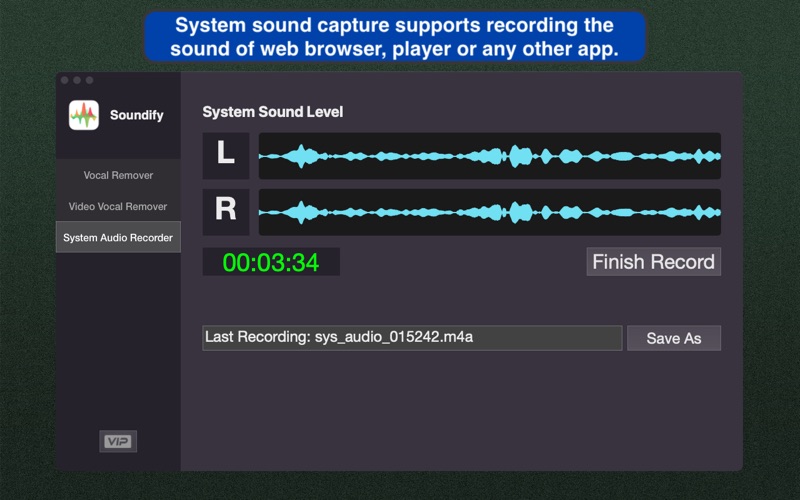- 19.0LEGITIMACY SCORE
- 19.5SAFETY SCORE
- 4+CONTENT RATING
- FreePRICE
What is Vocal Remover - Soundify? Description of Vocal Remover - Soundify 984 chars
This app separates the vocal and accompaniment parts of music based on cutting-edge AI algorithms.
Supports multiple source file formats: WAV, MP3, AAC(M4A), AIFF. Just open the original file and click the "Separate" button, the app will separate and generate vocal file and accompaniment file, then you can save the separated files.
Different from the traditional Center-Cut extraction algorithm, this AI algorithm can process both stereo and mono files, with more thorough separation and almost no loss of sound details. Preview the original and separated files and you'll hear amazing results.
Not only can this app be used to separate music, it can also be used as an excellent vocal noise reduction tool. Separate the voice recording file and you will get clean vocal with noise removed.
The app natively supports Intel and Apple Silicon chips, which can fully utilize the power of the latest hardware.
If you have any questions, please contact us at [email protected].
- Vocal Remover - Soundify App User Reviews
- Vocal Remover - Soundify Pros
- Vocal Remover - Soundify Cons
- Is Vocal Remover - Soundify legit?
- Should I download Vocal Remover - Soundify?
- Vocal Remover - Soundify Screenshots
- Product details of Vocal Remover - Soundify
Vocal Remover - Soundify App User Reviews
What do you think about Vocal Remover - Soundify app? Ask the appsupports.co community a question about Vocal Remover - Soundify!
Please wait! Facebook Vocal Remover - Soundify app comments loading...
Vocal Remover - Soundify Pros
✓ Thanks developer.That's the very thing I need.. The separated vocal is very clear..Version: 1.0
✓ Amazing!I am very impressed with this free app. It has no help-page, but is user-friendly. Click on the folder icon to choose an audio file to load. Click the Separate button and wait a minute for the process to complete. Click a file icon to save an isolated vocal or background. I loaded an .mp3 file and then loaded an .aiff file. The separated files were saved as .m4a files. I only chose audio which had vocals by solo singers centred in the stereo mix, as these are most suited for isolation processing. The results were surprisingly good! One vocal included a few very insignificant artifacts from the oiginal audio, which could easily be removed in a DAW. On the whole, I think the separation results were excellent..Version: 1.0
✓ Vocal Remover - Soundify Positive ReviewsVocal Remover - Soundify Cons
✗ Residual noise is thereTried several recordings, even very recent ones but you can still hear the hiss and garble where the vocals were removed. Sorry, but for professional work, this isn't acceptable... even as a freebie..Version: 1.0
✗ Minimal Effect w/BugsThis app has bugs in it and I would not buy it. Don't waste your money..Version: 1.3.1
✗ Vocal Remover - Soundify Negative ReviewsIs Vocal Remover - Soundify legit?
Vocal Remover - Soundify scam ~ legit report is not ready. Please check back later.
Is Vocal Remover - Soundify safe?
Vocal Remover - Soundify safe report is not ready. Please check back later.
Should I download Vocal Remover - Soundify?
Vocal Remover - Soundify download report is not ready. Please check back later.
Vocal Remover - Soundify Screenshots
Product details of Vocal Remover - Soundify
- App Name:
- Vocal Remover - Soundify
- App Version:
- 1.3.1
- Developer:
- 孛 刘
- Legitimacy Score:
- 19.0/100
- Safety Score:
- 19.5/100
- Content Rating:
- 4+ Contains no objectionable material!
- Language:
- EN ZH
- App Size:
- 176.26 MB
- Price:
- Free
- Bundle Id:
- com.castpeer.soundify
- Relase Date:
- 11 August 2022, Thursday
- Last Update:
- 26 October 2023, Thursday - 16:43
- Compatibility:
- IOS 11.0 or later
Fix display issue in light mode Optimize video track handling when generate new video Optimize waveform drawing when system sound volume is low.