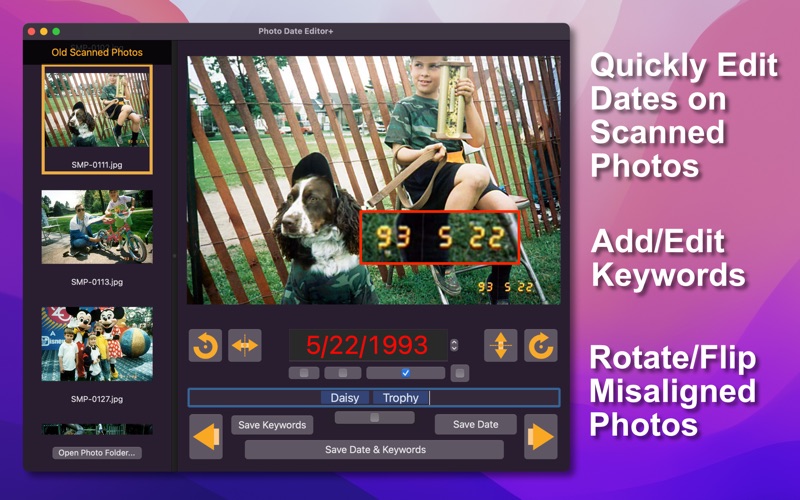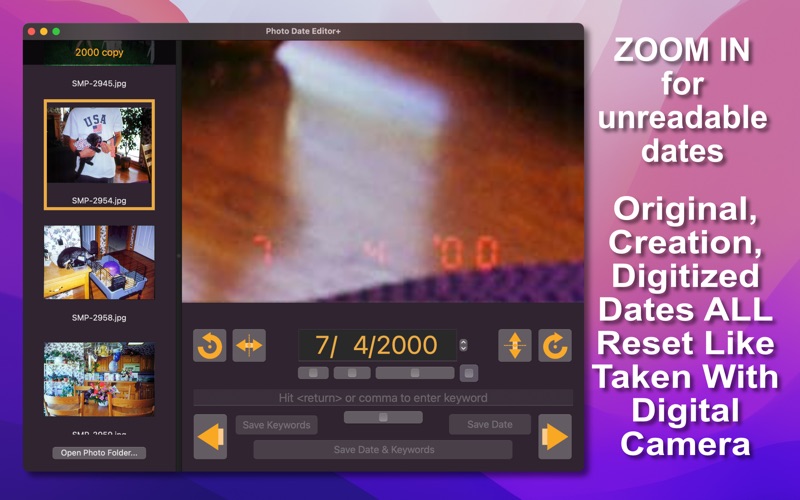- 19.0LEGITIMACY SCORE
- 19.5SAFETY SCORE
- 4+CONTENT RATING
- $4.99PRICE
What is Photo Date Editor+? Description of Photo Date Editor+ 2074 chars
Simply, with Photo Date Editor+, you can edit photos with often random or meaningless dates to the actual dates when the photos were taken. That means you can search or sort those edited photos by date using Finder and most photo library apps.
Photo Date Editor+ is ideal for use with scanned paper photos, especially those with imprinted dates (usually in the right lower corner). After receiving hundreds or thousands of these digitally-scanned photos, you will find they all have the same date, the scanning date, possibly decades after the photos were taken. And many of those photos have the correct dates printed right on them! So Photo Date Editor+ was designed to quickly view each scanned photo and to change the scan date to the photo's correct original, created, and digitized date (i.e. metadata).
To make date/keyword editing even faster, dates/keywords from previous photos in a folder can be persisted to the following photos to make the edit process easy and fast (especially for folders pre-sorted by dates or events).
Photo Date Editor+ can also add and edit specific keywords that have personal meanings that are far beyond the AI machine learning recognition of people or things. These keywords can also be searched with Finder and other photo apps. Additionally during date editing, Photo Date Editor+ can also flip or rotate misaligned photos.
Note: Photo Date Editor+ works ONLY on JPG (or JPEG) files, and only with the entire contents of one folder (and not subfolders).
IMPORTANT NOTE FOR IPHOTO/PHOTOS/GOOGLE PHOTO USERS: Use Photo Date Editor+ to modify dates, keywords, orientation, etc., BEFORE you import them into photo library applications. Once imported into these apps, any changes you make to source photo files outside of these apps will NOT appear because these apps only grab the information when the photos are first imported and do not EVER refresh or update the information again. Photo Date Editor+ can ONLY be used with folders in the Finder and CANNOT be used to edit photos already within other photo library applications.
- Photo Date Editor+ App User Reviews
- Photo Date Editor+ Pros
- Photo Date Editor+ Cons
- Is Photo Date Editor+ legit?
- Should I download Photo Date Editor+?
- Photo Date Editor+ Screenshots
- Product details of Photo Date Editor+
Photo Date Editor+ App User Reviews
What do you think about Photo Date Editor+ app? Ask the appsupports.co community a question about Photo Date Editor+!
Please wait! Facebook Photo Date Editor+ app comments loading...
Photo Date Editor+ Pros
The pros of the Photo Date Editor+ application were not found.
✓ Photo Date Editor+ Positive ReviewsPhoto Date Editor+ Cons
The cons of the Photo Date Editor+ application were not found.
✗ Photo Date Editor+ Negative ReviewsIs Photo Date Editor+ legit?
Photo Date Editor+ scam ~ legit report is not ready. Please check back later.
Is Photo Date Editor+ safe?
Photo Date Editor+ safe report is not ready. Please check back later.
Should I download Photo Date Editor+?
Photo Date Editor+ download report is not ready. Please check back later.
Photo Date Editor+ Screenshots
Product details of Photo Date Editor+
- App Name:
- Photo Date Editor+
- App Version:
- 1.1
- Developer:
- Don Miller
- Legitimacy Score:
- 19.0/100
- Safety Score:
- 19.5/100
- Content Rating:
- 4+ Contains no objectionable material!
- Category:
- Photo & Video, Utilities
- Language:
- EN
- App Size:
- 964.25 KB
- Price:
- $4.99
- Bundle Id:
- com.enatal.Scanned-Photo-Browser
- Relase Date:
- 12 August 2022, Friday
- Last Update:
- 29 August 2022, Monday - 23:30
- Compatibility:
- IOS 11.0 or later
Fixed issues with date and keyword persistence options..