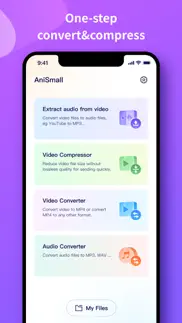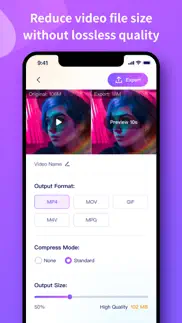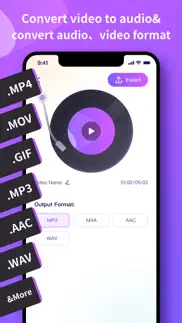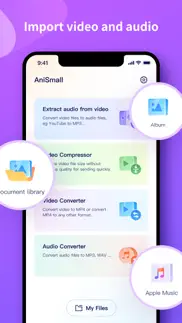- 93.6LEGITIMACY SCORE
- 94.1SAFETY SCORE
- 4+CONTENT RATING
- FreePRICE
What is AniSmall: Video Convert&Resize? Description of AniSmall: Video Convert&Resize 1678 chars
AniSmall is a simple tool for converting and compressing media files. It supports four main functions: Extract audio from video, Video Compressor, Video Converter, and Audio Converter. Quickly convert your videos to nearly any video or audio format!
Try it now and conversions usually take less than 15 seconds!
KEY FEATURES:
[Audio extraction]
Easily extract any audio from the video you want.
Audio data can be saved as MP3、M4A、AAC、WAV.
[Video Compressor]
Batch compress video files in seconds.
Reduce video size without losing quality.
[Video Converter]
Almost any video formats supported.
Effortless video conversion, make video changes happen everywhere.
[Audio Converter]
Convert and compress your audio to almost any audio formats
High conversion speeds while ensuring that the audio quality is not affected
Here are the video and audio output formats you can choose from:
MP4, MOV, GIF, M4V, MPG, MP3, M4A, AAC, WAV
You can convert from dozens of input formats, here are some of the most popular formats we support converting from:
MP4, MOV, MKV, M4V, F4V, FLV, AVI, MPG, MPEG, 3GP, 3G2, WMV, MOV, MP3, WAV, WMA, AC3, AAC, FLAC, AIF, AIFF, CAF, M4B and many more!
Save, Share or View your converted videos in your favorite apps immediately. You can even browse your previously converted files with our in-app file browser. After conversion, you can immediately AirDrop or Wi-Fi Transfer your files right to your Mac or another device.
Terms of Use: https://www.wondershare.com/company/terms_conditions.html
Privacy Policy: https://www.wondershare.com/privacy.html
We value your feedback.
Here’s how you can contact us: http://support.wondershare.com
- AniSmall: Video Convert&Resize App User Reviews
- AniSmall: Video Convert&Resize Pros
- AniSmall: Video Convert&Resize Cons
- Is AniSmall: Video Convert&Resize legit?
- Should I download AniSmall: Video Convert&Resize?
- AniSmall: Video Convert&Resize Screenshots
- Product details of AniSmall: Video Convert&Resize
AniSmall: Video Convert&Resize App User Reviews
What do you think about AniSmall: Video Convert&Resize app? Ask the appsupports.co community a question about AniSmall: Video Convert&Resize!
Please wait! Facebook AniSmall: Video Convert&Resize app comments loading...
AniSmall: Video Convert&Resize Pros
✓ Great toolFirst class.Version: 1.2.7
✓ ExcellentExcellent.Version: 1.2.7
✓ AniSmall: Video Convert&Resize Positive ReviewsAniSmall: Video Convert&Resize Cons
✗ Can’t upload videos from dropbox so quite useless appSince iphone doesn’t even let you download .ts videos.Version: 1.2.7
✗ HhfhHfkk.Version: 1.2.7
✗ AniSmall: Video Convert&Resize Negative ReviewsIs AniSmall: Video Convert&Resize legit?
✅ Yes. AniSmall: Video Convert&Resize is 100% legit to us. This conclusion was arrived at by running over 236 AniSmall: Video Convert&Resize user reviews through our NLP machine learning process to determine if users believe the app is legitimate or not. Based on this, AppSupports Legitimacy Score for AniSmall: Video Convert&Resize is 93.6/100.
Is AniSmall: Video Convert&Resize safe?
✅ Yes. AniSmall: Video Convert&Resize is quiet safe to use. This is based on our NLP analysis of over 236 user reviews sourced from the IOS appstore and the appstore cumulative rating of 4.7/5. AppSupports Safety Score for AniSmall: Video Convert&Resize is 94.1/100.
Should I download AniSmall: Video Convert&Resize?
✅ There have been no security reports that makes AniSmall: Video Convert&Resize a dangerous app to use on your smartphone right now.
AniSmall: Video Convert&Resize Screenshots
Product details of AniSmall: Video Convert&Resize
- App Name:
- AniSmall: Video Convert&Resize
- App Version:
- 1.2.7
- Developer:
- Shenzhen Wondershare Software Co., Ltd
- Legitimacy Score:
- 93.6/100
- Safety Score:
- 94.1/100
- Content Rating:
- 4+ Contains no objectionable material!
- Category:
- Utilities, Productivity
- Language:
- EN FR DE ID IT JA KO ZH ES ZH
- App Size:
- 78.33 MB
- Price:
- Free
- Bundle Id:
- com.wondershare.UniconverteriOS
- Relase Date:
- 20 October 2022, Thursday
- Last Update:
- 12 June 2023, Monday - 01:05
- Compatibility:
- IOS 14.0 or later
Modified the purchase failure bug caused by account migration.