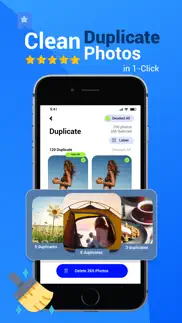- 79.0LEGITIMACY SCORE
- 89.5SAFETY SCORE
- 4+CONTENT RATING
- FreePRICE
What is CleanerLab - Phone Cleaner? Description of CleanerLab - Phone Cleaner 3405 chars
CleanerLab was developed to help you optimize your iPhone's storage in a few taps and save time. It is designed to scan and delete unwanted duplicate photos, screenshots, selfies, live photos, similar photos and large video files on your phone.
CleanerLab app is a phone memory clean app and you can merge duplicate contacts or delete invalid contacts with this cleaning app. You can free up storage space by clearing lots of similar photos, bursts, and blurry images. CleanerLab also shows your device's available storage.
You can delete your videos using Swipe Up and Swipe Down, which is a fun feature for enjoyable use of the app. Cleaner Lab will suggest you the best of many similar photos. Of course, we leave the final decision to you for the best results available to you. We do not delete anything without your permission.
Videos are one of the content that takes up the most space on your phone. Depending on the length and resolution of the video, the size of the area it occupies varies. Sort your videos with CleanerLab and start freeing up space by deleting the videos you don't want on your phone for a long time.
Key Features of Cleaner Lab
- Merge duplicate contacts
- Delete duplicate photos
- Delete similiar photos
- Find and delete screenshots, large videos, and similar photos
- Detect and delete live photos, blurry images, and burst shots
- Swipe up and down while deleting videos
- Smart 'Fast Clean' feature to scan and remove videos and similar photos in seconds
- Different animations while charging your phone. New content updated regularly
We do not store, save or share any of your photos or content. All operations are done offline ( ie locally ) on your phone.
Please note: Cleaner Lab’s cleaning process is in line with the cleaning process of the iOS Photos app: meaning all deleted photos/videos will be moved to the Recently Deleted album in your library for 30 days. So, they will still take up space on your phone, in order to free up this space, open the Photos app on your iPhone and go to the Recently Deleted album.
Choose all the photos/videos you want to delete from your phone and then tap on Delete.
*Don’t forget to keep in mind that deleting files from the Recently Deleted album will completely remove them from your phone.
Auto-Renewable Subscription Terms:
Subscribe to get unrestricted access to all the features outlined above.
• Subscription Length: Weekly, Monthly and Yearly.
• Subscription with a free trial period will automatically renew to a paid subscription unless it is canceled at least 24 hours before the end of the trial period.
• Payment will be charged to iTunes Account at confirmation of purchase.
• Your Apple ID account will be charged for renewal within 24 hours before the end of the trial period.
• You can manage and cancel your subscriptions by going to your account settings on the App Store.
• Any unused portion of a free trial period, if offered, will be forfeited when the user purchases a subscription to that publication, where applicable.
• By signing up for this subscription, you agree to our Terms of Use and Privacy Policy.
Terms of Use: https://cleanerlabapp.com/terms.html
Privacy Policy: https://cleanerlabapp.com/privacy.html
Disclaimer: This app is free to download, but you will be required to sign-up for an auto-renewing subscription to access the app's full functionality.
- CleanerLab - Phone Cleaner App User Reviews
- CleanerLab - Phone Cleaner Pros
- CleanerLab - Phone Cleaner Cons
- Is CleanerLab - Phone Cleaner legit?
- Should I download CleanerLab - Phone Cleaner?
- CleanerLab - Phone Cleaner Screenshots
- Product details of CleanerLab - Phone Cleaner
CleanerLab - Phone Cleaner App User Reviews
What do you think about CleanerLab - Phone Cleaner app? Ask the appsupports.co community a question about CleanerLab - Phone Cleaner!
Please wait! Facebook CleanerLab - Phone Cleaner app comments loading...
CleanerLab - Phone Cleaner Pros
The pros of the CleanerLab - Phone Cleaner application were not found.
✓ CleanerLab - Phone Cleaner Positive ReviewsCleanerLab - Phone Cleaner Cons
The cons of the CleanerLab - Phone Cleaner application were not found.
✗ CleanerLab - Phone Cleaner Negative ReviewsIs CleanerLab - Phone Cleaner legit?
✅ Yes. CleanerLab - Phone Cleaner is legit, but not 100% legit to us. This conclusion was arrived at by running over 18 CleanerLab - Phone Cleaner user reviews through our NLP machine learning process to determine if users believe the app is legitimate or not. Based on this, AppSupports Legitimacy Score for CleanerLab - Phone Cleaner is 79.0/100.
Is CleanerLab - Phone Cleaner safe?
✅ Yes. CleanerLab - Phone Cleaner is quiet safe to use. This is based on our NLP analysis of over 18 user reviews sourced from the IOS appstore and the appstore cumulative rating of 5/5. AppSupports Safety Score for CleanerLab - Phone Cleaner is 89.5/100.
Should I download CleanerLab - Phone Cleaner?
✅ There have been no security reports that makes CleanerLab - Phone Cleaner a dangerous app to use on your smartphone right now.
CleanerLab - Phone Cleaner Screenshots
Product details of CleanerLab - Phone Cleaner
- App Name:
- CleanerLab - Phone Cleaner
- App Version:
- 1.3.4
- Legitimacy Score:
- 79.0/100
- Safety Score:
- 89.5/100
- Content Rating:
- 4+ Contains no objectionable material!
- Category:
- Utilities, Productivity
- Language:
- EN
- App Size:
- 153.04 MB
- Price:
- Free
- Bundle Id:
- com.cleanerlab.net
- Relase Date:
- 21 December 2022, Wednesday
- Last Update:
- 24 January 2023, Tuesday - 20:26
- Compatibility:
- IOS 13.0 or later
**Minor bugs fixed.