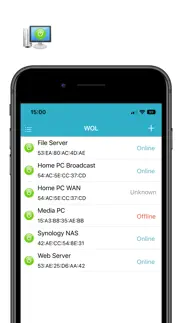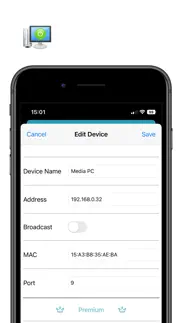- 79.0LEGITIMACY SCORE
- 89.5SAFETY SCORE
- 4+CONTENT RATING
- FreePRICE
What is Easy WOL (Wake On LAN)? Description of Easy WOL (Wake On LAN) 1560 chars
This app allows to wake up computers and other devices that support the WOL (Wake On LAN) standard. Most modern computers do support this, however, you may need to enable Wake-On-LAN in BIOS and sometimes in network card driver preferences. Although the app itself is very easy to use some networking knowledge may be required to set up your devices, especially if you are walking up over the Internet.
To wake up a computer on your local network, all you need to provide is your device's MAC address. The app will figure out the broadcast IP address for your local WiFi network and send WOL packet to all devices on the network. Obviously, your iPhone/iPad must be connected to the same local network as the device you are waking up.
You also have the option to specify the target IP address manually. This may be required if your network router does not support local broadcast, when using VPN, and in some other situations.
To wake up a computer over WAN you have to provide your router or firewall's external IP / DNS address. You must also configure the router to forward WOL packets to your local network. Simple port forwarding is not always sufficient. It may require forwarding UDP port 9 to your local broadcast address, setting up MAC-IP, MAC-ARP reservation, or something similar. Not all methods work on all routers and some cheaper routers may not allow any of this at all. Refer to your router's manual or contact the manufacturer's support for more information.
Terms of use: https://www.apple.com/legal/internet-services/itunes/dev/stdeula/
- Easy WOL (Wake On LAN) App User Reviews
- Easy WOL (Wake On LAN) Pros
- Easy WOL (Wake On LAN) Cons
- Is Easy WOL (Wake On LAN) legit?
- Should I download Easy WOL (Wake On LAN)?
- Easy WOL (Wake On LAN) Screenshots
- Product details of Easy WOL (Wake On LAN)
Easy WOL (Wake On LAN) App User Reviews
What do you think about Easy WOL (Wake On LAN) app? Ask the appsupports.co community a question about Easy WOL (Wake On LAN)!
Please wait! Facebook Easy WOL (Wake On LAN) app comments loading...
Easy WOL (Wake On LAN) Pros
✓ Great!Works perfectly..Version: 1.1.1
✓ Easy WOL (Wake On LAN) Positive ReviewsEasy WOL (Wake On LAN) Cons
The cons of the Easy WOL (Wake On LAN) application were not found.
✗ Easy WOL (Wake On LAN) Negative ReviewsIs Easy WOL (Wake On LAN) legit?
✅ Yes. Easy WOL (Wake On LAN) is legit, but not 100% legit to us. This conclusion was arrived at by running over 22 Easy WOL (Wake On LAN) user reviews through our NLP machine learning process to determine if users believe the app is legitimate or not. Based on this, AppSupports Legitimacy Score for Easy WOL (Wake On LAN) is 79.0/100.
Is Easy WOL (Wake On LAN) safe?
✅ Yes. Easy WOL (Wake On LAN) is quiet safe to use. This is based on our NLP analysis of over 22 user reviews sourced from the IOS appstore and the appstore cumulative rating of 5/5. AppSupports Safety Score for Easy WOL (Wake On LAN) is 89.5/100.
Should I download Easy WOL (Wake On LAN)?
✅ There have been no security reports that makes Easy WOL (Wake On LAN) a dangerous app to use on your smartphone right now.
Easy WOL (Wake On LAN) Screenshots
Product details of Easy WOL (Wake On LAN)
- App Name:
- Easy WOL (Wake On LAN)
- App Version:
- 1.3.1
- Developer:
- Arunas Adomaitis
- Legitimacy Score:
- 79.0/100
- Safety Score:
- 89.5/100
- Content Rating:
- 4+ Contains no objectionable material!
- Category:
- Utilities
- Language:
- EN
- App Size:
- 21.90 MB
- Price:
- Free
- Bundle Id:
- com.mysysadmintips.wol
- Relase Date:
- 21 December 2022, Wednesday
- Last Update:
- 02 February 2024, Friday - 01:37
- Compatibility:
- IOS 15.0 or later
Bug fixes..