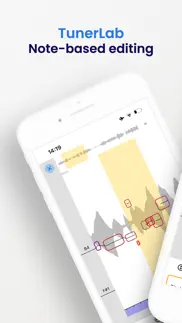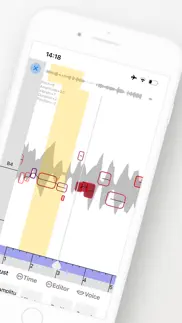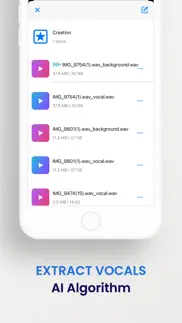- 73.8LEGITIMACY SCORE
- 84.3SAFETY SCORE
- 9+CONTENT RATING
- FreePRICE
What is TunerLab Audio Editor? Description of TunerLab Audio Editor 3653 chars
TunerLab is a revolutionary app that simplifies vocal tuning like never before. It offers unparalleled access to all the musical details of your recordings and samples, allowing you to adjust the pitch and timing with ease. In addition, it enables you to edit all aspects of your recordings, including not just vocals but also polyphonic instruments such as piano and guitar.
NOTE-BASED OPERATION
Note-based operation, which allows you to identify individual notes within an audio file and understand their place in the overall musical context. With TunerLab, you can modify various aspects of your audio tracks such as pitch, vibrato, volume, sibilants, note length, and timing, making it an indispensable tool for quick vocal tuning, creating harmonies and re-voicing instruments.
EXTRACT VOCALS
Separate vocals from existing songs with vocal remover and create something incredible. Import a song, separate the vocals with vocal remover, select an effect, and you have an instantly memorable remix. You can even separate and edit vocals from music videos or try using TunerLab as a karaoke app by separating vocals with our vocal remover.
AUDIO EDITING
The editor allows you to add multiple tracks, adjust clip positions, and apply sound effects. It also supports multitrack audio editing and mixing with professional jitter quantization and anti-interference filters, ensuring high-quality output and smooth cut boundaries. Additionally, you can crop a clip from a music file, apply various sound effects to change the tone, and easily export the finalized audio.
More Features:
- 「Setting as ringtone」: Easily set your chosen audio as your phone's ringtone.
- 「Audio import」: App offers 6 free convenient ways to import audio, including video extract, WiFi, UTI, other app share, file, and clipboard.
-「Global effects」: Apply real-time global effects to your mixing output, including chorus, reverb, and tempo changer (keep pitch).
- 「Export」: Easily export your audio in a variety of formats, including M4A, AAC, ALAC, MP3, FLAC, and WAV.
- 「Built-in audio extractor」: Extract audio tracks from video files with ease using the built-in audio extractor.
-「Auto-draft」: Save time and work more efficiently with the auto-draft feature that automatically saves your draft for easy re-editing.
-「Undo/Redo」: Support unlimited times of undo and redo
- 「Splicing and sound mixing」: One-key switching; support free drag, easy to operate
- 「 Recording 」: Support wired or wireless (AirPods and Pro) earphones and in-ear monitor; support accompaniment play;
With so many powerful features, it's no wonder why TunerLab is used by countless users around the world every day.
[Contact us]
Email: [email protected]
Your suggestion is very important to me, you can contact me using the feedback in the app.
Automatic renewal statement:
1. Payment: "Continuous monthly / year" products are auto-renewable products. After confirming the purchase, you will be charged from your Apple iTunes account;
2. Renewal: 24 hours before the expiration of your subscription period, Apple will automatically deduct the charge from your ITunes account, and the validity period of "Remove ads" will be automatically extended after success;
3. If you need to cancel the automatic renewal, please turn off the automatic renewal manually in the Apple ID account settings at least 24 hours before the subscription period expires. No charge will be made after closing.
Terms of Service:
https://vl2d7p74tu.feishu.cn/docx/HcHHdXlnvoV6sOxKl4ccErZYnr4
Privacy Policy:
https://vl2d7p74tu.feishu.cn/docx/Ma7xdszymo8gpDxBJbGcV0YCnab
- TunerLab Audio Editor App User Reviews
- TunerLab Audio Editor Pros
- TunerLab Audio Editor Cons
- Is TunerLab Audio Editor legit?
- Should I download TunerLab Audio Editor?
- TunerLab Audio Editor Screenshots
- Product details of TunerLab Audio Editor
TunerLab Audio Editor App User Reviews
What do you think about TunerLab Audio Editor app? Ask the appsupports.co community a question about TunerLab Audio Editor!
Please wait! Facebook TunerLab Audio Editor app comments loading...
TunerLab Audio Editor Pros
✓ I wdon’t it was just aI don’t think you a w ooI or wor anymore but we mi. Ok i I. Chmnmii. In.Version: 1.9
✓ Encouragement, suggestionThank you for a wonderful app that only costs $5. This app really is one of a kind. I have a suggestion. Please create the ability to manually add segments which can be adjusted. Unfortunately, the automatic process does a very bad job. However, if I can create a new segment and place it where I want, I can adjust that instead. Please consider this. Thank you for the app!.Version: 1.9
✓ TunerLab Audio Editor Positive ReviewsTunerLab Audio Editor Cons
✗ Its too buggyThis app used to be really great, it was kind of glitchy but still usable but now i literally cant use it because of how buggy it is. it crashes half the times i try to do something and most of the rest of the time it doesnt work.Version: 1.9
✗ Shut upShut up.Version: 1.9
✗ TunerLab Audio Editor Negative ReviewsIs TunerLab Audio Editor legit?
✅ Yes. TunerLab Audio Editor is legit, but not 100% legit to us. This conclusion was arrived at by running over 78 TunerLab Audio Editor user reviews through our NLP machine learning process to determine if users believe the app is legitimate or not. Based on this, AppSupports Legitimacy Score for TunerLab Audio Editor is 73.8/100.
Is TunerLab Audio Editor safe?
✅ Yes. TunerLab Audio Editor is quiet safe to use. This is based on our NLP analysis of over 78 user reviews sourced from the IOS appstore and the appstore cumulative rating of 4.7/5. AppSupports Safety Score for TunerLab Audio Editor is 84.3/100.
Should I download TunerLab Audio Editor?
✅ There have been no security reports that makes TunerLab Audio Editor a dangerous app to use on your smartphone right now.
TunerLab Audio Editor Screenshots
Product details of TunerLab Audio Editor
- App Name:
- TunerLab Audio Editor
- App Version:
- 2.0
- Developer:
- 妍 岳
- Legitimacy Score:
- 73.8/100
- Safety Score:
- 84.3/100
- Content Rating:
- 9+ May contain content unsuitable for children under the age of 9!
- Category:
- Music
- Language:
- AR CA HR CS DA NL EN FI FR DE EL HE HI HU ID IT JA KO MS NB PL PT RO RU ZH SK ES SV TH ZH TR UK VI
- App Size:
- 95.33 MB
- Price:
- Free
- Bundle Id:
- com.hemin.Tuningmaster
- Relase Date:
- 22 March 2023, Wednesday
- Last Update:
- 14 December 2023, Thursday - 10:07
- Compatibility:
- IOS 15.0 or later
Performance improvements and bug fixes..