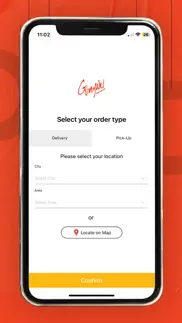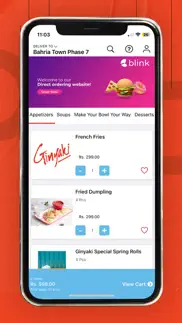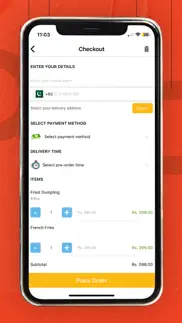- N/ALEGITIMACY SCORE
- N/ASAFETY SCORE
- 4+CONTENT RATING
- FreePRICE
What is Ginyaki? Description of Ginyaki 75 chars
Order your essentials online and get them delivered right to your doorstep!
- Ginyaki App User Reviews
- Ginyaki Pros
- Ginyaki Cons
- Is Ginyaki legit?
- Should I download Ginyaki?
- Ginyaki Screenshots
- Product details of Ginyaki
Ginyaki App User Reviews
What do you think about Ginyaki app? Ask the appsupports.co community a question about Ginyaki!
Please wait! Facebook Ginyaki app comments loading...
Is Ginyaki legit?
Ginyaki scam ~ legit report is not ready. Please check back later.
Is Ginyaki safe?
Ginyaki safe report is not ready. Please check back later.
Should I download Ginyaki?
Ginyaki download report is not ready. Please check back later.
Ginyaki Screenshots
Product details of Ginyaki
- App Name:
- Ginyaki
- App Version:
- 1.0
- Developer:
- TECH WORKS (PRIVATE) LIMITED
- Legitimacy Score:
- Not ready
- Safety Score:
- Not ready
- Content Rating:
- 4+ Contains no objectionable material!
- Category:
- Food & Drink
- Language:
- AR EN
- App Size:
- 52.89 MB
- Price:
- Free
- Bundle Id:
- com.blink.ginyaki
- Relase Date:
- 16 February 2023, Thursday
- Last Update:
- 16 February 2023, Thursday - 18:13
- Compatibility:
- IOS 13.6 or later