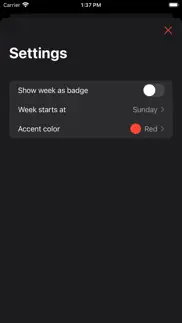- 98.0LEGITIMACY SCORE
- 99.0SAFETY SCORE
- 4+CONTENT RATING
- $0.99PRICE
What is Week? Description of Week 773 chars
The week app you don't even have to launch to use!
Week shows you the current week number on the app icon as a badge. It will update it's badge number to the current week in the background using iOS local events. From version 4.1 you can also use the built-in Notification center widget to swiftly get the current week on your lock screen or home screen.
Version 4.2 also includes an app for your Apple Watch. Now you can add week complications to your watch faces and never miss the current week again.
Inside the app you can calculate the week number for any arbitrary date just like before.
Week is also a universal app so you can run it on any of your devices, like the iPod Touch, iPhone, iPad and Apple Watch.
So if you're looking for THE week app you found it.
- Week App User Reviews
- Week Pros
- Week Cons
- Is Week legit?
- Should I download Week?
- Week Screenshots
- Product details of Week
Week App User Reviews
What do you think about Week app? Ask the appsupports.co community a question about Week!
Please wait! Facebook Week app comments loading...
Week Pros
✓ I actually need this applet!Every week, I generate weekly activity reports, and the files have to be named as the year and week number. I wrote a PC program to display the week number so I didn't need to look it up when generating the files (and risk counting the number of weeks wrong on a calendar, causng my customers to not to be able to download their reports), but this applet is a handy 24 KB tool to be able to instantly know which week is the current week without having to go back to a PC to rerun my program. (I would have rated it 4 stars since it is useful, but not vital, to me; the 5th star is to offset the 1-star rating from people complaining that nobody would need this app.).Version: 0
✓ The new update makes it much more useful, but one more thingA reverse function would be great. I am often given a meeting time as a week number and it would be perfect to be able to enter that and find out when it is. Also being able to find out quickly what date is n weeks in the future..Version: 0
✓ Week Positive ReviewsWeek Cons
✗ UselessJust go on home page and calendertells u there.Version: 0
✗ Très déçuJ'ai commandé cette application pour le simple plaisir de la posséder, en fait je ne lui trouve pas d'autre utilité. Je n,arrive toutefois pas à la faire fonctionner. Dommage, comme Sylvain Lelièvre, poète québécois, j'aime les choses inutiles..Version: 0
✗ Week Negative ReviewsIs Week legit?
✅ Yes. Week is 100% legit to us. This conclusion was arrived at by running over 29 Week user reviews through our NLP machine learning process to determine if users believe the app is legitimate or not. Based on this, AppSupports Legitimacy Score for Week is 98.0/100.
Is Week safe?
✅ Yes. Week is quiet safe to use. This is based on our NLP analysis of over 29 user reviews sourced from the IOS appstore and the appstore cumulative rating of 5/5. AppSupports Safety Score for Week is 99.0/100.
Should I download Week?
✅ There have been no security reports that makes Week a dangerous app to use on your smartphone right now.
Week Screenshots
Product details of Week
- App Name:
- Week
- App Version:
- 6.2
- Developer:
- Bitfield AB
- Legitimacy Score:
- 98.0/100
- Safety Score:
- 99.0/100
- Content Rating:
- 4+ Contains no objectionable material!
- Category:
- Reference, Productivity
- Language:
- AR CS DA NL EN FI FR DE EL IT JA KO NB PL PT RU ZH SK ES SV TR
- App Size:
- 2.24 MB
- Price:
- $0.99
- Bundle Id:
- se.bitfield.Vecka
- Relase Date:
- 02 February 2019, Saturday
- Last Update:
- 28 October 2021, Thursday - 06:15
- Compatibility:
- IOS 14.0 or later
- Bugfixes..