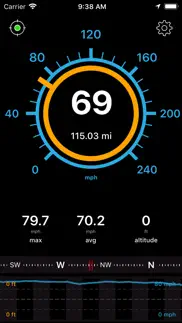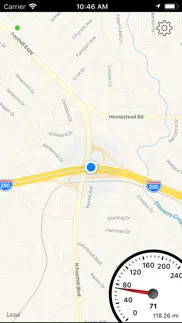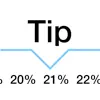- 91.3LEGITIMACY SCORE
- 92.3SAFETY SCORE
- 4+CONTENT RATING
- $3.99PRICE
What is Speedometer Speed Box? Description of Speedometer Speed Box 2709 chars
“Awesome!!! The best speed app on iphone” 5 Stars by kurtonic
Speed Box is a Speedometer and GPS app for both your iPhone and iPad. It displays your current speed, distance, direction and altitude along with your top speed and average speed. The app also keeps a record of the speed and altitude for the last few hours.
MAIN FEATURES
========================
* MPH, KM/H and KNOTS
* Show decimal speed (e.g. "45.7 mph")
* One app for both the iPhone and iPad
* "Speak speed" - Tap screen to have the speed spoken to you
* 11 Analog and digital speedometers
* Map view
* Maximum and average speed
* Altitude
* Digital compass
* HUD display to see speed in windshield
* Odometer to measure distance traveled
* Chart of the traveled speed and altitude
* Warning signal when driving too fast
* Export last 3 hours of data
* Change maximum displayed speed on speedometer
* Swipe finger over chart to display historic data
* Display GPS accuracy by tapping the indicator in the top left corner
USER REVIEWS
========================
5 Stars by Darekakuta
"Just what I needed. My '58 chev's speedo doesn't work. This did the trick."
5 Stars by Rawd
"Great My 79 Firebird speedo only goes to 140 kmh. ;). This worked perfectly."
5 Stars
"Within 1 mile per hour +/- Great Job!"
SpeedBox was one of the very early Speedometer Apps for the iPhone. Take advantage of my experience and the refined algorithms that can get a much greater accuracy from the iPhone then a lot of other apps. I regularly update my application to make it even more accurate and usable.
Users have already used our application to verify the accuracy of their car's speedometer or they tried measuring the speed they achieved while skiing. Can you come up with more ideas? How about measuring the speed of the airplane you travel with?
USAGE NOTES
========================
The "GPS strength" indicator in the top left corner should display a green dot. You can tap this indicator to display the current GPS accuracy.
Please allow the application up to a minute to find enough satellites to work correctly.
If you get a message to enable GSP, please go to ”Settings > General > Location Services“ on your iPhone and check if the little switch is set to "On" for Speed Box as well as for "Location Services" in general.
ATTENTION iPod touch users! Unfortunately this app doesn't work very well on the iPod touch and the iPad WiFI (without 3G) since these devices are missing a GPS!
FEEDBACK
========================
If you've got any wishes or suggestions for new features, please let me know with the contact form on this application's website (see link below).
I am already working on the next update!
- Speedometer Speed Box App User Reviews
- Speedometer Speed Box Pros
- Speedometer Speed Box Cons
- Is Speedometer Speed Box legit?
- Should I download Speedometer Speed Box?
- Speedometer Speed Box Screenshots
- Product details of Speedometer Speed Box
Speedometer Speed Box App User Reviews
What do you think about Speedometer Speed Box app? Ask the appsupports.co community a question about Speedometer Speed Box!
Please wait! Facebook Speedometer Speed Box app comments loading...
Speedometer Speed Box Pros
✓ Great appI wish there was 10 stars :)the HUD version is so cool, I only used it at night I don't know if it would work during the day? But it was awesome seeing your kmh on the windshield.Version: 4.8
✓ Not quite A++A few quibbles, but basically VERY GOOD to SUPERB. More granularity in the max speed setting, better display of the speed in digital mode on my iPad (digits should be larger or closer together), and really minor stuff. The HUD mode is a godsend..Version: 7.0
✓ Speedometer Speed Box Positive ReviewsSpeedometer Speed Box Cons
✗ Not as good since updateUsed to enjoy using but since update when using it in landscape (as I do) the digits are now smaller and with large gaps between them making it difficult to read. I’m now looking for an alternative app with a better display. Disappointing..Version: 2022.1
✗ DisappointingI was looking so forward to this app but now that i bought i regret wasting the money. The main reason I bought was for the HUD display, but it didn't seem to work. Even after re downloading still nothing. Althougg.Version: 4.8
✗ Speedometer Speed Box Negative ReviewsIs Speedometer Speed Box legit?
✅ Yes. Speedometer Speed Box is 100% legit to us. This conclusion was arrived at by running over 31 Speedometer Speed Box user reviews through our NLP machine learning process to determine if users believe the app is legitimate or not. Based on this, AppSupports Legitimacy Score for Speedometer Speed Box is 91.3/100.
Is Speedometer Speed Box safe?
✅ Yes. Speedometer Speed Box is quiet safe to use. This is based on our NLP analysis of over 31 user reviews sourced from the IOS appstore and the appstore cumulative rating of 4.6/5. AppSupports Safety Score for Speedometer Speed Box is 92.3/100.
Should I download Speedometer Speed Box?
✅ There have been no security reports that makes Speedometer Speed Box a dangerous app to use on your smartphone right now.
Speedometer Speed Box Screenshots
Product details of Speedometer Speed Box
- App Name:
- Speedometer Speed Box
- App Version:
- 2024.1
- Developer:
- Hans Schneider
- Legitimacy Score:
- 91.3/100
- Safety Score:
- 92.3/100
- Content Rating:
- 4+ Contains no objectionable material!
- Category:
- Navigation, Utilities
- Language:
- EN DE
- App Size:
- 6.39 MB
- Price:
- $3.99
- Bundle Id:
- com.yourcompany.SpeedBox
- Relase Date:
- 11 February 2019, Monday
- Last Update:
- 04 March 2024, Monday - 19:30
- Compatibility:
- IOS 16.0 or later
* Bugfixes * New stylish digital speedometer * GPS Accuracy in ft when switched to mph.