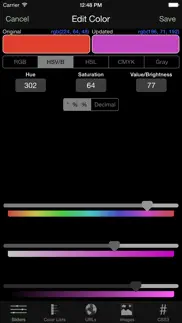- 90.5LEGITIMACY SCORE
- 91.5SAFETY SCORE
- 4+CONTENT RATING
- $3.99PRICE
What is Palettes Pro? Description of Palettes Pro 3174 chars
Palettes Pro is a powerful productivity tool for creating and maintaining color palettes. Great for creating color schemes. Now you can create a color palette anywhere at anytime. Grab colors from a photograph, a website, or add colors using any one of 5 color models. Quickly find matching colors with support for many different color schemes. You may create and store any number of palettes.
NOTE: New users may wish to download the free version of Palettes. That version can be upgraded to a Basic level or this Pro level directly from within the application.
Key features include:
• Single universal application works on all your iOS devices including iPhone, iPad, and iPod Touch.
• Quickly create a color palette from a web site, image, camera, or color scheme.
• Unlimited number of palettes.
• 25 colors per palette.
• Undo/Redo support.
• Import/Export palettes from/to Adobe Photoshop, Illustrator and Fireworks, GIMP, Paintshop Pro, Procreate, and OS X Color Chooser.
• Import/Export palettes via email. Team development made easy with one click import.
• Backup and restore your Palettes data directly to/from your own computer, iCloud, Dropbox, Google Drive, Box, or FTP servers.
• Import and export palette files directly to/from your own computer, iCloud, Dropbox, Google Drive, Box, FTP servers, or another app.
• Email color palettes to friends and co-workers.
• Pick colors from:
• RGB, HSV (HSB), HSL, CMYK, or Gray scale sliders
• Standard colors lists (SVG, Web Safe, HTML, Java, Apple) or other palettes.
• A website URL (webpage, image, CSS file, 3rd party palette file).
• An image or camera.
• Any valid CSS3 color representation.
• Create colors via:
• Color blending using 1 of 4 color models.
• Color schemes (monochromatic, analogous, triadic, complementary, split complementary).
• Review color information:
• Details (integer, hex, percent, decimal, CSS).
• As both a foreground and background color.
• "Palette Flow" (not on iPad)
• Display a color full screen to compare against a real world item (press and hold color briefly).
• Palette preview screen.
• Backup a palette as an image in your photo library for later restore.
• Rename, reorder, or delete palettes.
• Sort palette colors by RGB, HSV/B, HSL, CMYK, or Gray color model.
• All work is saved as you go.
• Always remembers where you left off last.
• Built in context sensitive help system.
• Preferences can be set from within the application.
• Excellent customer support.
Palettes can be used to create color palettes for:
• Web site design
• Marketing campaigns
• Home decorating
• Wardrobe
• Artists
• Color coordinating
• Anywhere colors are needed - just use your imagination
Please visit http://www.maddysoft.com/iphone/palettes to see a more complete set of screen shots and additional information on the features of "Palettes". The website includes contact information for leaving feedback, asking questions, or reporting any issues.
NOTE: Known limitation - this version is unable to import binary OS X palette files (.clr) from ~/Library/Colors.
- Palettes Pro App User Reviews
- Palettes Pro Pros
- Palettes Pro Cons
- Is Palettes Pro legit?
- Should I download Palettes Pro?
- Palettes Pro Screenshots
- Product details of Palettes Pro
Palettes Pro App User Reviews
What do you think about Palettes Pro app? Ask the appsupports.co community a question about Palettes Pro!
Please wait! Facebook Palettes Pro app comments loading...
Palettes Pro Pros
✓ I may be a bit dumbThis app is so cool. I am an abstract painter and it is perfect for finding new colour combos and recording schemes that I like along the way. However, I can't figure out how to clear colours from the blending tool..Version: 0
✓ Graphic designers and web designers—buy this!I have to say, there are not many iPhone apps out there for designers, but this one is awesome! How many times have you been out somewhere and see something that you would love to base a color scheme on? With Palettes you can take photo and make a 25-color palette out of it, email it to yourself (or anyone)—even in Photoshop and Illustrator swatch formats! Or maybe you want to pull the hex colors from a website—Palettes reads the code. Love it! Before I wrote this review I wanted to test it to see how accurate it was. So I pulled the original photos into Photoshop to compare the palettes exported with what colors were in the image, and I was very impressed. I'm going to assume that will sample the top 25 dominant colors in an image, which is something to keep in mind when photographing. Make sure you get a lot of the colors you are looking for in the image. The only thing I would change is the 3-D outlines on the color display. Maybe change that to just a gray outline or give the user the option to turn them off..Version: 0
✓ Palettes Pro Positive ReviewsPalettes Pro Cons
✗ Change the price with the new downgrade.Without Colourlovers support it is not worth the price of $9.99 and the author knows it. To be honest is not really a 1.99 app now. As it stands now it's barely a 0.99 cent utility. I rarely use this, and I dropped 10.00..Version: 0
✗ COLOURloversPlease, bring COLOURlovers back!!! It was the only reason why I bought this application in the first place!!!.Version: 0
✗ Palettes Pro Negative ReviewsIs Palettes Pro legit?
✅ Yes. Palettes Pro is 100% legit to us. This conclusion was arrived at by running over 37 Palettes Pro user reviews through our NLP machine learning process to determine if users believe the app is legitimate or not. Based on this, AppSupports Legitimacy Score for Palettes Pro is 90.5/100.
Is Palettes Pro safe?
✅ Yes. Palettes Pro is quiet safe to use. This is based on our NLP analysis of over 37 user reviews sourced from the IOS appstore and the appstore cumulative rating of 4.6/5. AppSupports Safety Score for Palettes Pro is 91.5/100.
Should I download Palettes Pro?
✅ There have been no security reports that makes Palettes Pro a dangerous app to use on your smartphone right now.
Palettes Pro Screenshots
Product details of Palettes Pro
- App Name:
- Palettes Pro
- App Version:
- 9.1
- Developer:
- Rick Maddy
- Legitimacy Score:
- 90.5/100
- Safety Score:
- 91.5/100
- Content Rating:
- 4+ Contains no objectionable material!
- Category:
- Productivity, Reference
- Language:
- EN
- App Size:
- 18.01 MB
- Price:
- $3.99
- Bundle Id:
- com.maddyhome.iphone.Palettes
- Relase Date:
- 14 October 2008, Tuesday
- Last Update:
- 21 September 2018, Friday - 17:52
- Compatibility:
- IOS 8.1 or later
Support for the new iPhone X models..