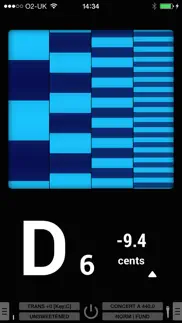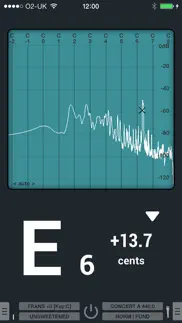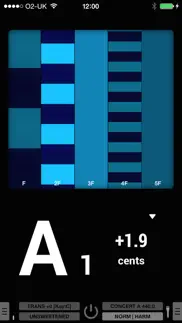- 83.3LEGITIMACY SCORE
- 84.8SAFETY SCORE
- 4+CONTENT RATING
- $9.99PRICE
What is IStroboSoft? Description of IStroboSoft 3092 chars
Usage questions? ***Please contact us before posting an issue in the reviews.***
Peterson Support at [email protected] or call 708.388.3311 M-F 8am-5pm (CST)
TRUSTED BY PROFESSIONALS FOR OVER 70 YEARS.
---iStroboSoft for iOS---
Peterson Strobe Tuners' popular StroboSoft tuning application for iPhone and iPad. iStroboSoft™ offers the unmatched accuracy of a mechanical strobe tuner for the highest degree of precision available in a software tuning application.
Plug in and tune your electrics and acoustics quickly and easily with 1/10th cent accuracy.
Peterson Tuners has offered tuning solutions for over 70 years and is the only company specializing in hardware and software tuning products for all levels of musicians.
FEATURES:
• Stand-by mode to reduce battery usage or freeze the display.
• Guided Mode Tuning offers an alternate strobe display that slows the strobe bands one-by-one as you come closer to tune.
• Speed control for strobe display; dampen the response for a longer note display.
• 12 Temperaments with adjustable root control.
• Display all sharps note display.
• Assisted Low Note Detection (ALND) helps capture very low frequencies.
• Mains hum filter option reduces the chances of the tuner latching on to 50 or 60Hz cycle hum when using a direct line-in connection or while using the app during device charging.
• Smooth, real-time strobe display allows you to achieve an unmatched level of accuracy.
• Note/Octave window displays the correct note and octave for the note being tuned.
• Cents display allows you to see how far out of tune your note is in cent values.
• Tune in auto or manual mode.
• Toggle the display to show: cents, Hz, MIDI note value for the note being tuned.
• Glowing flat/sharp indicators assist when tuning a note very far from the target position.
• Noise filter: Use the noise filter when utilizing an external mic or clip-on tuning device to help reduce the effect of extraneous environmental noise during tuning.
• Input boost: The input boost will raise all input frequencies by +24dB.
• Calibration mode: iStroboSoft can be calibrated to an external source guaranteeing 1/10th cent accuracy.
• Drop/Capo mode: iStroboSoft will auto-transpose notes up or down to one full octave.
• Adjustable Concert A: Change the Concert A reference of the tuner to accommodate tuning to a fixed instrument, such as a piano, or tune instruments that do not utilize the typical Western A440 reference.
• Full screen mode permits the strobe display to be maximized on screen to allow better viewing from a distance.
• Change strobe display colors to accommodate different lighting environments or set a preferred user color for those with limited color palette recognition.
Use the built-in mic on your device for tuning or connect directly via the headphone jack using an approved adaptor cable or interface.
Devices without a headphone jack can connect a pickup or mic using the lightning-to-audio adaptor.
Support via email at: [email protected] or call 708.388.3311 M-F 8am-5pm (CST)
- IStroboSoft App User Reviews
- IStroboSoft Pros
- IStroboSoft Cons
- Is IStroboSoft legit?
- Should I download IStroboSoft?
- IStroboSoft Screenshots
- Product details of IStroboSoft
IStroboSoft App User Reviews
What do you think about IStroboSoft app? Ask the appsupports.co community a question about IStroboSoft!
Please wait! Facebook IStroboSoft app comments loading...
IStroboSoft Pros
✓ An Amazing Tuner - Best App Yet!I was so excited to find that I could use my iphone as a tuner, and tried several of the apps available but couldn't believe it when I saw Peterson has made the StroboSoft. This has got to be the best app I've found yet! I spend around $450AUD on a Strobostomp Pedal Tuner (makes this 'expensive' app look very cheap) for guitar and am so very happy with it (it's always on the pedalboard, has mute switch, DI etc) Now have the same (If not better) tuning accuracy on the palm of my hands. I actually prefer the readout on the iphone Strobosoft and having the readout displaying the accuracy to +-0.1 cent (+ = # sharp & - = b flat) is a vast improvement on the strobostomp & any other tuner I've encountered, and it re-centers itself depending on its orientation (very nice!). Obviously no problems seeing it in the dark! It is however missing some of the sweetened tunings and Buzz Feiten Tuning system settings. Perhaps it's a licensing issue or will come out in future versions. Seeing the Hz moving along with the cents would be a nice addition. I work as a guitar teacher, performer & technician (as well as being involved with & playing many different instruments) and will be using this for the vast majority of tuning jobs I have! Makes tuning a students guitar a pleasure! It's going to be great for setting the action and intonation on instruments. It'll be interesting to see how it goes on the timpani in orchestra... the noise filter may be a lot of help! Thanks Peterson for making this iphone worth the investment! As a professional, I cannot recommend this highly enough! The ONLY tuner to get for your iphone!.Version: 0
✓ Tools upgrade is excellentOscilloscope and spectrographs upgrade is well worth the $10 upgrade and very useful for sound geekery far beyond instrument tuning. You can see waveform shapes, harmonics, and which music note all on the screen at once..Version: 2.98
✓ IStroboSoft Positive ReviewsIStroboSoft Cons
✗ Not a free updateMy purchased 2014 version of this app was not compatible with my 2019 ipad. I was forced to buy the current version. No gained functionality, just an additional 13.99. No response to my email regarding this situation. I love the software, but not the company..Version: 2.98
✗ Accordion SweetnersI find the base app excellent and can’t add anything to existing reviews. The Accordion Sweeteners however proved very disappointing. Aside from “Cajun” about which I know little, there are three sweeteners for tuning three banks of treble reeds, ie a sharp set, a flat set and for the middle set you tune to concert pitch. That’s a pretty simple approach but so be it. My gripe is that the three fixed settings give you (in cents): “Dry”: -0.5 / 0 / +0.5 “Medium”: -1.5 / 0 / +1.5 “Wet”: -25 / 0 / +25 Those who know will understand the severe tuning limitations given the above. I wish I’d saved my $14.95..Version: 2.98
✗ IStroboSoft Negative ReviewsIs IStroboSoft legit?
✅ Yes. IStroboSoft is 100% legit to us. This conclusion was arrived at by running over 259 IStroboSoft user reviews through our NLP machine learning process to determine if users believe the app is legitimate or not. Based on this, AppSupports Legitimacy Score for IStroboSoft is 83.3/100.
Is IStroboSoft safe?
✅ Yes. IStroboSoft is quiet safe to use. This is based on our NLP analysis of over 259 user reviews sourced from the IOS appstore and the appstore cumulative rating of 4.3/5. AppSupports Safety Score for IStroboSoft is 84.8/100.
Should I download IStroboSoft?
✅ There have been no security reports that makes IStroboSoft a dangerous app to use on your smartphone right now.
IStroboSoft Screenshots
Product details of IStroboSoft
- App Name:
- IStroboSoft
- App Version:
- 3.00
- Developer:
- Peterson Tuners
- Legitimacy Score:
- 83.3/100
- Safety Score:
- 84.8/100
- Content Rating:
- 4+ Contains no objectionable material!
- Language:
- EN
- App Size:
- 5.09 MB
- Price:
- $9.99
- Bundle Id:
- com.peterson.iStroboSoft
- Relase Date:
- 31 March 2009, Tuesday
- Last Update:
- 27 October 2023, Friday - 23:13
- Compatibility:
- IOS 12.0 or later
• Fixes auto-lock issues with iOS17. • Various bug fixes and improvements..